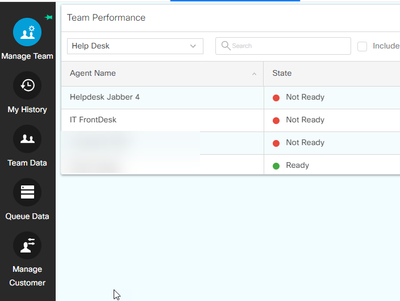- Cisco Community
- Technology and Support
- Collaboration
- Contact Center
- Cisco Finesse Supervisor doesn't have manage team in Finesse
- Subscribe to RSS Feed
- Mark Topic as New
- Mark Topic as Read
- Float this Topic for Current User
- Bookmark
- Subscribe
- Mute
- Printer Friendly Page
Cisco Finesse Supervisor doesn't have manage team in Finesse
- Mark as New
- Bookmark
- Subscribe
- Mute
- Subscribe to RSS Feed
- Permalink
- Report Inappropriate Content
11-02-2023 07:24 AM
I recently made someone a supervisor and assigned her to the proper team, but when she logs into Finesse she isn't getting the Manage Team feature. She gets the Team Message button, but not Manage Team on the left sidebar. I double checked and went to Subsystems, RMCM, Teams and verified the user is listed as a secondary supervisor. This is what the user sees:
We are running Cisco Unified CCX 12.5.1.11001-348 (SU1-ES03). Any ideas?
- Labels:
-
UCCX
- Mark as New
- Bookmark
- Subscribe
- Mute
- Subscribe to RSS Feed
- Permalink
- Report Inappropriate Content
11-02-2023 07:34 AM
- Mark as New
- Bookmark
- Subscribe
- Mute
- Subscribe to RSS Feed
- Permalink
- Report Inappropriate Content
11-02-2023 08:00 AM
Thank you for the reply. We had tried that and tried both Edge and Chrome to no avail.
- Mark as New
- Bookmark
- Subscribe
- Mute
- Subscribe to RSS Feed
- Permalink
- Report Inappropriate Content
11-02-2023 11:46 AM
I don't have much UCCX experience, but are you sure this isn't a Finesse layout issue? Like if you have another supervisor be part of the same team as this one with the problem, do they see everything as expected (or move this supervisor temporarily to another team)?
- Mark as New
- Bookmark
- Subscribe
- Mute
- Subscribe to RSS Feed
- Permalink
- Report Inappropriate Content
11-02-2023 12:49 PM
No I don't believe it is. I am a supervisor and my Finesse show the Manage Team icon on the top left:
It's a strange issue for sure. I'm planning on rebooting the callcenter server tonight so hopefully that resolved the issue.
- Mark as New
- Bookmark
- Subscribe
- Mute
- Subscribe to RSS Feed
- Permalink
- Report Inappropriate Content
11-02-2023 05:51 PM
Right, but are you and the problem user on the same team/using the same configuration?
Discover and save your favorite ideas. Come back to expert answers, step-by-step guides, recent topics, and more.
New here? Get started with these tips. How to use Community New member guide