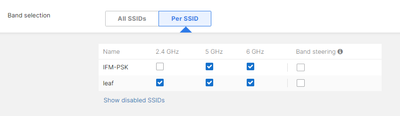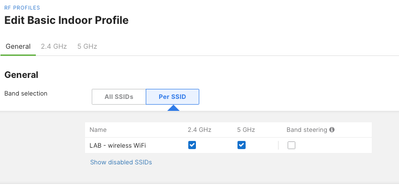- Cisco Community
- Technology and Support
- Wireless - Mobility
- Wireless
- Re: Setup 2.4GHz Band Only for MR33
- Subscribe to RSS Feed
- Mark Topic as New
- Mark Topic as Read
- Float this Topic for Current User
- Bookmark
- Subscribe
- Mute
- Printer Friendly Page
- Mark as New
- Bookmark
- Subscribe
- Mute
- Subscribe to RSS Feed
- Permalink
- Report Inappropriate Content
01-22-2024 05:09 PM
I need to setup a 2.4GHz Band Only for IoT devices. I saw a previous post that support needs to enable that option since I am having a hard time locate the feature in web app.
I submitted a support ticket through Meraki portal but can't see any ticket was created.
Any guidance on this will be greatly appreciated.
Thank you,
Vinnie
Solved! Go to Solution.
- Labels:
-
Meraki
Accepted Solutions
- Mark as New
- Bookmark
- Subscribe
- Mute
- Subscribe to RSS Feed
- Permalink
- Report Inappropriate Content
01-22-2024 06:30 PM - edited 01-22-2024 06:31 PM
Under Wireless/Radio Settings/Profiles you can specify that bands are configured per SSID.
- Mark as New
- Bookmark
- Subscribe
- Mute
- Subscribe to RSS Feed
- Permalink
- Report Inappropriate Content
01-22-2024 06:32 PM
Are you more talking about setting up a 2.4GHz only SSID?
If so you need to go:
Wireless>Radio Settings>RF Profiles>Edit the Profiles Assigned to the APs managing the SSID
Select Per SSID under Band Selection and then select 2.4GHz for the IOT SSID
*** Please rate helpful posts ***
- Mark as New
- Bookmark
- Subscribe
- Mute
- Subscribe to RSS Feed
- Permalink
- Report Inappropriate Content
01-22-2024 06:30 PM - edited 01-22-2024 06:31 PM
Under Wireless/Radio Settings/Profiles you can specify that bands are configured per SSID.
- Mark as New
- Bookmark
- Subscribe
- Mute
- Subscribe to RSS Feed
- Permalink
- Report Inappropriate Content
01-22-2024 06:32 PM
Are you more talking about setting up a 2.4GHz only SSID?
If so you need to go:
Wireless>Radio Settings>RF Profiles>Edit the Profiles Assigned to the APs managing the SSID
Select Per SSID under Band Selection and then select 2.4GHz for the IOT SSID
*** Please rate helpful posts ***
Discover and save your favorite ideas. Come back to expert answers, step-by-step guides, recent topics, and more.
New here? Get started with these tips. How to use Community New member guide