- Cisco Community
- Technology and Support
- Networking
- Switching
- Re: 2821 High Interface Discards - RP Drops??
- Subscribe to RSS Feed
- Mark Topic as New
- Mark Topic as Read
- Float this Topic for Current User
- Bookmark
- Subscribe
- Mute
- Printer Friendly Page
2821 High Interface Discards - RP Drops??
- Mark as New
- Bookmark
- Subscribe
- Mute
- Subscribe to RSS Feed
- Permalink
- Report Inappropriate Content
04-08-2013 10:57 AM - edited 03-07-2019 12:42 PM
I am having an issue pinpointing why my 2821 router is discarding so many packets when transferring data to our second site. The traffic flows from the local lan, to the router, where it is redirected via WCCP to a WAN optimization device, back to the router and over a GRE tunnel to the second site where the same process happens. The traffic does get there, but the LAN/Repeater router interfaces have around 20,000-60,000 input drops an hour. From the output below, it looks like traffic is being dropped by the RP, but I'm not sure why.
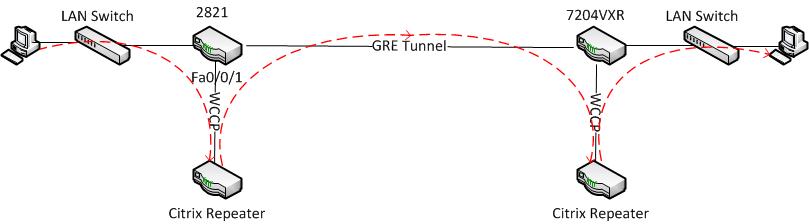
I just restarted the router as a last resort, and here is what has accumulated in the last 30 min:
FastEthernet0/0/1 is up, line protocol is up
Hardware is Fast Ethernet, address is 0025.840c.7680 (bia 0025.840c.7680)
Description: REPEATER
MTU 1500 bytes, BW 100000 Kbit/sec, DLY 100 usec,
reliability 255/255, txload 99/255, rxload 94/255
Encapsulation ARPA, loopback not set
Keepalive set (10 sec)
Full-duplex, 100Mb/s
ARP type: ARPA, ARP Timeout 04:00:00
Last input never, output never, output hang never
Last clearing of "show interface" counters never
Input queue: 0/75/40341/0 (size/max/drops/flushes); Total output drops: 0
Queueing strategy: fifo
Output queue: 0/40 (size/max)
5 minute input rate 37049000 bits/sec, 5810 packets/sec
5 minute output rate 38928000 bits/sec, 5909 packets/sec
12324124 packets input, 855031048 bytes, 0 no buffer
Received 211 broadcasts (0 multicasts)
0 runts, 0 giants, 0 throttles
0 input errors, 0 CRC, 0 frame, 0 overrun, 0 ignored
0 watchdog, 0 multicast, 0 pause input
0 input packets with dribble condition detected
12912889 packets output, 1892021583 bytes, 0 underruns
0 output errors, 0 collisions, 2 interface resets
0 unknown protocol drops
0 babbles, 0 late collision, 0 deferred
0 lost carrier, 0 no carrier, 0 pause output
0 output buffer failures, 0 output buffers swapped out
ROUTER#show int fa0/0/1 switching | i Drops
Drops RP 41172 SP 0
SPD Priority Inputs 0 Drops 0
And the interface is an access interface to VLAN10, so I'm not sure if this is normal:
FastEthernet0/0/1
Switching path Pkts In Chars In Pkts Out Chars Out
Processor 12729585 1202817196 13308563 2202992366
Route cache 0 0 0 0
Total 12729585 1202817196 13308563 2202992366
Vlan10
Switching path Pkts In Chars In Pkts Out Chars Out
Processor 682 91136 492 86741
Route cache 13039220 1439804318 13686842 2420832659
Total 13039902 1439895454 13687334 2420919400
And CPU never goes above 40%
100
90
80
70
60
50
40 **** *************** ***** *****
30 ************************************************************
20 ************************************************************
10 ************************************************************
0....5....1....1....2....2....3....3....4....4....5....5....6
0 5 0 5 0 5 0 5 0 5 0
CPU% per second (last 60 seconds)
3343344334333334343333344334334432222221 22122 1
982990088079788082987890096189014653234940181655467474453743
100
90
80
70
60
50
40 *##*########***####**#*#*#*#*###
30 #################################** *
20 #######################################* **### *
10 ######################################## #####** ** * * *
0....5....1....1....2....2....3....3....4....4....5....5....6
0 5 0 5 0 5 0 5 0 5 0
CPU% per minute (last 60 minutes)
* = maximum CPU% # = average CPU%
Hopefully someone can help me with this, thanks!
- Labels:
-
Other Switching
- Mark as New
- Bookmark
- Subscribe
- Mute
- Subscribe to RSS Feed
- Permalink
- Report Inappropriate Content
04-19-2013 03:58 PM
Unfortunately I don't have a service contract on that router, but I think I just solved the issue!
I switched the port my Branch Repeater is using from the fa0/0/1 HWIC-4ESW port to an integrated Gi0/1 port, and no more drops! I did some research and found the HWIC-4ESW has max bandwidth capibility of 100Mbps for all 4 ports, and that could even drop depending on other services used.
I think I'm going to move another link off that 4ESW card and get a HWIC-2FE, the 2821 should be able to run both cards together, right? I would have a total of 4 routable interfaces, and one routable SVI...with about 40Mbps in/20Mbps out of WAN bandwidth and some LAN traffic running through the router.
- Mark as New
- Bookmark
- Subscribe
- Mute
- Subscribe to RSS Feed
- Permalink
- Report Inappropriate Content
04-19-2013 05:05 PM
Disclaimer
The Author of this posting offers the information contained within this posting without consideration and with the reader's understanding that there's no implied or expressed suitability or fitness for any purpose. Information provided is for informational purposes only and should not be construed as rendering professional advice of any kind. Usage of this posting's information is solely at reader's own risk.
Liability Disclaimer
In no event shall Author be liable for any damages whatsoever (including, without limitation, damages for loss of use, data or profit) arising out of the use or inability to use the posting's information even if Author has been advised of the possibility of such damage.
Posting
Fantastic! I hadn't noticed nor thought to ask what kind of Ethernet this port was.
Yes, a HWIC-4ESW might very much explain a performance issue; which seems to be confirmed by you moving to a built-in gig port.
Besides the limitations of the 4ESW, the HWIC also has limited capacity too, although enough to support single or dual HWIC-#FE.
If you have a switch that supports trunking, you might also consider using subinterfaces on a built-in gig port, and save the expense of buying another module.
- Mark as New
- Bookmark
- Subscribe
- Mute
- Subscribe to RSS Feed
- Permalink
- Report Inappropriate Content
04-19-2013 05:25 PM
Yes, I could trunk to the gig interface, good idea.
Thanks for all the help!
- « Previous
-
- 1
- 2
- Next »
Discover and save your favorite ideas. Come back to expert answers, step-by-step guides, recent topics, and more.
New here? Get started with these tips. How to use Community New member guide
