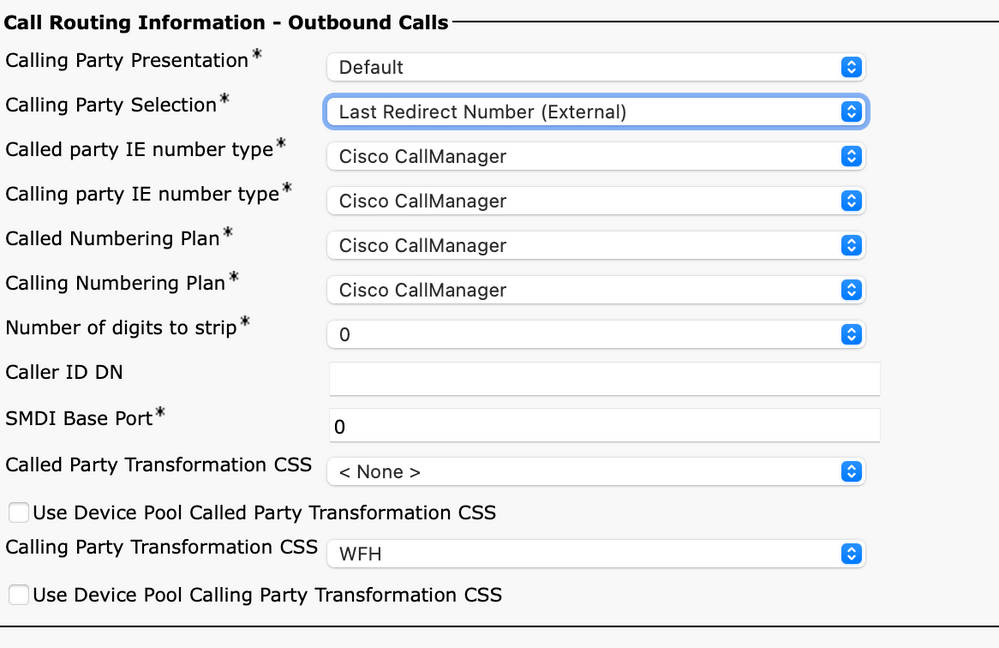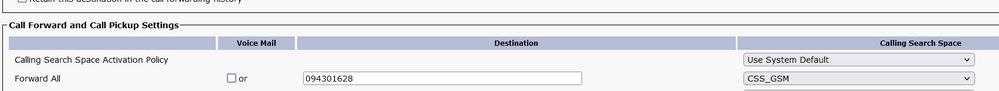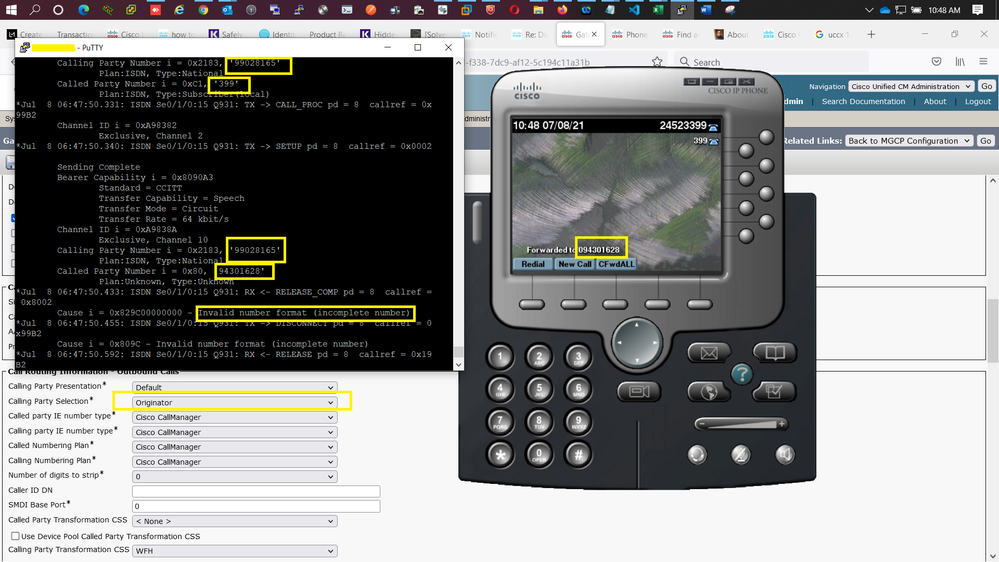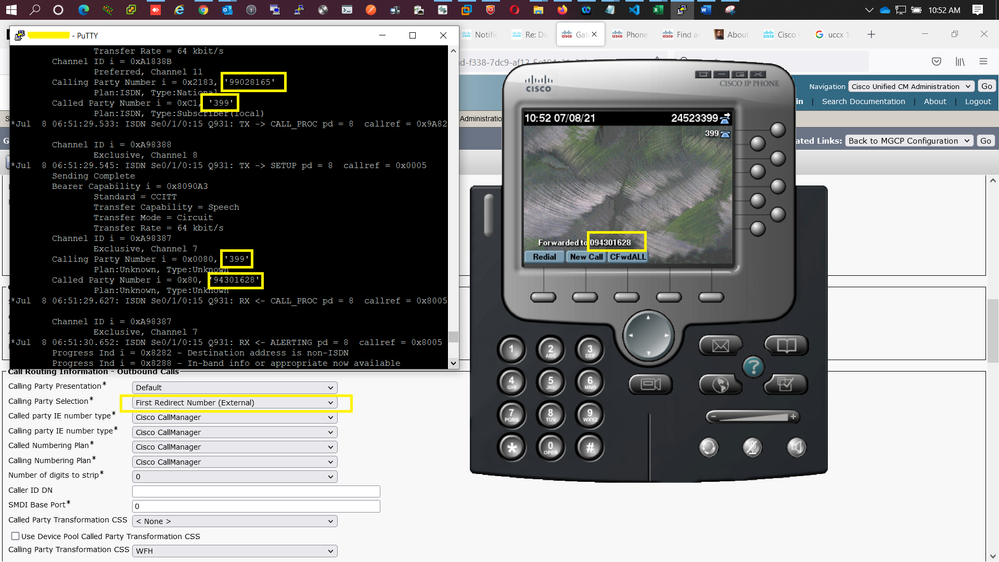- Cisco Community
- Technology and Support
- Collaboration
- IP Telephony and Phones
- Re: Diverting a call coming from outside (PSTN) to another (PSTN) in cisco IP phone
- Subscribe to RSS Feed
- Mark Topic as New
- Mark Topic as Read
- Float this Topic for Current User
- Bookmark
- Subscribe
- Mute
- Printer Friendly Page
Diverting a call coming from outside (PSTN) to another (PSTN) in cisco IP phone
- Mark as New
- Bookmark
- Subscribe
- Mute
- Subscribe to RSS Feed
- Permalink
- Report Inappropriate Content
07-06-2021 01:32 AM
Hello
I have cisco IP phones that are configured in cucm, and I wanted to divert call coming from outside(PSTN) to my phone number(PSTN) when I am not around my office. I configured Call forwarding, What is required other than this? I need detailed steps.
Thanks.
- Labels:
-
Unified Communications
- Mark as New
- Bookmark
- Subscribe
- Mute
- Subscribe to RSS Feed
- Permalink
- Report Inappropriate Content
07-06-2021 01:45 AM - edited 07-06-2021 01:47 AM
Did you tested the forwarding ? is it working ? You need to make sure you applied proper forwarding CSS .
If you are sending original caller information, your ISP will drop the call or translate. so we need to use last redirecting or do some translation to send the call within your DID range.

- Mark as New
- Bookmark
- Subscribe
- Mute
- Subscribe to RSS Feed
- Permalink
- Report Inappropriate Content
07-06-2021 04:25 AM
calling from both inside and outside works fine. but when I apply forward all configuration only the local IP's can make a call any PSTN phone can't make a call to the phone.
1. how can I configure the cucm so that it can divert call to a pstn phone from both IP phone and PSTN?
I am a little short in cucm knowledge
- Mark as New
- Bookmark
- Subscribe
- Mute
- Subscribe to RSS Feed
- Permalink
- Report Inappropriate Content
07-06-2021 04:45 AM - edited 07-06-2021 06:36 AM
You mean when call forwarding enabled to a PSTN number , if some one call your extension from PSTN the call is disconnected . But when some one from inside call your extension you are able to receive the call on your PSN number. is that correct.
If yes try below settings for Calling Party Selection on gateway/Trunk.
Most probably, this is due to ANI which is send to ISP. they won't allow ANI other than your DID block. And they does this for billing purpose.
can you share the gateway details.

- Mark as New
- Bookmark
- Subscribe
- Mute
- Subscribe to RSS Feed
- Permalink
- Report Inappropriate Content
07-07-2021 11:09 PM
That is what happened. The pstn call to the phone are currently being dropped. I couldn't resolve the issue.
Please elaborate in this: "so we need to use last redirecting or do some translation to send the call within your DID range."
- Mark as New
- Bookmark
- Subscribe
- Mute
- Subscribe to RSS Feed
- Permalink
- Report Inappropriate Content
07-07-2021 11:54 PM
There could be two reason,
First case:- since your are forwarding the call to outside. you need to have required privilege for forwarding. You can see CSS_GSM selected for Calling search space. you can also give the right preivialge using Calling Search Space Activation Policy
Second case:- ISP droping the call if ANI other than the DID range.
i have enabled call forwarding to my mobile from my extension. with original calling parting enabled, ISP reject the call. see the debug posted below from the gateway..
When i changed to Last redirecting/First redirecting, the caller-id send was my Desk phone number and since its from the DID range ISP allowed the call.Have a look on the debugs.

- Mark as New
- Bookmark
- Subscribe
- Mute
- Subscribe to RSS Feed
- Permalink
- Report Inappropriate Content
07-06-2021 06:24 AM
Hi there,
please check this post, must be handy for you
https://community.cisco.com/t5/ip-telephony-and-phones/call-forward-doesn-t-work/m-p/2311879#M244902
- Directory Number Configuration page Scroll down to External Phone Number Mask and enter the number that you want to send to the PSTN. Then click Update at the top of the page. You have to repeat this same procedure for the other extensions configured for this IP phone (if you want to send those numbers to the PSTN).
- Route Pattern Configuration page Locate the route pattern that you are using to make calls to the PSTN. Scroll down to the Calling Party Transformations section.
- If you check Use Calling Party's External Phone Number Mask, you use the number that you configured in the Directory Number Configuration page as the caller ID.
- If you uncheck Use Calling Party's External Phone Number Mask, then you can configure the Calling Party Transform Mask. Enter a number such as113472xxxx (CallManager fills out the xxxx with the phone's 4-digit extension).
- If you check Use Calling Party's External Phone Number Mask, you use the number that you configured in the Directory Number Configuration page as the caller ID.
- Route List Detail Configuration page Go to the Calling Party Transformations section.
- Use Calling Party's External Phone Number Mask If you set this to On, you use the number that you configured in the Directory Number Configuration page as the caller ID. If you set it to Off, then you need to configure the Calling Party Transform Mask (next line on this same page). The setting that you use here overrides the settings that you configured in the Route Pattern Configuration page. You configure the Calling Party Transform Mask here in the same way as explained for the Route Pattern Configuration page.
Also ensure that as i told you before:
In the Cisco Unified Communications Manager Administration Page, choose Service Parameters > CUCM IP Address > CM Service.
Set the CFA CSS Activation Policy as With activating device/line CSS.
Hope this Helps
Cheers
Rath!
***Please rate helpful posts and if the applicable mark "Accept as a Solution"***
- Mark as New
- Bookmark
- Subscribe
- Mute
- Subscribe to RSS Feed
- Permalink
- Report Inappropriate Content
07-07-2021 11:45 PM
I would be curious as to how the Block offnet to offnet service parameter is set in your call manager. You may find this document helpful.
Also, as others have already mentioned, ensuring that the forwarded call traverses your pstn gateway with an authorized DID is important. Setting the last redirecting parameter is one way to accomplish this, as long as you don't have a requirement for the receiving Party to know the original calling number.

Discover and save your favorite ideas. Come back to expert answers, step-by-step guides, recent topics, and more.
New here? Get started with these tips. How to use Community New member guide