Hello fellow DevNet Sandbox Surfers!
To see the status of your active and past reservations, navigate to the ‘Environments’ page by clicking on the ‘Environments’ tab on the left side of the main sandbox ‘Catalog’ page (https://devnetsandbox.cisco.com/DevNet)

You can also reach the Environments page directly by going to https://devnetsandbox.cisco.com/DevNet/environments
Once on the ‘Environments’ page, you can end any active reservation you have by clicking on the three dots on the right-hand side...
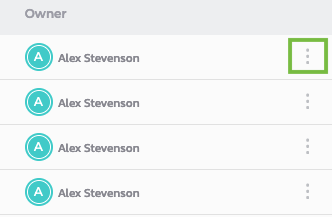
...and selecting ‘End’.
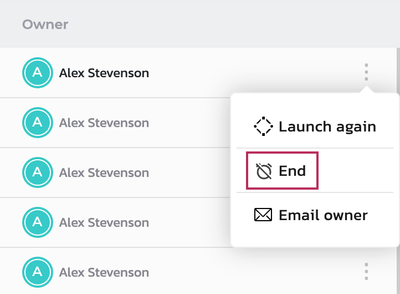
Once the teardown is complete, you can reserve a new instance ofthat, or any other, sandbox by navigating back to the Catalog page (see the tab on the left side of the image above) and clicking the blue ‘Launch’ button on the sandbox of your choice.
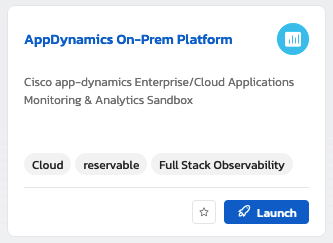
*** NOTE *** Sometimes all the reservations are taken for a sandbox and you will see a pop-up message explaining that. At that point, you will have to wait until a slot opens up.
You cannot reserve a new sandbox while one reservation is already active; if you try to do so, you will receive a pop-up explaining that this is forbidden.
If you are unable to end a current reservation or begin a new one, please start a new conversation on the main DevNet Sandbox Community page (https://community.cisco.com/t5/devnet-sandbox/bd-p/4426j-disc-dev-devnet-sandbox).

....selecting 'Sandbox Reservation Issues' as the label:

The Sandbox Engineers and Admins monitor that forum and will respond in time.