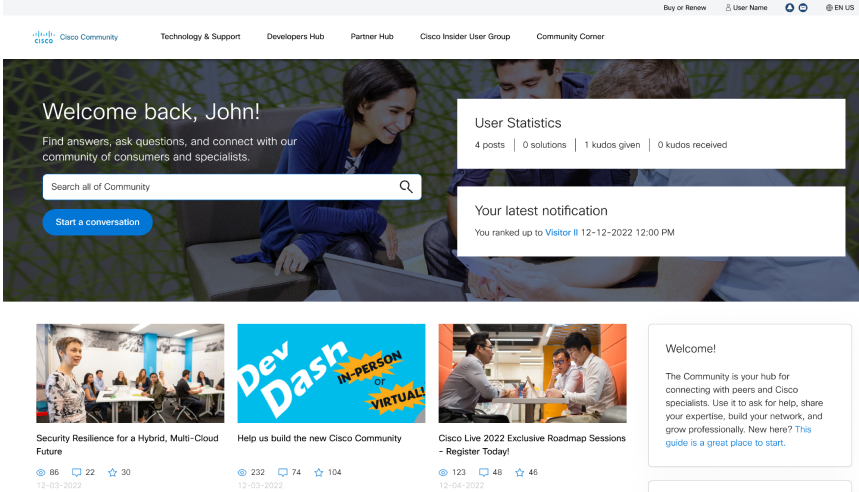Hi everyone -
Recently we have noticed an influx of spam and phishing attacks on our Community. Thanks to the quick reports from our VIPs and Community members, our internal moderation teams have been made aware and were able to take action on offending accounts.
While dealing with spam is a normal part of everyday life, we want to remind you to NEVER click on a link within a suspicious post. If there is any question to the validity of a post or user please message the Community managers (Brooke, Gabriela, Jimena, Eri, Amy, Hyangmo) or report the post (See instructions below) as soon as possible.
How to report spam posts you come across - You can report them directly to the mod team by selecting the “Report Inappropriate Content” link from carrot drop down just above the posting date and time (pics below). This will ask you for a brief explanation (you can just put ‘spam’ in the box) and choose 'Notify moderators' and the team will work it as quickly as they can.
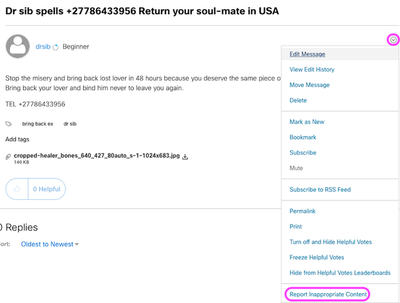
Clicking the 'carrot' drop down and choosing 'Report Inappropriate Content'
Our goal is to keep your Community a safe space and we are working on future safeguards. Thank you for the support and diligence in these matters.
Best,
Community Experience team