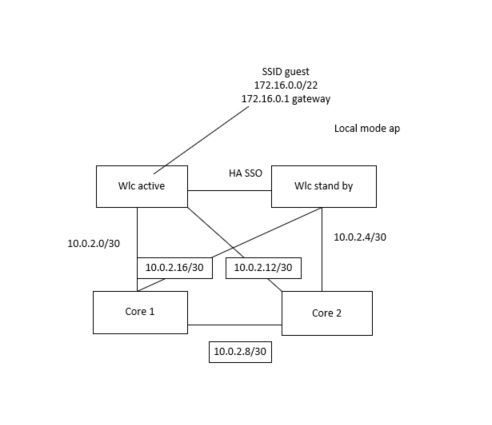- Cisco Community
- Technology and Support
- Wireless - Mobility
- Wireless
- Controller connectivity
- Subscribe to RSS Feed
- Mark Topic as New
- Mark Topic as Read
- Float this Topic for Current User
- Bookmark
- Subscribe
- Mute
- Printer Friendly Page
Controller connectivity
- Mark as New
- Bookmark
- Subscribe
- Mute
- Subscribe to RSS Feed
- Permalink
- Report Inappropriate Content
06-20-2023 10:40 PM
Hi,
In the below design guide explains only layer 2 connectivity ( wlc to the upstream switch )
https://www.cisco.com/c/en/us/td/docs/solutions/CVD/Campus/cisco-campus-lan-wlan-design-guide.html
Please guide layer 3 implementation for the same
Thanks
- Labels:
-
Wireless LAN Controller
- Mark as New
- Bookmark
- Subscribe
- Mute
- Subscribe to RSS Feed
- Permalink
- Report Inappropriate Content
06-21-2023 06:45 AM
Dear Susim,
Please go through this link. Hope you found some information needed.
https://www.cisco.com/c/en/us/td/docs/wireless/controller/9800/16-12/config-guide/b_wl_16_12_cg/m_config-wmi.html
GoodLuck..
- Mark as New
- Bookmark
- Subscribe
- Mute
- Subscribe to RSS Feed
- Permalink
- Report Inappropriate Content
06-21-2023 07:21 AM
Refer the Wireless management IP addressing section from the following c9800 best practices guide.
CJ
- Mark as New
- Bookmark
- Subscribe
- Mute
- Subscribe to RSS Feed
- Permalink
- Report Inappropriate Content
06-21-2023 02:52 PM
WLC act as a L2 device, in that way you should have SVI for wireless management on a upstream switch and WLC need to trunk back to upstream switch.
HTH
Rasika
*** Pls rate all useful responses ***
- Mark as New
- Bookmark
- Subscribe
- Mute
- Subscribe to RSS Feed
- Permalink
- Report Inappropriate Content
06-21-2023 11:02 PM
The above solution given by consultant . So far my implementation was like you said .
Previously, my implementation consisted of a distribution switch and core switch configuration. However, it has now transitioned to a collapsed core architecture based on your recommendation. The consultant's suggestion aligns with this approach, advocating for routing functionality to be centralized solely in the collapsed core.
Can you please advise on the above topology
Thanks
- Mark as New
- Bookmark
- Subscribe
- Mute
- Subscribe to RSS Feed
- Permalink
- Report Inappropriate Content
06-22-2023 02:31 PM - edited 06-22-2023 02:32 PM
It is not possible to have /30 L3 links for WLC connectivity. It must be Trunk link which connect WLC & upstream switch. Here are the supported setup for SSO. That upstream switches should support VSS/vPC or HSRP in order to make it work.(red links are trunk links in below diagram)
Here is the good Ciscolive presentation if you like to go through WLC high availability configurations. You can watch recorded session from ciscolive.com (can create free account if you don't have one yet)
https://www.ciscolive.com/c/dam/r/ciscolive/global-event/docs/2022/pdf/BRKEWN-2846.pdf
HTH
Rasika
*** Pls rate all useful responses ***
- Mark as New
- Bookmark
- Subscribe
- Mute
- Subscribe to RSS Feed
- Permalink
- Report Inappropriate Content
06-24-2023 11:45 PM
Hi,
Thank you for your valuable suggestions.I know that I can trust and rely on the advice of Mr. @Rasika Nayanajith . There is no need for hesitation or doubt when considering his guidance.
Although I have conducted some experiments, such as implementing an L3 link between the WLC and the core, as per the earlier posted topology..."
All the ssid gateway's are on the wlc
static route made from core to vlans(ssid) to the wlc
So far accesspoints are registering (AP's are in local mode ) and ssid's are working as expected
It would be a great help if you can brief about the pros and cons for this approach
I would have a better understanding .
Thanks a million
- Mark as New
- Bookmark
- Subscribe
- Mute
- Subscribe to RSS Feed
- Permalink
- Report Inappropriate Content
06-25-2023 04:13 PM - edited 06-25-2023 04:15 PM
I believe you got a 9800 as WLC, is that really SSO pair ? Which interface is the WMI, typically that is the only SVI interface recommend to have on 9800. Refer following best practices
Even though you can configure 9800 like a normal L3 switch, in the WLC context it is not acting as a L3 switch. You may encounter ARP/Asymmetric path routing/etc.
Since I have not tested what you are doing, cannot comment what are all pro/cons
HTH
Rasika
*** Pls rate all useful responses ***
- Mark as New
- Bookmark
- Subscribe
- Mute
- Subscribe to RSS Feed
- Permalink
- Report Inappropriate Content
06-25-2023 04:30 PM
@susim wrote:
Although I have conducted some experiments
Configuring the 9800 as a Layer 3 - That is a very dangerous precedence. Please share why (or what) is the business case to allow the 9800 to participate in the routing process because the machine may not have enough memory &/or CPU.
This may work in a lab (or experiments), demo or in really small network sizes but it may have difficulties scaling in large to enterprise sized networks.
Discover and save your favorite ideas. Come back to expert answers, step-by-step guides, recent topics, and more.
New here? Get started with these tips. How to use Community New member guide