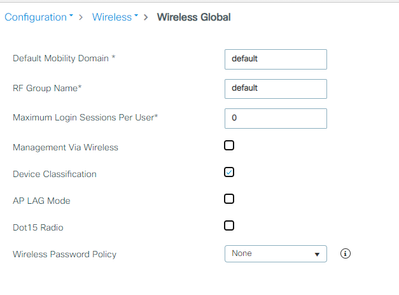- Cisco Community
- Technology and Support
- Wireless - Mobility
- Wireless
- Cisco 9136 Lag/lacp on switches
- Subscribe to RSS Feed
- Mark Topic as New
- Mark Topic as Read
- Float this Topic for Current User
- Bookmark
- Subscribe
- Mute
- Printer Friendly Page
- Mark as New
- Bookmark
- Subscribe
- Mute
- Subscribe to RSS Feed
- Permalink
- Report Inappropriate Content
12-18-2023 11:03 PM
Hi All,
Trying to make full use of the 9136 dual port. Enable LAG on WLC 9800-L-C for AP Profile.
However, the ports configured with LACP won't work on the switch side.
when I switch to the Normal Trunk port it works.
Does the AP not need LACP on switches to work?
Solved! Go to Solution.
- Labels:
-
Catalyst Wireless Controllers
Accepted Solutions
- Mark as New
- Bookmark
- Subscribe
- Mute
- Subscribe to RSS Feed
- Permalink
- Report Inappropriate Content
01-31-2024 06:38 PM
After long search and help from our distributor. There a additional feature need to enable .
AP LAG mode under wireless global need to enable, which was disable by default.
- Mark as New
- Bookmark
- Subscribe
- Mute
- Subscribe to RSS Feed
- Permalink
- Report Inappropriate Content
12-18-2023 11:21 PM
Which version do you use on the WLC 9800 ?
- Mark as New
- Bookmark
- Subscribe
- Mute
- Subscribe to RSS Feed
- Permalink
- Report Inappropriate Content
12-18-2023 11:37 PM
@RoadRunner4k 17.9.4a
- Mark as New
- Bookmark
- Subscribe
- Mute
- Subscribe to RSS Feed
- Permalink
- Report Inappropriate Content
12-18-2023 11:27 PM
In non-Dot1X ports, dual-uplink feed to a 9136 works without any LAG enabled on either side.
- Mark as New
- Bookmark
- Subscribe
- Mute
- Subscribe to RSS Feed
- Permalink
- Report Inappropriate Content
12-19-2023 08:09 PM
yes, it works well for a normal trunk port.
interface GigabitEthernet1/0/48
description Connect to AP12
switchport trunk native vlan 410
switchport trunk allowed vlan 410,100-300
switchport mode trunk
end
AP12#ping 172.16.23.1
Sending 5, 100-byte ICMP Echos to 172.16.23.1, timeout is 2 seconds
PING 172.16.23.1
!!!!!
Success rate is 100 percent (5/5), round-trip min/avg/max = 0.851/0.964/1.012 ms
AP12#
even when i disconnect the primary connection, the WIFI is till running.
So i trying to confirm lacp is not needed no switch side.
- Mark as New
- Bookmark
- Subscribe
- Mute
- Subscribe to RSS Feed
- Permalink
- Report Inappropriate Content
12-18-2023 11:40 PM
- Ref : https://www.cisco.com/c/en/us/products/collateral/wireless/catalyst-9136-series-access-points/cat9136-series-ap-deployment-guide.html
Look for LAG with Find in your browser
M.
-- ' 'Good body every evening' ' this sentence was once spotted on a logo at the entrance of a Weight Watchers Club !
- Mark as New
- Bookmark
- Subscribe
- Mute
- Subscribe to RSS Feed
- Permalink
- Report Inappropriate Content
12-18-2023 11:53 PM
However, the ports configured with LACP won't work on the switch side.what Switch model ? what IOS code running the Switch ?
can you post sample configuration of the switch side ? along with show ether x summary.
- Mark as New
- Bookmark
- Subscribe
- Mute
- Subscribe to RSS Feed
- Permalink
- Report Inappropriate Content
12-19-2023 08:07 PM
running on 9200 with firmware 17.6.6
interface Port-channel11
switchport trunk native vlan 410
switchport trunk allowed vlan 410,100-300
switchport mode trunk
end
!
interface GigabitEthernet1/0/1
switchport trunk native vlan 410
switchport trunk allowed vlan 410,100-300
switchport mode trunk
channel-group 11 mode active
end
!
interface GigabitEthernet1/0/2
switchport trunk native vlan 410
switchport trunk allowed vlan 410,100-300
switchport mode trunk
channel-group 11 mode active
end
AC_01#show etherchannel summary
Flags: D - down P - bundled in port-channel
I - stand-alone s - suspended
H - Hot-standby (LACP only)
R - Layer3 S - Layer2
U - in use f - failed to allocate aggregator
M - not in use, minimum links not met
u - unsuitable for bundling
w - waiting to be aggregated
d - default port
A - formed by Auto LAG
Number of channel-groups in use: 1
Number of aggregators: 1
Group Port-channel Protocol Ports
------+-------------+-----------+-----------------------------------------------
11 Po11(SD) LACP Gi1/0/1(w) Gi1/0/2(D)
AC_01#
*Dec 20 04:01:49.988: %LINK-3-UPDOWN: Interface GigabitEthernet1/0/2, changed state to up
AC_01#
*Dec 20 04:01:51.755: %ETC-5-L3DONTBNDL2: Gi1/0/1 suspended: LACP currently not enabled on the remote port.
AC_01#
*Dec 20 04:01:59.295: %ETC-5-L3DONTBNDL2: Gi1/0/2 suspended: LACP currently not enabled on the remote port.
- Mark as New
- Bookmark
- Subscribe
- Mute
- Subscribe to RSS Feed
- Permalink
- Report Inappropriate Content
12-19-2023 09:47 PM
>.....ETC-5-L3DONTBNDL2: Gi1/0/1 suspended: LACP currently not enabled on the remote port.
- On the interfaces configuration add : channel-group 11 mode on
M.
-- ' 'Good body every evening' ' this sentence was once spotted on a logo at the entrance of a Weight Watchers Club !
- Mark as New
- Bookmark
- Subscribe
- Mute
- Subscribe to RSS Feed
- Permalink
- Report Inappropriate Content
12-19-2023 12:14 AM
the dual Port have three option
static LAG
LACP
PAgP
so in Sw can you share
show lacp neighbor
show etherchannel summry
MHM
- Mark as New
- Bookmark
- Subscribe
- Mute
- Subscribe to RSS Feed
- Permalink
- Report Inappropriate Content
12-19-2023 08:04 PM
AC_01#show lacp neighbor
AC_01#show etherchannel summary
Flags: D - down P - bundled in port-channel
I - stand-alone s - suspended
H - Hot-standby (LACP only)
R - Layer3 S - Layer2
U - in use f - failed to allocate aggregator
M - not in use, minimum links not met
u - unsuitable for bundling
w - waiting to be aggregated
d - default port
A - formed by Auto LAG
Number of channel-groups in use: 1
Number of aggregators: 1
Group Port-channel Protocol Ports
------+-------------+-----------+-----------------------------------------------
11 Po11(SD) LACP Gi1/0/1(w) Gi1/0/2(D)
AC_01#
*Dec 20 04:01:49.988: %LINK-3-UPDOWN: Interface GigabitEthernet1/0/2, changed state to up
AC_01#
*Dec 20 04:01:51.755: %ETC-5-L3DONTBNDL2: Gi1/0/1 suspended: LACP currently not enabled on the remote port.
AC_01#
*Dec 20 04:01:59.295: %ETC-5-L3DONTBNDL2: Gi1/0/2 suspended: LACP currently not enabled on the remote port.
- Mark as New
- Bookmark
- Subscribe
- Mute
- Subscribe to RSS Feed
- Permalink
- Report Inappropriate Content
12-19-2023 08:22 PM
Configuration > Wireless > Access Points > [select the Catalyst 9136I AP] > Interfaces > Link Aggregation (LAG)
can you share this fomr WLC-9800
thanks
MHM
- Mark as New
- Bookmark
- Subscribe
- Mute
- Subscribe to RSS Feed
- Permalink
- Report Inappropriate Content
01-31-2024 06:38 PM
After long search and help from our distributor. There a additional feature need to enable .
AP LAG mode under wireless global need to enable, which was disable by default.
Discover and save your favorite ideas. Come back to expert answers, step-by-step guides, recent topics, and more.
New here? Get started with these tips. How to use Community New member guide