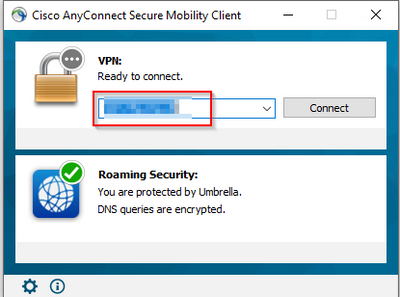- Cisco Community
- Technology and Support
- Security
- VPN
- Re: AnyConnect VPN - update fqdn used to connect to VPN?
- Subscribe to RSS Feed
- Mark Topic as New
- Mark Topic as Read
- Float this Topic for Current User
- Bookmark
- Subscribe
- Mute
- Printer Friendly Page
- Mark as New
- Bookmark
- Subscribe
- Mute
- Subscribe to RSS Feed
- Permalink
- Report Inappropriate Content
03-04-2019 10:32 AM - edited 02-21-2020 09:35 PM
Hello all,
Wondering if someone can help me with the following.
We are moving datacenter and as a result our users will be required to connect to a new FQDN within their AnyConnect Secure Mobility VPN Client. The new FQDN points at a new Cisco ASA.
I have tried to update this automatically for my test account by deploying a profile xml file containing the new FQDN to C:\ProgramData\Cisco\Cisco AnyConnect Secure Mobility Client\Profile\
This has not worked as intended as the legacy FQDN is still showing.
Can anyone advise what the correct way to do this is?
I understand I could edit the profile on the legacy ASA to use the hostname of the new ASA but I am not sure if that is best practice or would even work as intended?
Thanks in advance
Solved! Go to Solution.
- Labels:
-
AnyConnect
Accepted Solutions
- Mark as New
- Bookmark
- Subscribe
- Mute
- Subscribe to RSS Feed
- Permalink
- Report Inappropriate Content
03-04-2019 11:53 AM
Apart from what @Mike.Cifelli mentioned below, you also might need to delete the preferences file from the users machine. The preferences.xml file keeps the last successfully connected info cached. The file is located here:
C:\Users\<username>\AppData\Local\Cisco\Cisco AnyConnect Secure Mobility Client\preferences.xml
You can safely delete the above file after making changes to your local XML profile. Quit and restart your client. Once you do this, Anyconnect will only read the server address from the client xml profile.
- Mark as New
- Bookmark
- Subscribe
- Mute
- Subscribe to RSS Feed
- Permalink
- Report Inappropriate Content
03-04-2019 10:52 AM
<HostEntry>
<HostName>Change this to new host name you configured on new ASA</HostName>
<HostAddress>YOUR new VPN GW<Address>
<UserGroup>YOUR CLIENT PROFILE NAME on new ASA</UserGroup>
This is found in the location you mentioned above.
HTH!
- Mark as New
- Bookmark
- Subscribe
- Mute
- Subscribe to RSS Feed
- Permalink
- Report Inappropriate Content
03-06-2019 01:26 PM
Thanks very much both of you for your input - I am testing this shortly - much appreciated for pointing me in the right direction.
- Mark as New
- Bookmark
- Subscribe
- Mute
- Subscribe to RSS Feed
- Permalink
- Report Inappropriate Content
03-04-2019 11:53 AM
Apart from what @Mike.Cifelli mentioned below, you also might need to delete the preferences file from the users machine. The preferences.xml file keeps the last successfully connected info cached. The file is located here:
C:\Users\<username>\AppData\Local\Cisco\Cisco AnyConnect Secure Mobility Client\preferences.xml
You can safely delete the above file after making changes to your local XML profile. Quit and restart your client. Once you do this, Anyconnect will only read the server address from the client xml profile.
Discover and save your favorite ideas. Come back to expert answers, step-by-step guides, recent topics, and more.
New here? Get started with these tips. How to use Community New member guide