- Cisco Community
- Technology and Support
- Networking
- Switching
- Re: 1841 internet access help needed
- Subscribe to RSS Feed
- Mark Topic as New
- Mark Topic as Read
- Float this Topic for Current User
- Bookmark
- Subscribe
- Mute
- Printer Friendly Page
- Mark as New
- Bookmark
- Subscribe
- Mute
- Subscribe to RSS Feed
- Permalink
- Report Inappropriate Content
04-18-2013 08:58 AM - edited 03-07-2019 12:54 PM
I have a home lab for CCNP studies and I'm trying to allow one of my routers (1841) to access the internet. As of right now I can ping all the way to my public ip address (Cable Modem) but cannot ping anything beyond that. My setup for the purposes of this discussion is: 1841 F0/0 > Linksys E1200 > Cable Modem. I have the 1841 configured to get it's IP via DHCP from the Linksys. All other clients connected to the Linksys can successfully ping outside so this leads me to believe that the config issue is with the 1841. Any ideas???
Thanks,
Zach
Solved! Go to Solution.
- Labels:
-
Other Switching
Accepted Solutions
- Mark as New
- Bookmark
- Subscribe
- Mute
- Subscribe to RSS Feed
- Permalink
- Report Inappropriate Content
04-18-2013 04:58 PM
Hi Zach,
You should not need the static route as you get the information from DHCP. If you want to use a static route, you should configure the ip next hop. Using only the egress interface as you do would require arp proxy on the LinkSys and I do not think it is supported.
change the static route as follow:
ip route 0.0.0.0 0.0.0.0 192.168.1.1
or remove the static route altogether and use the one received via DHCP.
Hope this helps
Sr Technical Leader
CCIE 4168 (R&S, SP)
harold@cisco.com
México móvil: +52 1 55 8312 4915
Cisco México
Paseo de la Reforma 222
Piso 19
Cuauhtémoc, Juárez
Ciudad de México, 06600
México
- Mark as New
- Bookmark
- Subscribe
- Mute
- Subscribe to RSS Feed
- Permalink
- Report Inappropriate Content
04-18-2013 10:00 AM
I've attached a topology diagram for clarity. I am assuming that I do not need to configure nat on the 1841 as the Linksys router should already be handling that.
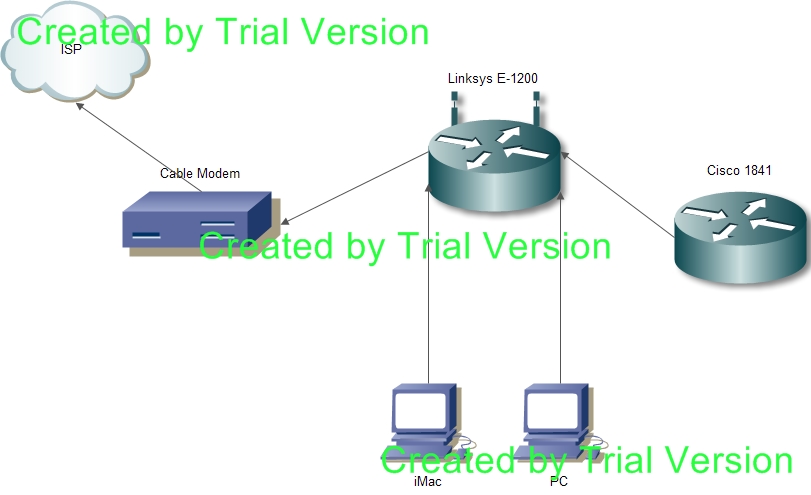
- Mark as New
- Bookmark
- Subscribe
- Mute
- Subscribe to RSS Feed
- Permalink
- Report Inappropriate Content
04-18-2013 04:37 PM
If the Linksys is already NATing for your PC's, then you are right it should be NATing for your 1841.
You have a default route (0.0.0.0 0.0.0.0 Linksys GW) on the 1841, correct?
- Mark as New
- Bookmark
- Subscribe
- Mute
- Subscribe to RSS Feed
- Permalink
- Report Inappropriate Content
04-18-2013 04:50 PM
Sure do! Here's my config:
Here's my config:
R1#sh run
Building configuration...
Current configuration : 973 bytes
!
version 12.4
service timestamps debug datetime msec
service timestamps log datetime msec
service password-encryption
!
hostname R1
!
boot-start-marker
boot-end-marker
!
!
no aaa new-model
ip cef
!
!
ip auth-proxy max-nodata-conns 3
ip admission max-nodata-conns 3
!
!
no ip domain lookup
!
!
interface FastEthernet0/0
ip address dhcp
duplex auto
speed auto
!
interface FastEthernet0/1
ip address 10.10.10.1 255.255.255.0
duplex auto
speed auto
!
interface Serial0/0/0
no ip address
shutdown
clock rate 2000000
!
interface Serial0/0/1
no ip address
shutdown
clock rate 2000000
!
ip default-gateway 192.168.1.1
ip forward-protocol nd
ip route 0.0.0.0 0.0.0.0 FastEthernet0/0
!
no ip http server
no ip http secure-server
!
!
!
control-plane
!
!
line con 0
exec-timeout 0 0
privilege level 15
logging synchronous
line aux 0
line vty 0 4
exec-timeout 0 0
password 7 060506324F41
logging synchronous
login
!
scheduler allocate 20000 1000
end
- Mark as New
- Bookmark
- Subscribe
- Mute
- Subscribe to RSS Feed
- Permalink
- Report Inappropriate Content
04-18-2013 04:56 PM
Try pinging from the 1841 with a source interface of fa0/0 and see if that works (ping 4.2.2.2 source fa0/0).
- Mark as New
- Bookmark
- Subscribe
- Mute
- Subscribe to RSS Feed
- Permalink
- Report Inappropriate Content
04-18-2013 04:58 PM
Hi Zach,
You should not need the static route as you get the information from DHCP. If you want to use a static route, you should configure the ip next hop. Using only the egress interface as you do would require arp proxy on the LinkSys and I do not think it is supported.
change the static route as follow:
ip route 0.0.0.0 0.0.0.0 192.168.1.1
or remove the static route altogether and use the one received via DHCP.
Hope this helps
Sr Technical Leader
CCIE 4168 (R&S, SP)
harold@cisco.com
México móvil: +52 1 55 8312 4915
Cisco México
Paseo de la Reforma 222
Piso 19
Cuauhtémoc, Juárez
Ciudad de México, 06600
México
- Mark as New
- Bookmark
- Subscribe
- Mute
- Subscribe to RSS Feed
- Permalink
- Report Inappropriate Content
04-18-2013 05:15 PM
That did it! I just removed the default route altogether and viola! I knew it had to be something simple. Thanks! I tuned ip domain-lookup back on and can even ping dot com's.
Discover and save your favorite ideas. Come back to expert answers, step-by-step guides, recent topics, and more.
New here? Get started with these tips. How to use Community New member guide


