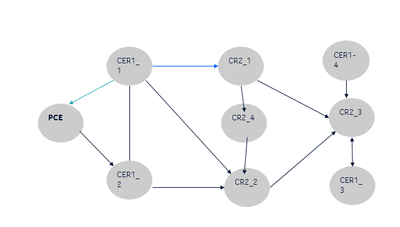- Cisco Community
- Technology and Support
- Service Providers
- MPLS
- Re: Segment routing dynamic option
- Subscribe to RSS Feed
- Mark Topic as New
- Mark Topic as Read
- Float this Topic for Current User
- Bookmark
- Subscribe
- Mute
- Printer Friendly Page
- Mark as New
- Bookmark
- Subscribe
- Mute
- Subscribe to RSS Feed
- Permalink
- Report Inappropriate Content
09-10-2021 12:16 AM
Hello Everyone,
I am new to segment routing. I am trying to learn the dynamic option of segment routing traffic engineering. I have 2 directly connected routers.
R1---R2
R1's Gi0/0/0/1 IP address 100.10.20.1
R2'2 Gi0/0/0/1 IP address 100.10.20.2
1.1.1.1 is the loopback on r1.
2.2.2.2 is the loopback on r2.
Following is the configuration on R1.
segment-routing
traffic-eng
!
policy pc1
color 10 end-point ipv4 2.2.2.2
candidate-paths
preference 100
dynamic
metric
type igp
router isis 1
net 49.0001.1111.1111.1111.00
distribute link-state
address-family ipv4 unicast
metric-style wide
mpls traffic-eng level-1-2
mpls traffic-eng router-id Loopback0
segment-routing mpls
!
interface Loopback0
address-family ipv4 unicast
prefix-sid index 1
!
!
interface GigabitEthernet0/0/0/0
address-family ipv4 unicast
!
!
interface GigabitEthernet0/0/0/1
address-family ipv4 unicast
mpls traffic-eng
interface GigabitEthernet0/0/0/0
!
Following is the config on R2.
router isis 1
net 49.0001.2222.2222.2222.00
distribute link-state
address-family ipv4 unicast
metric-style wide
mpls traffic-eng level-1-2
mpls traffic-eng router-id Loopback0
segment-routing mpls
!
interface Loopback0
address-family ipv4 unicast
prefix-sid index 2
!
!
interface GigabitEthernet0/0/0/0
address-family ipv4 unicast
!
!
interface GigabitEthernet0/0/0/1
address-family ipv4 unicast
mpls traffic-eng
interface GigabitEthernet0/0/0/0
But following command's output shows the invalid path to 2.2.2.2.
While 2.2.2.2 is pingable from 1.1.1.1.
r1#show segment-routing traffic-eng policy
Fri Sep 10 07:11:23.710 UTC
SR-TE policy database
---------------------
Color: 10, End-point: 2.2.2.2
Name: srte_c_10_ep_2.2.2.2
Status:
Admin: up Operational: down for 00:38:41 (since Sep 10 06:32:43.463)
Candidate-paths:
Preference: 100 (configuration)
Name: pc1
Requested BSID: dynamic
Dynamic (invalid)
Last error: No path found
srte interface is also down.
RP/0/RP0/CPU0:r1#show ip int br
Fri Sep 10 07:13:58.051 UTC
Interface IP-Address Status Protocol Vrf-Name
srte_c_10_ep_2.2.2.2 1.1.1.1 Down Down default
I am not sure what configuration am I missing?
Thanks,
Sachin
Solved! Go to Solution.
- Labels:
-
MPLS
- Mark as New
- Bookmark
- Subscribe
- Mute
- Subscribe to RSS Feed
- Permalink
- Report Inappropriate Content
09-05-2023 08:16 AM
Hi @prathi ,
Good to know that it is still supported in 6.6.3, even though it is through a hidden command.
It is normal that you are seeing no traffic being pushed through the tunnel interface, as no traffic is steered into the tunnel by default. There are various ways you can steer traffic into the TE tunnel. I would recommend using the "autoroute" command under the tunnel interface.
Regards,
Sr Technical Leader
CCIE 4168 (R&S, SP)
harold@cisco.com
México móvil: +52 1 55 8312 4915
Cisco México
Paseo de la Reforma 222
Piso 19
Cuauhtémoc, Juárez
Ciudad de México, 06600
México
- Mark as New
- Bookmark
- Subscribe
- Mute
- Subscribe to RSS Feed
- Permalink
- Report Inappropriate Content
09-05-2023 09:45 AM
Thank you . you are Awesome.
- Mark as New
- Bookmark
- Subscribe
- Mute
- Subscribe to RSS Feed
- Permalink
- Report Inappropriate Content
09-05-2023 09:51 AM
You are very welcome @prathi and thanks for the feedback
Sr Technical Leader
CCIE 4168 (R&S, SP)
harold@cisco.com
México móvil: +52 1 55 8312 4915
Cisco México
Paseo de la Reforma 222
Piso 19
Cuauhtémoc, Juárez
Ciudad de México, 06600
México
- Mark as New
- Bookmark
- Subscribe
- Mute
- Subscribe to RSS Feed
- Permalink
- Report Inappropriate Content
04-25-2024 06:50 AM
Hi @Harold Ritter , thank you . I have posted newly in SR-TE conversation .
- Mark as New
- Bookmark
- Subscribe
- Mute
- Subscribe to RSS Feed
- Permalink
- Report Inappropriate Content
09-27-2023 11:54 PM
HI@Harold Ritter I have small query with different between SRTE based on Tunnel and SR-Policy . What is the benefit with SR-policy over SR-TE based on tunnel ?
- Mark as New
- Bookmark
- Subscribe
- Mute
- Subscribe to RSS Feed
- Permalink
- Report Inappropriate Content
09-28-2023 05:52 AM
Hi @prathi ,
The SR policies is the new way to configure SRTE. It is more flexible and allows to configure one policy for many destinations, for example. This would be done by configuring a feature called "On Demand Next hop" (ODN).
https://www.segment-routing.net/demos/2016-demo-on-demand-next-hop-large-scale-design/
Regards,
Sr Technical Leader
CCIE 4168 (R&S, SP)
harold@cisco.com
México móvil: +52 1 55 8312 4915
Cisco México
Paseo de la Reforma 222
Piso 19
Cuauhtémoc, Juárez
Ciudad de México, 06600
México
- Mark as New
- Bookmark
- Subscribe
- Mute
- Subscribe to RSS Feed
- Permalink
- Report Inappropriate Content
10-12-2023 11:11 PM
Hi @Harold Ritter , Sorry i have one more question .
I am using SR TE with PCE as mentioned below. How do i check PCE initiated LSP is being used ? if not, how to force traffic to use PCE initiated LSP ?
RP/0/RSP0/CPU0:ASR9010YYYYY#show running-config segment-routing
Tue Oct 3 13:45:22.161 GMT
segment-routing
traffic-eng
policy YYYY1322481
source-address ipv4 100.100.93.249
color 10 end-point ipv4 100.100.93.248
autoroute
include all
!
candidate-paths
preference 100
dynamic
pcep
!
metric
type te
!
!
!
!
!
policy XXX12344
source-address ipv4 100.100.93.249
color 1 end-point ipv4 100.100.93.247
autoroute
include all
!
candidate-paths
preference 10
dynamic
pcep
!
metric
type igp
!
!
!
!
!
pcc
source-address ipv4 100.100.93.249
pce address ipv4 100.100.126.253
!
report-all
!
!
!
- Mark as New
- Bookmark
- Subscribe
- Mute
- Subscribe to RSS Feed
- Permalink
- Report Inappropriate Content
10-16-2023 06:49 AM - edited 10-16-2023 06:50 AM
Hi @prathi ,
"sh segment-routing traffic-eng forwarding policy" shows you if traffic is forwarded through the policy. You can use a static route or BGP On Demand Next hop to push traffic through the policy.
BGP On Demand Next hop (BGP ODN):
Regards,
Sr Technical Leader
CCIE 4168 (R&S, SP)
harold@cisco.com
México móvil: +52 1 55 8312 4915
Cisco México
Paseo de la Reforma 222
Piso 19
Cuauhtémoc, Juárez
Ciudad de México, 06600
México
- Mark as New
- Bookmark
- Subscribe
- Mute
- Subscribe to RSS Feed
- Permalink
- Report Inappropriate Content
08-30-2023 10:58 AM - edited 08-30-2023 11:19 AM
Hi @mailatgk ,
6.6.3 should be ok, but you need to change the sr-policy name configured on the static route as follow:
router static
address-family ipv4 unicast
80.80.80.1/32 sr-policy srte_c_10_ep_92.168.96.24 (name you get in sh seg tra pol)
This should fix the issue.
Regards,
Sr Technical Leader
CCIE 4168 (R&S, SP)
harold@cisco.com
México móvil: +52 1 55 8312 4915
Cisco México
Paseo de la Reforma 222
Piso 19
Cuauhtémoc, Juárez
Ciudad de México, 06600
México
- Mark as New
- Bookmark
- Subscribe
- Mute
- Subscribe to RSS Feed
- Permalink
- Report Inappropriate Content
08-30-2023 10:21 PM
Hi Harold,
Thank you very much . Its working.
- Mark as New
- Bookmark
- Subscribe
- Mute
- Subscribe to RSS Feed
- Permalink
- Report Inappropriate Content
08-31-2023 01:38 PM
You are very welcome @mailatgk and thanks for the feedback
Sr Technical Leader
CCIE 4168 (R&S, SP)
harold@cisco.com
México móvil: +52 1 55 8312 4915
Cisco México
Paseo de la Reforma 222
Piso 19
Cuauhtémoc, Juárez
Ciudad de México, 06600
México
- Mark as New
- Bookmark
- Subscribe
- Mute
- Subscribe to RSS Feed
- Permalink
- Report Inappropriate Content
08-31-2023 05:21 AM
Hi @Harold Ritter ,
Thank you . I see you are giving solution to many issues. I too have one query ,Could you please help me ?
What is the MIB i can use to collect info about SR-TE like stats on SR tunnel via SNMP ?
Regards
Ram
- Mark as New
- Bookmark
- Subscribe
- Mute
- Subscribe to RSS Feed
- Permalink
- Report Inappropriate Content
08-31-2023 02:58 PM - edited 08-31-2023 04:18 PM
Hi @connectgk28 ,
You can use the IF-MIB against the SR policy:
cisco@ubuntu:~$ snmpwalk -v 2c -c cisco -L n 192.168.1.1 1.3.6.1.2.1.2.2.1 | grep ".7 ="
IF-MIB::ifIndex.7 = INTEGER: 7
IF-MIB::ifDescr.7 = STRING: srte_c_100_ep_192.168.100.1
IF-MIB::ifType.7 = INTEGER: mplsTunnel(150)
IF-MIB::ifMtu.7 = INTEGER: 1500
IF-MIB::ifSpeed.7 = Gauge32: 0
IF-MIB::ifPhysAddress.7 = STRING:
IF-MIB::ifAdminStatus.7 = INTEGER: up(1)
IF-MIB::ifOperStatus.7 = INTEGER: up(1)
IF-MIB::ifLastChange.7 = Timeticks: (0) 0:00:00.00
IF-MIB::ifInOctets.7 = Counter32: 0
IF-MIB::ifInUcastPkts.7 = Counter32: 0
IF-MIB::ifInDiscards.7 = Counter32: 0
IF-MIB::ifInErrors.7 = Counter32: 0
IF-MIB::ifOutOctets.7 = Counter32: 6576960
IF-MIB::ifOutUcastPkts.7 = Counter32: 63240
IF-MIB::ifOutDiscards.7 = Counter32: 0
IF-MIB::ifOutErrors.7 = Counter32: 0
Regards,
Sr Technical Leader
CCIE 4168 (R&S, SP)
harold@cisco.com
México móvil: +52 1 55 8312 4915
Cisco México
Paseo de la Reforma 222
Piso 19
Cuauhtémoc, Juárez
Ciudad de México, 06600
México
- Mark as New
- Bookmark
- Subscribe
- Mute
- Subscribe to RSS Feed
- Permalink
- Report Inappropriate Content
09-03-2023 09:27 AM
thank you Very much @Harold Ritter .
- Mark as New
- Bookmark
- Subscribe
- Mute
- Subscribe to RSS Feed
- Permalink
- Report Inappropriate Content
04-24-2024 10:10 AM
Hi @Harold Ritter ,
I am sorry to ask questions on SR-TE. Whenever i observe any issue in Segment routing , only your name comes to my mind as you helped me earlier on Segment routing related issue. Thanks a lot for that.
Now i come up with different issue . I am using Nokia SR router in my topology .
we have connected PCE to all the edge routers(PCC) (CER1_1, CER1_2, CER1_3, CER1_4) and trying to bring up SR-TE LSP with PCEP Controller on all edge routers.
PCE shows PCEP connection with all 4 edge routers as mentioned below .I see BGP is UP and SR-OSPF also UP on PCC routers.
PCEP Path Computation Element (PCE) Peer Info
-------------------------------------------------------------------------------
Peer Sync State Oper Keepalive/Oper DeadTimer
-------------------------------------------------------------------------------
92.168.96.23:4189 done 30/120
92.168.96.126:4189 done 30/120
92.168.97.16:4189 done 30/120
92.168.97.174:4189 done 30/120
Router id of CER1-1 : 92.168.96.23
Router id of CER1-4: 92.168.97.16
Only with CER1_1 to CER1_2 / CER2_1 to CER1_1 we have SR-TE LSP is up with PCE
Now problem is SR-TE lsp is not coming up between CER1_1 to CER1_4 if we configure SR TE lsp with PCE.
Please note that Without PCE , SR-TE LSP is coming up between CER1_1 to CER1_4.
Kindly check this and provide your comment on this issue.
*A:CER1_1# show router mpls sr-te-lsp
===============================================================================
MPLS SR-TE LSPs (Originating)
===============================================================================
LSP Name Tun Protect Adm Opr
To Id Path
-------------------------------------------------------------------------------
CER1_1_to_CER1_4 3 N/A Up Dwn
92.168.97.16
Below are the configuration of OSPF and SR-TE LSP on CER1_1 and CER1_4
*A:CER1_1>config>router>ospf# info
----------------------------------------------
router-id 92.168.96.23
no compatible-rfc1583
overload-include-stub
overload-on-boot timeout 800
traffic-engineering-options
sr-te legacy
exit
traffic-engineering
timers
incremental-spf-wait 0
lsa-accumulate 50
lsa-arrival 100
lsa-generate 5000 lsa-initial-wait 50 lsa-second-wait 200
spf-wait 5000 spf-initial-wait 50 spf-second-wait 200
exit
database-export identifier 0 bgp-ls-identifier 112
advertise-router-capability area
loopfree-alternates
ti-lfa max-sr-frr-labels 1
node-protect
exit
exit
segment-routing
prefix-sid-range global
maximum-sid-depth
override-bmi 2
exit
no shutdown
exit
area 0.0.0.0
interface "system"
interface-type broadcast
node-sid index 11
metric 1
no shutdown
exit
interface "to_CR2_1"
interface-type point-to-point
no shutdown
exit
interface "to_CR2_2_1"
interface-type point-to-point
no shutdown
exit
interface "to_CR2_2_2"
interface-type point-to-point
no shutdown
exit
interface "to_VSR-NRC"
interface-type point-to-point
no shutdown
exit
interface "to_CER1_2"
interface-type point-to-point
no shutdown
exit
exit
no shutdown
*A:CER1_4>config>router>ospf# info
----------------------------------------------
router-id 92.168.97.16
no compatible-rfc1583
overload-include-stub
overload-on-boot timeout 800
traffic-engineering-options
sr-te legacy
exit
traffic-engineering
timers
incremental-spf-wait 0
lsa-accumulate 50
lsa-arrival 100
lsa-generate 5000 lsa-initial-wait 50 lsa-second-wait 200
spf-wait 5000 spf-initial-wait 50 spf-second-wait 200
exit
advertise-router-capability area
loopfree-alternates
ti-lfa max-sr-frr-labels 1
node-protect
exit
exit
segment-routing
prefix-sid-range global
maximum-sid-depth
override-bmi 2
exit
no shutdown
exit
area 0.0.0.0
interface "system"
node-sid index 21
no shutdown
exit
interface "to_CR2_3"
interface-type point-to-point
no shutdown
exit
exit
no shutdown
*A:CER1_1>config>router>mpls# info
----------------------------------------------
interface "system"
no shutdown
exit
interface "to_CR2_1"
te-metric 1000
no shutdown
exit
interface "to_CR2_2_1"
no shutdown
exit
interface "to_CR2_2_2"
te-metric 100
no shutdown
exit
interface "to_CER1_2"
no shutdown
exit
path "pri"
no shutdown
exit
path "sec"
no shutdown
exit
lsp "CER1_1_to_CER1_4" sr-te
to 92.168.97.16
from 92.168.96.23
admin-tag "tag_broadband"
path-computation-method pce
pce-report enable
bfd
bfd-template "sbfd-template"
bfd-enable
failure-action failover-or-down
exit
path-profile 1 path-group 10
primary "pri"
priority 6 3
exit
secondary "sec"
standby
priority 4 3
exit
no shutdown
exit
Discover and save your favorite ideas. Come back to expert answers, step-by-step guides, recent topics, and more.
New here? Get started with these tips. How to use Community New member guide