Duo Release Notes are now published biweekly in the Duo Release Notes section of the Cisco Community. You can stay up to date on new Duo features and product changes by subscribing to the Duo Release Notes category, which will send you an email each time new Release Notes are posted.
To subscribe to Duo Release Notes, complete the following steps:
- Create an account on community.cisco.com.
- Navigate to the Duo Release Notes section from the Cisco Community homepage by clicking Technology and Support > Security > Duo > Duo Release Notes.
- Select Options in the top right corner of the screen.
- Select Subscribe from the drop-down menu.
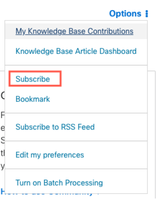
Note: If you previously subscribed to Release Notes on the legacy Duo Community, you need to resubscribe to Duo Release Notes on the Cisco Community to continue receiving email notifications.