- Cisco Community
- Technology and Support
- Security
- Duo Security
- Duo Mobile App
- A little help please
- Subscribe to RSS Feed
- Mark Topic as New
- Mark Topic as Read
- Float this Topic for Current User
- Bookmark
- Subscribe
- Mute
- Printer Friendly Page
A little help please
- Mark as New
- Bookmark
- Subscribe
- Mute
- Subscribe to RSS Feed
- Permalink
- Report Inappropriate Content
09-29-2021 10:47 AM
hello I recently had to reset my cellphone and lost all my data due to the fact that I forgot to save them before restarting my so I was left with old account that I no longer use, is there any way for me to get them back or remove it
- Labels:
-
Duo Restore
- Mark as New
- Bookmark
- Subscribe
- Mute
- Subscribe to RSS Feed
- Permalink
- Report Inappropriate Content
09-30-2021 11:39 AM
Hi @haxolt, when you say you forgot to save them before restarting, do you mean you did not back up your accounts with Duo Restore and/or Duo Restore for Third-Party Accounts? If the accounts you’re locked out of are managed by an organization like a school or company, your IT help desk would be able to assist you in regaining access there. For accounts like Instagram or Facebook, if you no longer have the recovery codes they gave you when you first set up 2FA, you can work with their support teams to regain access.
Because 2FA is set up and managed from the account service provider’s side, and Duo does not have access to your accounts or their login credentials, we do not have the ability to remove 2FA from your accounts. It’s also not possible to recover your accounts if you did not back them up first.
- Mark as New
- Bookmark
- Subscribe
- Mute
- Subscribe to RSS Feed
- Permalink
- Report Inappropriate Content
10-05-2021 09:07 AM
ah yes I have triés that but I can’t seem to find how to when I click on the link provided by duo it says page not found but I also cannot find how to do that.
sorry but could you provide the link please
- Mark as New
- Bookmark
- Subscribe
- Mute
- Subscribe to RSS Feed
- Permalink
- Report Inappropriate Content
10-05-2021 09:39 AM
HI @haxolt, what kind of device are you using, Android or iOS? Also, which link are you referring to?
If you are trying to restore your accounts from a backup, you should first restore your device from either Google Drive or iCloud backup, then open the Duo Mobile app and on the Welcome screen tap “Get My Accounts Back” and follow the recovery process.
- Mark as New
- Bookmark
- Subscribe
- Mute
- Subscribe to RSS Feed
- Permalink
- Report Inappropriate Content
10-06-2021 06:14 AM
I already checked Google drive, I meant on how do I contact Instagram service
sorry for the misunderstanding
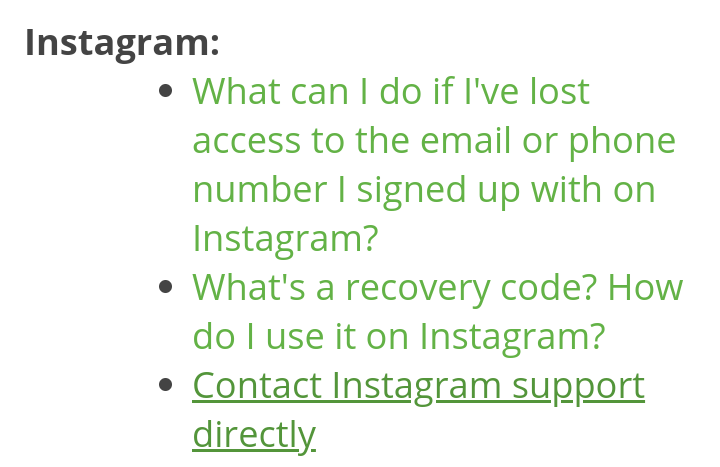
- Mark as New
- Bookmark
- Subscribe
- Mute
- Subscribe to RSS Feed
- Permalink
- Report Inappropriate Content
10-06-2021 07:23 AM
Ah ok, thanks for clarifying! Here is the link: Instagram Help Center
It works for me on a desktop. Not sure if the mobile experience is different, but I don’t see why it would be.
If that is still not working for you, you may also be able to get help from the login screen of the Instagram app itself. Open the app and select “Get help logging in” below where you enter your username and password. You will be asked to enter your username or email associated to your account. On the next screen, you should see options to send an email, send an SMS (if you associated your phone number to your account), or “Need more help?”. These options may vary depending on your account settings. You can then follow the on-screen process to recover your account via email or phone, or if those are not available to you, Need more help will guide you through the rest of the recovery options they have. This is on Android, by the way, so it might be slightly different for iOS. Best of luck!
Discover and save your favorite ideas. Come back to expert answers, step-by-step guides, recent topics, and more.
New here? Get started with these tips. How to use Community New member guide