Hello moderators,
Forgive me for flogging a dead horse, but I'd really like to see images that people paste into posts, particularly screen dumps.
Here's some examples of where people have pasted a screen shot into a post that is unreadable (to my poor eyes at least): The result is that I just put these in the "too hard to bother with" basket rather than even making an effort to potentially help. This is especially true for the image that arrives in my email inbox.
And I bet I'm not the only contributor turned off. Check how hard it is to read these screen shots
https://community.cisco.com/t5/application-centric-infrastructure/cisco-aci-vmware-domain-only-showing-ipv6-as-physical-interface/m-p/4859472#M14207
https://community.cisco.com/t5/webex-meetings-and-webex-app/how-to-set-webex-meeting-unlock-then-people-can-join-without/m-p/4855904/highlight/true#M10527
https://community.cisco.com/t5/application-centric-infrastructure/quot-infra-quot-security-domain-does-not-exist/m-p/4854525#M14175
Yes. I know that if I click on the link in the email, my browser will open, and then I can click on the image and it will expand (ever so slightly) and then I can force it into full screen, read it, close the full screen ...
Naaa. Too much trouble. The point is, the image SHOULD have been pasted full-width to start with. Ans savy users will do that, but it is my believe that this forum SHOULD be trying to help beginners to the forum as much as anyone else.
And to do that, this forum needs to change the default size of pasted images full-width!
Here's the image from my first example above - default paste size. I can't read this:
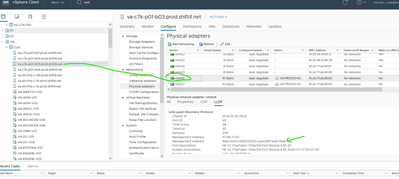
And again in full-width
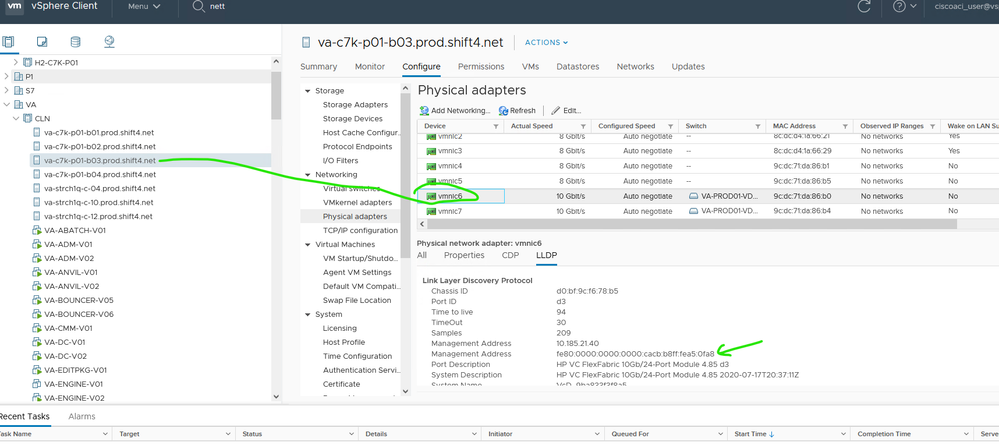
Now I have a chance of reading this!
So. Is anyone with influence listening?
RedNectar aka Chris Welsh.
Forum Tips: 1. Paste images inline - don't attach. 2. Always mark helpful and correct answers, it helps others find what they need.