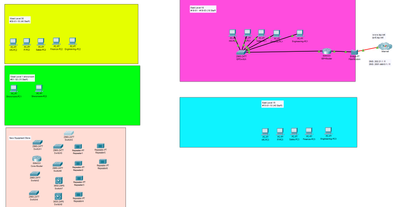- Cisco Community
- Community Corner
- Community Feedback
- Community Feedback Forum
- Hi,I'm having trouble with this network topology of company expansion.
- Subscribe to RSS Feed
- Mark Topic as New
- Mark Topic as Read
- Float this Topic for Current User
- Bookmark
- Subscribe
- Mute
- Printer Friendly Page
Hi,I'm having trouble with this network topology of company expansion.
- Mark as New
- Bookmark
- Subscribe
- Mute
- Subscribe to RSS Feed
- Permalink
- Report Inappropriate Content
05-06-2024 07:46 AM
Anyone can help me with this network topology with company expansion network.
- Labels:
-
Community Feedback Forum
- Mark as New
- Bookmark
- Subscribe
- Mute
- Subscribe to RSS Feed
- Permalink
- Report Inappropriate Content
05-06-2024 02:10 PM
HI @23051067 ,
Welcome to the forum, but let me tell you the discussion board where you posted this the Community Feedback Forum probably won't get nearly as many views of your problem as ith would if you posted say in the Networking - Routing Forum
The Community Feedback Forum, as the name suggests, is designed for people ask questions or make suggestions about how to improve the community forum.
And having said that, let me give you a few more hints, especially re the size of you picture.
RedNectar's Forum Tips:
- When you add pictures, add your pictures inline - i.e. PASTE your picture right where you want it. If it is a screenshot, you'll probably then want to click on the image and make the image large - like this.
This means you pictures are actually SEEN (a) in the email that gets sent to subscribers and (b) anyone who looks at this post in the future. Adding pictures as attachments... puts your submission into the TL;DR category.
- When pasting code/CLI output, expand the top menu by clicking the ellipsis
This will give you access to the paragraph formatting drop down
- Choose Preformatted
- After clicking Preformatted, click HTML and paste your content between the <pre> </pre> tags. This will stop multiple spaces being squeezed into a single space
.
Forum Tips: 1. Paste images inline - don't attach. 2. Always mark helpful and correct answers, it helps others find what they need.
Discover and save your favorite ideas. Come back to expert answers, step-by-step guides, recent topics, and more.
New here? Get started with these tips. How to use Community New member guide