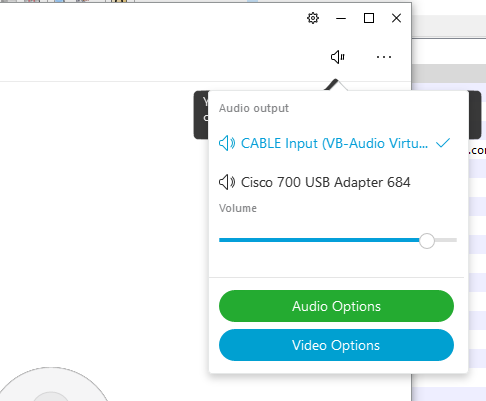- Cisco Community
- Technology and Support
- Collaboration
- Collaboration Applications
- Quick access audio profiles
- Subscribe to RSS Feed
- Mark Topic as New
- Mark Topic as Read
- Float this Topic for Current User
- Bookmark
- Subscribe
- Mute
- Printer Friendly Page
Quick access audio profiles
- Mark as New
- Bookmark
- Subscribe
- Mute
- Subscribe to RSS Feed
- Permalink
- Report Inappropriate Content
04-04-2022 06:04 AM
I frequently switch between using my desktop speakers/web cam microphone and a headset/microphone every day. It would be super convenient to setup multiple audio profiles, and then switch between them using a simple dropdown box on the main Jabber screen instead of having to access the settings screen every time.
Thanks!
- Labels:
-
Jabber
- Mark as New
- Bookmark
- Subscribe
- Mute
- Subscribe to RSS Feed
- Permalink
- Report Inappropriate Content
04-04-2022 06:12 AM
Hi,
When requesting new features, the forum is the wrong place for that.
It's here to help with problems.
You can search / vote for already existing ideas or add a new one here:
- Mark as New
- Bookmark
- Subscribe
- Mute
- Subscribe to RSS Feed
- Permalink
- Report Inappropriate Content
04-12-2022 07:13 AM
Hi,
As you've noticed Jabber unfortunately doesn't have the best capability in this regard. At least on Windows, the speaker icon at the top right corner of the call window will let you change devices, as long as there is a matching pair of in and out:
A virtual audio cable product can help you create a device like this from your audio devices, but it's quite a bit above and beyond what you're looking for. At this point I'm not so certain you'll see new features in Jabber, unfortunately, so my best recommendation is to try and arrange the devices in the order you want in the preferences screen, and try not to reset/re-install the software which blows that away. Not great, but, this is the best I can come up with.
Discover and save your favorite ideas. Come back to expert answers, step-by-step guides, recent topics, and more.
New here? Get started with these tips. How to use Community New member guide