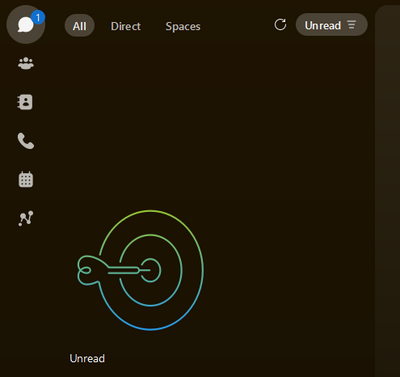- Cisco Community
- Webex
- Webex Community
- Webex Meetings and Webex App
- Re: Webex shows non-existent unread messages
- Subscribe to RSS Feed
- Mark Topic as New
- Mark Topic as Read
- Float this Topic for Current User
- Bookmark
- Subscribe
- Mute
- Printer Friendly Page
Webex shows non-existent unread messages
- Mark as New
- Bookmark
- Subscribe
- Mute
- Subscribe to RSS Feed
- Permalink
- Report Inappropriate Content
01-27-2022 02:21 PM
The other day a notification appeared on my message icon indicating that I have 1 unread message. However, I have scanned all my spaces and direct messages and I don't have anything unread. The indicator will no go away. I closed Webex, rebooted my PC, nothing will clear the notification.
What else can I try to clean up the unread notification indicator?
Any suggestions or advice would be appreciated.
- Labels:
-
Webex
- Mark as New
- Bookmark
- Subscribe
- Mute
- Subscribe to RSS Feed
- Permalink
- Report Inappropriate Content
11-02-2023 09:04 AM
We get complaints about this issue. Phantom unread bubbles or numbers. Sometimes the messages are found buried in Team\Spaces. They often dont show up when you go to the Shift+Alt+N notifications listing. We do think it might get worse because we have a pretty tight retention policy, so the purge may make it worse.
- Mark as New
- Bookmark
- Subscribe
- Mute
- Subscribe to RSS Feed
- Permalink
- Report Inappropriate Content
01-28-2022 03:26 PM
Did you try to reset the App? This will remove any cached data and locally configured preferences and may be worth a try. Avatar > Help > Health Checker > Scroll to bottom and click Reset.

- Mark as New
- Bookmark
- Subscribe
- Mute
- Subscribe to RSS Feed
- Permalink
- Report Inappropriate Content
06-14-2022 02:01 PM - edited 06-14-2022 02:20 PM
That is a sound concept, but it does not work. I suspect there is a bug somewhere as there is no quick way to clear this number. For example, I just reset my Webex Chat and signed back in. Before the reset, it was showing 6 unread messages next to the chat icon. After the reset it is showing 7. I have zero unread messages and no quick and obvious way to clear this number.
- Mark as New
- Bookmark
- Subscribe
- Mute
- Subscribe to RSS Feed
- Permalink
- Report Inappropriate Content
06-14-2022 02:16 PM - edited 06-14-2022 02:18 PM
I figured it out and it is a little bug even if working as designed. Basically, Webex Chat seems to hold onto the unread status of messages even when the message has been purged. I had noticed green dots next to some names before but when I checked there were no messages. This happens when someone sends you a message which you do not read for some reason before it is purged. I had to go down my extremely lengthy chat list manually, find the green dots next to the names, right-click on the names and then mark as read. This process finally cleared the unread marker at the messages icon. It would be better if you could click on the unread marker and it would bring you to the list of names. Better yet, unread message flags should be cleared once a message is purged.
- Mark as New
- Bookmark
- Subscribe
- Mute
- Subscribe to RSS Feed
- Permalink
- Report Inappropriate Content
06-14-2022 03:20 PM
Sounds like you need to raise a suggestion at https://ciscocollabcustomer.ideas.aha.io/ then report the link back here so we can vote for it!
Forum Tips: 1. Paste images inline - don't attach. 2. Always mark helpful and correct answers, it helps others find what they need.
- Mark as New
- Bookmark
- Subscribe
- Mute
- Subscribe to RSS Feed
- Permalink
- Report Inappropriate Content
09-29-2022 06:42 PM
If you uninstall and reinstall the Webex app. it will then show the actual missed call/messages which were left unread. Now, you cna go and click on the same call/message and then the unread message notification icon disappears..I tried the same ..it Worked
Discover and save your favorite ideas. Come back to expert answers, step-by-step guides, recent topics, and more.
New here? Get started with these tips. How to use Community New member guide