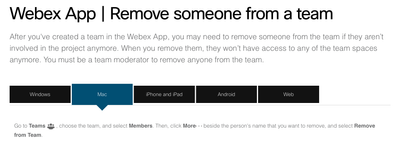- Cisco Community
- Webex
- Webex Community
- Webex Meetings and Webex App
- No option to remove team member
- Subscribe to RSS Feed
- Mark Topic as New
- Mark Topic as Read
- Float this Topic for Current User
- Bookmark
- Subscribe
- Mute
- Printer Friendly Page
No option to remove team member
- Mark as New
- Bookmark
- Subscribe
- Mute
- Subscribe to RSS Feed
- Permalink
- Report Inappropriate Content
02-29-2024 09:35 AM
I need to remove a team member. I found this instruction
which instructs me to click on the name of the person and then to click on the "More..." option, but that option never appears.
Now what?
- Labels:
-
Teams and Spaces
- Mark as New
- Bookmark
- Subscribe
- Mute
- Subscribe to RSS Feed
- Permalink
- Report Inappropriate Content
03-01-2024 05:38 AM
Go to Teams , choose the team, and select Members. Then, click beside the person's name that you want to remove, and select Remove from Team. Source: FF Advance Server
- Mark as New
- Bookmark
- Subscribe
- Mute
- Subscribe to RSS Feed
- Permalink
- Report Inappropriate Content
02-29-2024 09:43 AM - edited 02-29-2024 09:52 AM
You are right. The option is not showing under Team but I found below process to remove the member from Team.
- Go to Messaging >> Select Team Space. For example "General"
- Click on "People" to see the members. Here you can Right Click the member to "Remove from Team".
Thanks, Vaijanath S.
Discover and save your favorite ideas. Come back to expert answers, step-by-step guides, recent topics, and more.
New here? Get started with these tips. How to use Community New member guide