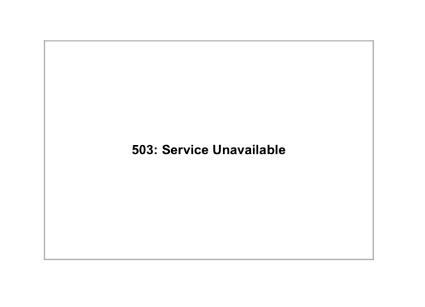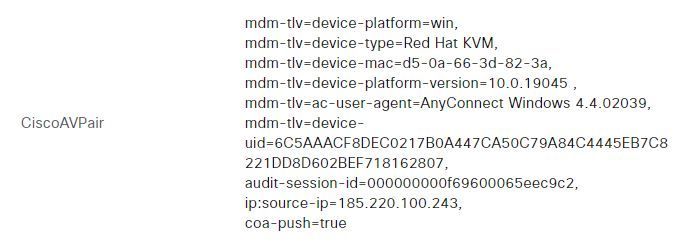- Cisco Community
- Technology and Support
- Security
- VPN
- Re: brute force attack from VPN
- Subscribe to RSS Feed
- Mark Topic as New
- Mark Topic as Read
- Float this Topic for Current User
- Bookmark
- Subscribe
- Mute
- Printer Friendly Page
- Mark as New
- Bookmark
- Subscribe
- Mute
- Subscribe to RSS Feed
- Permalink
- Report Inappropriate Content
03-11-2024 02:29 AM - edited 03-11-2024 02:38 AM
Hi all,
I have been experiencing brute force attacks from outside VPN access. Luckily, I have enabled Duo MFA authentication and disabled web portal access
.
However, I found out that people using Cisco secure clients keep accessing the VPN. May I know of any way to limit people's access to the VPN if the password is entered incorrectly more than 3 times and wait 5 to 10 mins?
Solved! Go to Solution.
- Labels:
-
AnyConnect
-
VPN
Accepted Solutions
- Mark as New
- Bookmark
- Subscribe
- Mute
- Subscribe to RSS Feed
- Permalink
- Report Inappropriate Content
03-11-2024 03:19 AM
@chocolate2395777 I understand, but you don't have many options here. As already mentioned you could use the control-plane ACL, when you know the IP address of the attack, its not automated but it is an option.
- Mark as New
- Bookmark
- Subscribe
- Mute
- Subscribe to RSS Feed
- Permalink
- Report Inappropriate Content
03-11-2024 02:46 AM
@chocolate2395777 that output looks to be from ISE, you can configure limit the number of consecutive failed login attempts per user in the external user database - Administration > Identity Management > Settings > User Authentication Settings > Lock/Suspend Account with Incorrect Login Attempts.
You could also use a control-plane ACL to restrict traffic from known malicous IP addresses and block them. https://integratingit.wordpress.com/2021/06/26/ftd-control-plane-acl/
You may wish to setup SYSLOG for message - 113015 https://www.cisco.com/c/en/us/td/docs/security/firepower/Syslogs/b_fptd_syslog_guide/syslogs1.html#con_4769508
- Mark as New
- Bookmark
- Subscribe
- Mute
- Subscribe to RSS Feed
- Permalink
- Report Inappropriate Content
03-11-2024 02:48 AM
Thanks for your reply.
The FTD is managed by FMC. I couldn't find any option to limit access for users with incorrect passwords,
- Mark as New
- Bookmark
- Subscribe
- Mute
- Subscribe to RSS Feed
- Permalink
- Report Inappropriate Content
03-11-2024 03:01 AM
@chocolate2395777 is the FMC the authentication source (local database)? You can restrict users when authenticating against external authentication sources. I don't believe there is anything on the FMC that can determine X number of incorrect logins and block.
- Mark as New
- Bookmark
- Subscribe
- Mute
- Subscribe to RSS Feed
- Permalink
- Report Inappropriate Content
03-11-2024 03:12 AM
@Rob Ingram I am using external authentication sources (AD). I have set it to lock the user after three incorrect password attempts to login. However, I am worried If the attacker continues attempting brute force attacks, it may lead to the consumption of hardware resources.
- Mark as New
- Bookmark
- Subscribe
- Mute
- Subscribe to RSS Feed
- Permalink
- Report Inappropriate Content
03-11-2024 03:19 AM
@chocolate2395777 I understand, but you don't have many options here. As already mentioned you could use the control-plane ACL, when you know the IP address of the attack, its not automated but it is an option.
- Mark as New
- Bookmark
- Subscribe
- Mute
- Subscribe to RSS Feed
- Permalink
- Report Inappropriate Content
03-11-2024 04:59 AM
When it comes to resources consumption, simple DoS to TCP/443 is much more dangerous than a slow password-guessing attack, although you're right that we don't really know how well DUO works under pressure.
Blocking users after 3 unsuccessful login attempts is not a good idea anyway. Cert+OTP authentication can help block attackers before login prompt and TLS/JA3 filtering on an external device can help block connects from scripts and allow them only from AnyConnect client.
- Mark as New
- Bookmark
- Subscribe
- Mute
- Subscribe to RSS Feed
- Permalink
- Report Inappropriate Content
04-09-2024 10:26 PM
Will Administration > Identity Management > Settings > User Authentication Settings > Lock/Suspend Account with Incorrect Login Attempts really limit the login for accounts in external databases (AD) ? My undestanding was upt o now it will limit logins for users created in ISE local database.
Discover and save your favorite ideas. Come back to expert answers, step-by-step guides, recent topics, and more.
New here? Get started with these tips. How to use Community New member guide