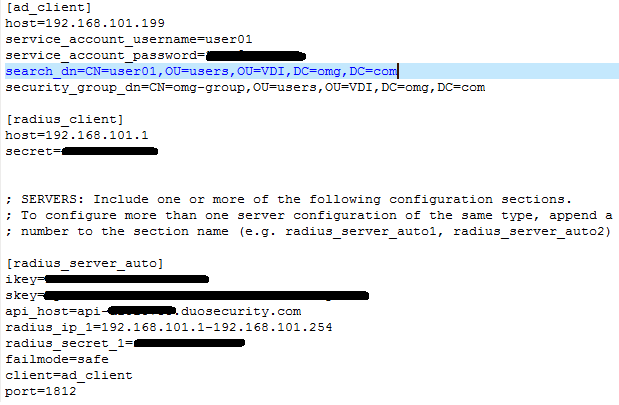- Cisco Community
- Technology and Support
- Security
- Duo Security
- Protecting Applications
- Vmware view Duo Push Location Unknown
- Subscribe to RSS Feed
- Mark Topic as New
- Mark Topic as Read
- Float this Topic for Current User
- Bookmark
- Subscribe
- Mute
- Printer Friendly Page
Vmware view Duo Push Location Unknown
- Mark as New
- Bookmark
- Subscribe
- Mute
- Subscribe to RSS Feed
- Permalink
- Report Inappropriate Content
03-18-2019 11:52 PM
I integrate Duo with my vmware view server and configure the proxy according to your instructions.However,it seems that there are some problems with the ip address.
I set “192.168.101.202” as the connection server,“192.168.101.1” as the radius server which can reach the internet and install Duo Security on it, “192.168.101.199” as the domain controller.I try to log in vmware via the browser on “192.168.101.1”,and here comes the ip problem.
This is a capture of the authproxy log:
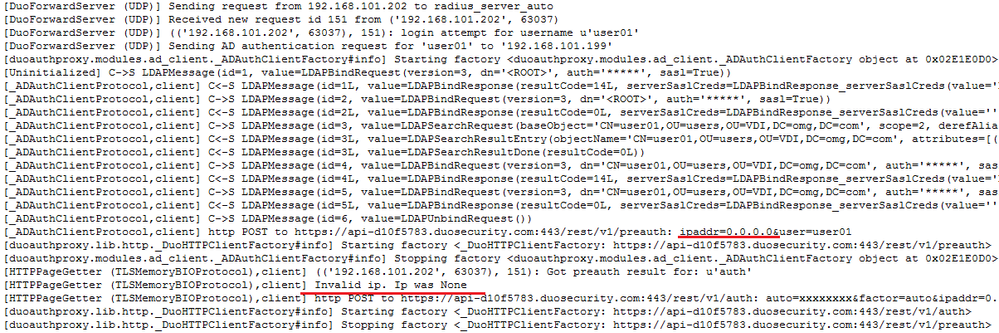
This is the record of the authentication log in dashboard:
3:05 AM MAR 19, 2019
Denied
No response
[user01]
VMware View Location Unknown
0.0.0.0 Duo Push
Location Unknown
This is the content of the authproxy.cfg:
[ad_client]
host=192.168.101.199
service_account_username=user01
service_account_password=XXXX
search_dn=CN=user01,OU=users,OU=VDI,DC=omg,DC=com
security_group_dn=CN=omg-group,OU=users,OU=VDI,DC=omg,DC=com
[radius_client]
host=192.168.101.1
secret=YYYY
[radius_server_auto]
ikey=XXXX
skey=XXXX
api_host=XXXX
radius_ip_1=192.168.101.1-192.168.101.254
radius_secret_1=YYYY
failmode=safe
client=ad_client
port=1812
So I wonder if there is something wrong with my config.
Any help would be greatly appreciated!
- Mark as New
- Bookmark
- Subscribe
- Mute
- Subscribe to RSS Feed
- Permalink
- Report Inappropriate Content
03-18-2019 11:53 PM
Here is a capture of the the authentication log in dashboard:
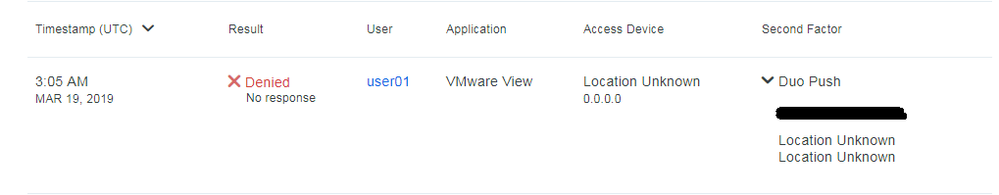
- Mark as New
- Bookmark
- Subscribe
- Mute
- Subscribe to RSS Feed
- Permalink
- Report Inappropriate Content
03-18-2019 11:54 PM
And this is the capture of the authproxy.cfg :
- Mark as New
- Bookmark
- Subscribe
- Mute
- Subscribe to RSS Feed
- Permalink
- Report Inappropriate Content
03-19-2019 12:45 AM
By the way,the system of the radius server “192.168.101.1” is win7sp1(x64).Should I chang it into windows server2012 r2 or other latest versions?
- Mark as New
- Bookmark
- Subscribe
- Mute
- Subscribe to RSS Feed
- Permalink
- Report Inappropriate Content
03-19-2019 05:48 AM
This is the result of the connectivity_tool.log
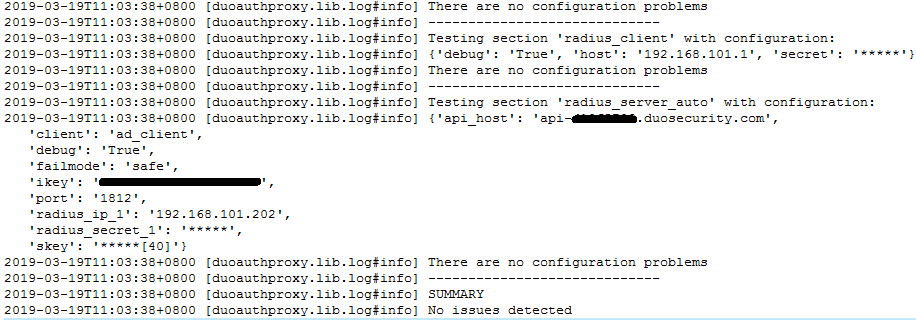
- Mark as New
- Bookmark
- Subscribe
- Mute
- Subscribe to RSS Feed
- Permalink
- Report Inappropriate Content
03-19-2019 05:58 AM
Well, I find the reason finally.I just made a mistake in the default section heading [radius_server_auto].![]()
- Mark as New
- Bookmark
- Subscribe
- Mute
- Subscribe to RSS Feed
- Permalink
- Report Inappropriate Content
03-19-2019 06:20 AM
Glad you were able to figure it out.
Discover and save your favorite ideas. Come back to expert answers, step-by-step guides, recent topics, and more.
New here? Get started with these tips. How to use Community New member guide