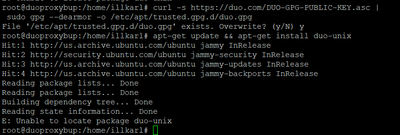- Cisco Community
- Technology and Support
- Security
- Duo Security
- Other Topics - Duo Security
- Issues installing Duo on Ubuntu 22
- Subscribe to RSS Feed
- Mark Topic as New
- Mark Topic as Read
- Float this Topic for Current User
- Bookmark
- Subscribe
- Mute
- Printer Friendly Page
Issues installing Duo on Ubuntu 22
- Mark as New
- Bookmark
- Subscribe
- Mute
- Subscribe to RSS Feed
- Permalink
- Report Inappropriate Content
04-03-2024 08:19 AM
Hello,
I am trying to install Duo proxy authenticator on Ubuntu 22 and I was able to install:
1. apt-get install build-essential libffi-dev perl zlib1g-dev
2. sudo https://dl.duosecurity.com/duoauthproxy-latest-src.tgz
3. tar xzf duoauthproxy-6.3.0-src.tgz
4. cd duoauthproxy-version-src
The next step is where I get stuck and can't go any further
5. run the command make. I get the error message "make: *** No targets specified and no makefile found. Stop."
How do I resolve this issue so I can successfully
- Labels:
-
Duo Security Discussion
- Mark as New
- Bookmark
- Subscribe
- Mute
- Subscribe to RSS Feed
- Permalink
- Report Inappropriate Content
04-03-2024 08:40 AM
Hello @lindsay-karlin ,
is there a reason you want to build the DUO from sources?
It's easier to download and install the DUO package:
# curl -s https://duo.com/DUO-GPG-PUBLIC-KEY.asc | sudo gpg --dearmor -o /etc/apt/trusted.gpg.d/duo.gpg # apt-get update && apt-get install duo-unix
*** Please Rate All Helpful Responses ***
- Mark as New
- Bookmark
- Subscribe
- Mute
- Subscribe to RSS Feed
- Permalink
- Report Inappropriate Content
04-03-2024 09:00 AM
Hello liviu.gheorghe,
I just tried the steps you suggested and I am getting the following error message:
Thanks,
Lindsay
- Mark as New
- Bookmark
- Subscribe
- Mute
- Subscribe to RSS Feed
- Permalink
- Report Inappropriate Content
04-03-2024 10:27 AM
You need to add the repository for the DUO software packages as well, this is how:
sudo echo "deb [arch=amd64] https://pkg.duosecurity.com/Ubuntu jammy main" > duosecurity.list && sudo mv duosecurity.list /etc/apt/sources.list.d/duosecurity.list
Now you can update the repositories and install DUO:
sudo apt-get update && apt-get install duo-unix
*** Please Rate All Helpful Responses ***
Discover and save your favorite ideas. Come back to expert answers, step-by-step guides, recent topics, and more.
New here? Get started with these tips. How to use Community New member guide