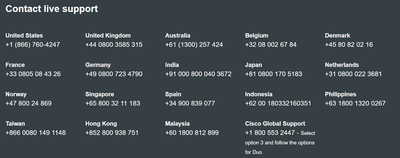- Cisco Community
- Technology and Support
- Security
- Duo Security
- Other Topics - Duo Security
- Administrator login settings - Hardware Tokens
- Subscribe to RSS Feed
- Mark Topic as New
- Mark Topic as Read
- Float this Topic for Current User
- Bookmark
- Subscribe
- Mute
- Printer Friendly Page
- Mark as New
- Bookmark
- Subscribe
- Mute
- Subscribe to RSS Feed
- Permalink
- Report Inappropriate Content
04-10-2024 03:59 AM
Hi,
I'm trying to enable Yubikey AES and Hardware tokens for the administrators. Only the options won't enable after clicking Save.
Tried different browsers and free and paid accounts but have the same problem.
Activation for users is no problem.
Thanks for helping!
Solved! Go to Solution.
- Labels:
-
Duo Security Discussion
Accepted Solutions
- Mark as New
- Bookmark
- Subscribe
- Mute
- Subscribe to RSS Feed
- Permalink
- Report Inappropriate Content
04-11-2024 09:12 PM
I suggest checking with Duo support if they can enable it for you from the backend. You can reach out to them at support@duo.com or try calling at below number based on your location.
If you find this useful, please mark it helpful and accept the solution.
- Mark as New
- Bookmark
- Subscribe
- Mute
- Subscribe to RSS Feed
- Permalink
- Report Inappropriate Content
04-10-2024 05:32 PM
You need to add the hardware token as Yubikey AES and then assign it to the administrative user. Then you should be able to save and use it.
Use the above links for guided steps. It also has section to configure your keys using yubikey manager.
If you find this useful, please mark it helpful and accept the solution.
- Mark as New
- Bookmark
- Subscribe
- Mute
- Subscribe to RSS Feed
- Permalink
- Report Inappropriate Content
04-11-2024 05:41 AM
Hi Pulkit,
I've added a hardware token to test. I can add this hardware token to a user but not the administrator.
The option hardware token is missing when i go to administrator. I think this is because the option needs to be enabled but it won't enable (even when a hardware token is available).
- Mark as New
- Bookmark
- Subscribe
- Mute
- Subscribe to RSS Feed
- Permalink
- Report Inappropriate Content
04-11-2024 09:12 PM
I suggest checking with Duo support if they can enable it for you from the backend. You can reach out to them at support@duo.com or try calling at below number based on your location.
If you find this useful, please mark it helpful and accept the solution.
Discover and save your favorite ideas. Come back to expert answers, step-by-step guides, recent topics, and more.
New here? Get started with these tips. How to use Community New member guide