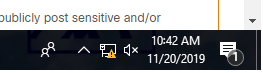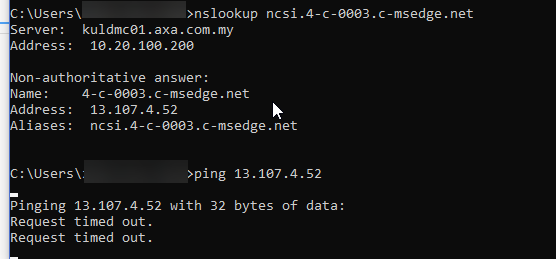- Cisco Community
- Technology and Support
- Security
- Network Access Control
- Network shown no internet after posture complete (warning icon)
- Subscribe to RSS Feed
- Mark Topic as New
- Mark Topic as Read
- Float this Topic for Current User
- Bookmark
- Subscribe
- Mute
- Printer Friendly Page
- Mark as New
- Bookmark
- Subscribe
- Mute
- Subscribe to RSS Feed
- Permalink
- Report Inappropriate Content
11-19-2019 06:53 PM
After endpoint complaint we allow acl permit ip any any however the window 7 or 10 shown the warning sign. anyway to fix that?
the PC already have internet access / full access.
Solved! Go to Solution.
- Labels:
-
Identity Services Engine (ISE)
Accepted Solutions
- Mark as New
- Bookmark
- Subscribe
- Mute
- Subscribe to RSS Feed
- Permalink
- Report Inappropriate Content
11-19-2019 08:50 PM
I can't provide you documentation on this, I haven't found any published on the MS site, but I know if you block Microsoft update servers the same thing happens.
This is a function of the network location awareness service within Windows. A test to see if it is in fact the connectivity test would be to right click on the icon which usually initiates a new probe.
Lastly, there is a registry key that controls the probing on this but I wouldn't mess with that.
- Mark as New
- Bookmark
- Subscribe
- Mute
- Subscribe to RSS Feed
- Permalink
- Report Inappropriate Content
11-19-2019 08:19 PM
If you config on the switch that show ip access-list interface give you
permit ip any any, then investigate logs in other devices
- Mark as New
- Bookmark
- Subscribe
- Mute
- Subscribe to RSS Feed
- Permalink
- Report Inappropriate Content
11-19-2019 08:36 PM
@Mohammed al Baqari without ISE also same VLAN, they go internet using proxy. so that is no block, do you experience this at other deployment with posture?
ISE 2.6P3
- Mark as New
- Bookmark
- Subscribe
- Mute
- Subscribe to RSS Feed
- Permalink
- Report Inappropriate Content
11-19-2019 08:50 PM
I can't provide you documentation on this, I haven't found any published on the MS site, but I know if you block Microsoft update servers the same thing happens.
This is a function of the network location awareness service within Windows. A test to see if it is in fact the connectivity test would be to right click on the icon which usually initiates a new probe.
Lastly, there is a registry key that controls the probing on this but I wouldn't mess with that.
- Mark as New
- Bookmark
- Subscribe
- Mute
- Subscribe to RSS Feed
- Permalink
- Report Inappropriate Content
11-20-2019 01:19 AM
Understand and agree is window got some background to check the internet so the icon can be no warning.
but i cannot find that service to how to manually fix it.
for non IT personel, that icon is really confusing and misleading.
- Mark as New
- Bookmark
- Subscribe
- Mute
- Subscribe to RSS Feed
- Permalink
- Report Inappropriate Content
11-20-2019 02:04 AM
Hi @Freemen ,
So, basically, this is a Microsoft's way of testing the reachability to their site.
Specifically, this - http://www.msftncsi.com/ncsi.txt and http://ipv6.msftncsi.com/ncsi.txt
You did mention the users go through Proxy. Please go ahead and bypass (or exempt; whatever's applicable) these URLs from the Proxy.
More details on this can be found at the Microsoft article for NCSI (Network Connectivity Status Indicator).
Please 'RATE' and 'MARK ACCEPTED', if applicable.
- Mark as New
- Bookmark
- Subscribe
- Mute
- Subscribe to RSS Feed
- Permalink
- Report Inappropriate Content
11-26-2019 07:05 PM
everything is allow except the ncsi.4-c-0003.c-msedge.net which is down
i open a TAC case to check, share if i get the solution
- Mark as New
- Bookmark
- Subscribe
- Mute
- Subscribe to RSS Feed
- Permalink
- Report Inappropriate Content
12-17-2019 09:39 PM
turned out seam like disable the auto probe is the only way to resolve.
Discover and save your favorite ideas. Come back to expert answers, step-by-step guides, recent topics, and more.
New here? Get started with these tips. How to use Community New member guide