- Cisco Community
- Technology and Support
- Security
- Duo Security
- Managing Devices
- Duo Mobile pops up in a window tips on computer, but is not display.
- Subscribe to RSS Feed
- Mark Topic as New
- Mark Topic as Read
- Float this Topic for Current User
- Bookmark
- Subscribe
- Mute
- Printer Friendly Page
Duo Mobile pops up in a window tips on computer, but is not display.
- Mark as New
- Bookmark
- Subscribe
- Mute
- Subscribe to RSS Feed
- Permalink
- Report Inappropriate Content
02-25-2024 06:54 PM
Duo Mobile pops up in a window tip on the computer but is not displayed (always a white screen), and the Wifi is confirmed to be connected. Currently, Duo Moblie's confirmation is required for Outlook apps, Teams, and OneNote. The main reason is that the window tip was not displayed, causing there is no response from the App of Duo mobile in my cellphone. Show as below capture:
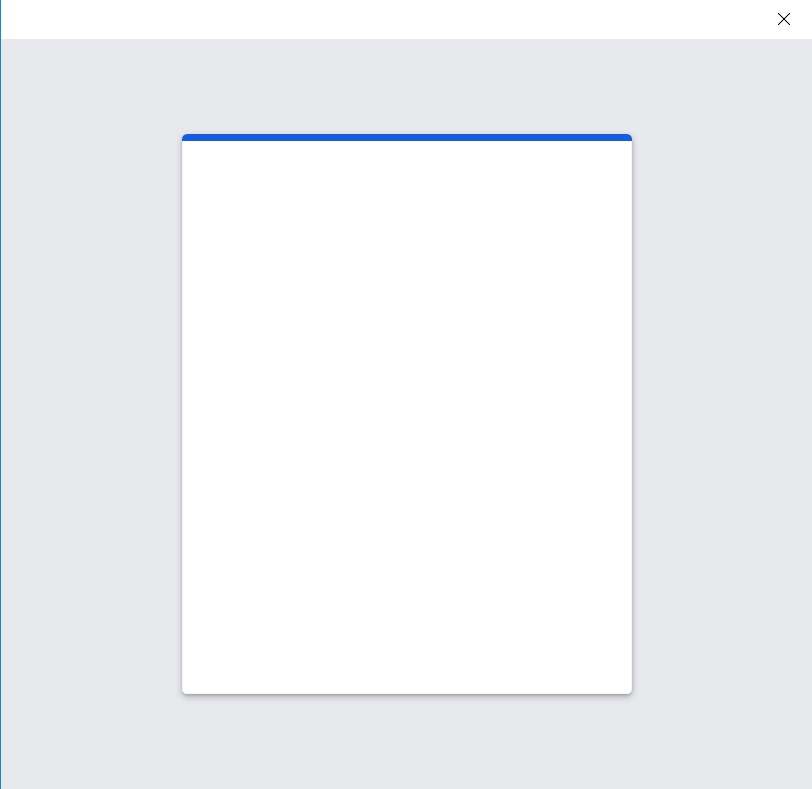
- Labels:
-
Managing Devices - General
- Mark as New
- Bookmark
- Subscribe
- Mute
- Subscribe to RSS Feed
- Permalink
- Report Inappropriate Content
02-25-2024 07:10 PM
@hapfirst1925 hi, can you check if your computer have access to duo.com.
Good luck
KB
- Mark as New
- Bookmark
- Subscribe
- Mute
- Subscribe to RSS Feed
- Permalink
- Report Inappropriate Content
02-26-2024 05:32 AM - edited 02-26-2024 05:34 AM
Hi Kasun, as I checked today, my company's laptop could access the Duo Moblie (which means a window tip pops up) , but my private laptop always shows a white screen as captured. Duo.com could be entered always. Do you have any other suggestions for this point? Previously everything was ok for my private laptop to log in.
However, when I was login the mailbox on the Google webpage, the window tip by Duo Moblie will be show smoothly as below for example: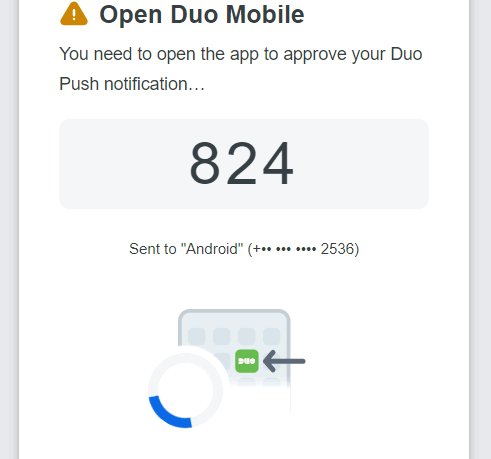
- Mark as New
- Bookmark
- Subscribe
- Mute
- Subscribe to RSS Feed
- Permalink
- Report Inappropriate Content
03-03-2024 03:39 PM
Try opening up the Developer Tools to watch the console tab output while you try to log in. There might be some restrictions.
- Mark as New
- Bookmark
- Subscribe
- Mute
- Subscribe to RSS Feed
- Permalink
- Report Inappropriate Content
03-07-2024 04:34 AM
Hi, the problem was still not solved until today, could you pls let me know how to check the restrictions by through Developr tools?
- Mark as New
- Bookmark
- Subscribe
- Mute
- Subscribe to RSS Feed
- Permalink
- Report Inappropriate Content
03-07-2024 05:53 AM - edited 03-07-2024 05:54 AM
Hi @hapfirst1925 ,
Sorry to see you're having issues logging in with Duo via the Outlook and other MS app clients. I think the other community member missed where you said you are using Outlook when they suggested you use browser development tools - which aren't available from Outlook and other rich client apps.
Do you have Duo Desktop installed? Is your organization evaluating device trust using Duo Desktop? This looks like an issue you have seen before. Please contact Duo Support if you are an administrator for your organization's Duo account. If you are not the Duo administrator, please get in touch with them so they can contact Duo Support. Our support teams cannot assist end-users.
Discover and save your favorite ideas. Come back to expert answers, step-by-step guides, recent topics, and more.
New here? Get started with these tips. How to use Community New member guide



