- Cisco Community
- Technology and Support
- Security
- Duo Security
- Duo Mobile App
- Re: Resetting Duo authentication on SharePoint
- Subscribe to RSS Feed
- Mark Topic as New
- Mark Topic as Read
- Float this Topic for Current User
- Bookmark
- Subscribe
- Mute
- Printer Friendly Page
Resetting Duo authentication on SharePoint
- Mark as New
- Bookmark
- Subscribe
- Mute
- Subscribe to RSS Feed
- Permalink
- Report Inappropriate Content
04-25-2023 05:46 PM
Hello,
I currently work for a Hospital that utilizes DUO authentication in order to log in to our website and use Teams/SharePoint. We use PCs that capture and record EEG data from seizures and get sent to our database, those PCs have teams and SharePoint on them. The issue is that these PCs have a universal tech login that doesn’t have its own teams account, and it forces techs to use personal hospital accounts to login to teams in order to send or receive messages. For some reason we can’t seem to log the user off, and it sends multiple, non-stop, duo authentication notifications to the person that was previously logged in. It basically gets stuck on a single user.
How do we reset this?
- Labels:
-
Duo Push
- Mark as New
- Bookmark
- Subscribe
- Mute
- Subscribe to RSS Feed
- Permalink
- Report Inappropriate Content
04-28-2023 08:39 AM
Do your logins to Microsoft 365 applications show the Duo Universal Prompt?
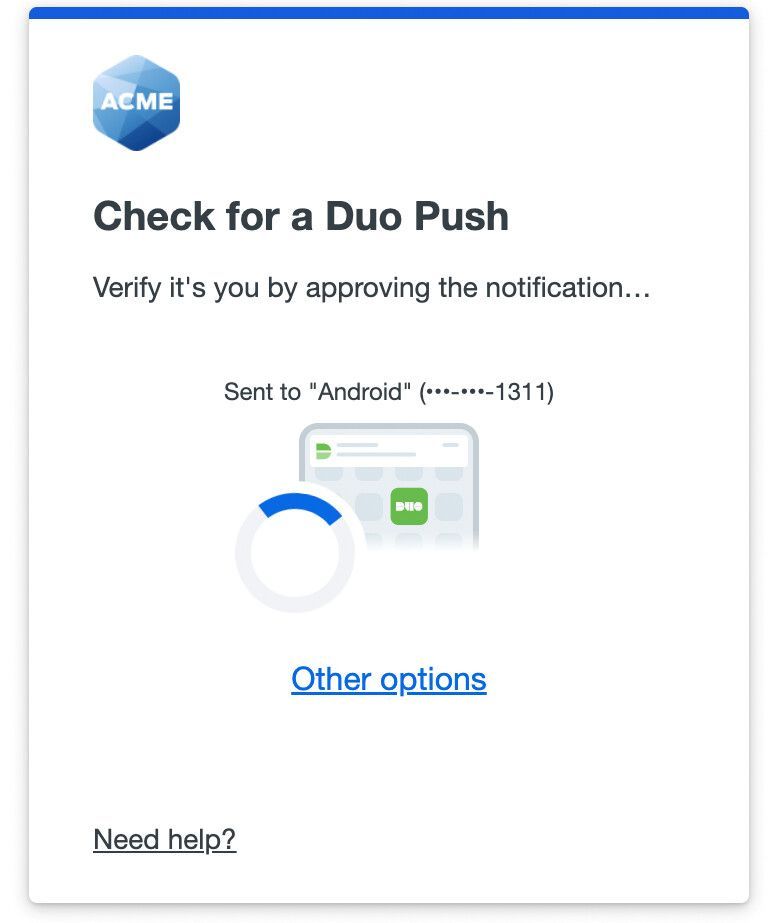
The login behavior for Universal Prompt is that it remembers the device previously used for 2FA for a given user. However, it should not be sending Duo login request to a user other than the one who logged in i.e. if TechB logs in to Teams with their individual account then TechA should not get notified. Are they explicitly logging out of the Teams app or just closing it?
Please have your organization’s Duo administrator contact Duo Support for more in-depth troubleshooting.
Discover and save your favorite ideas. Come back to expert answers, step-by-step guides, recent topics, and more.
New here? Get started with these tips. How to use Community New member guide