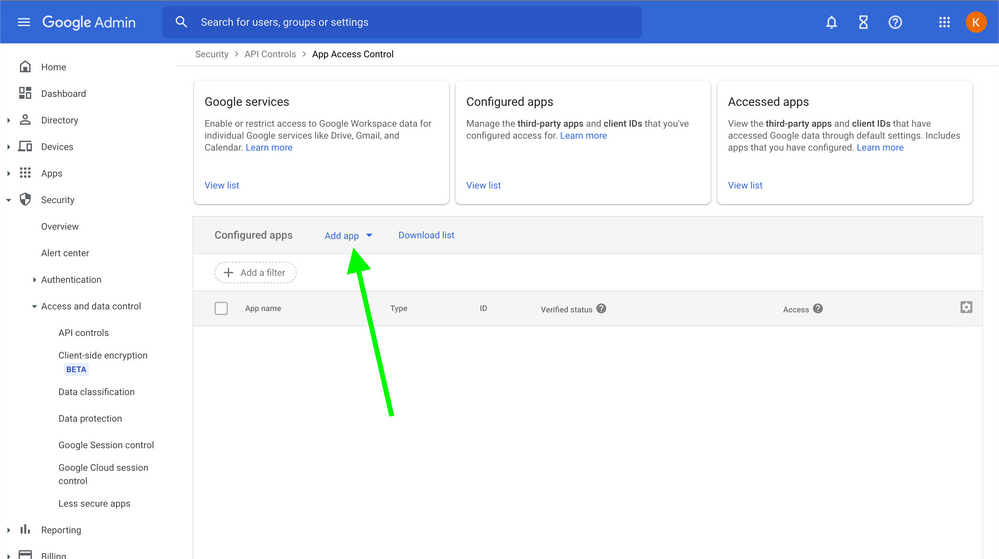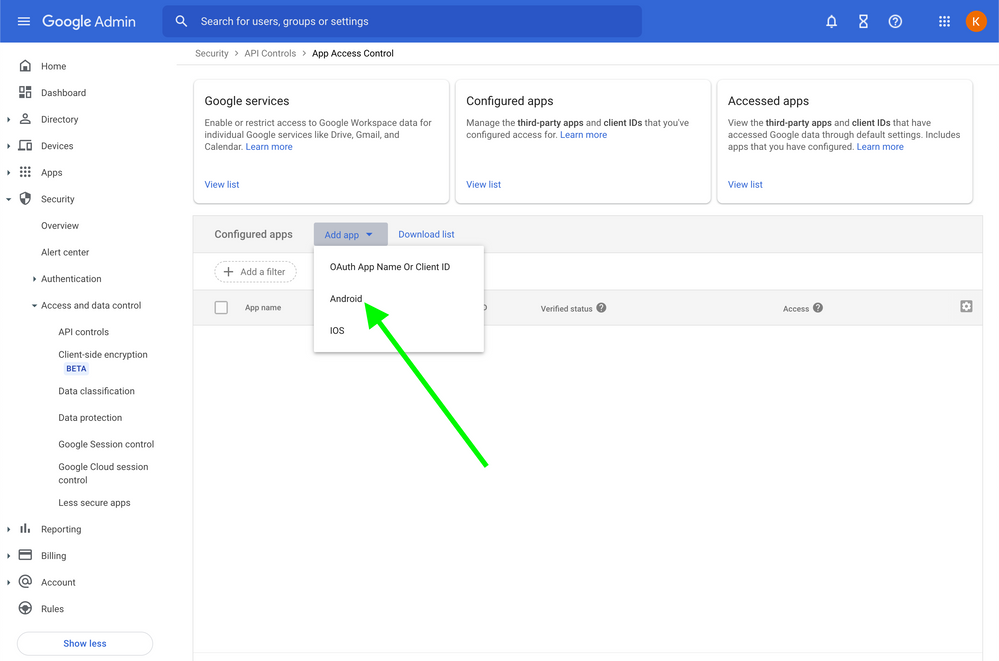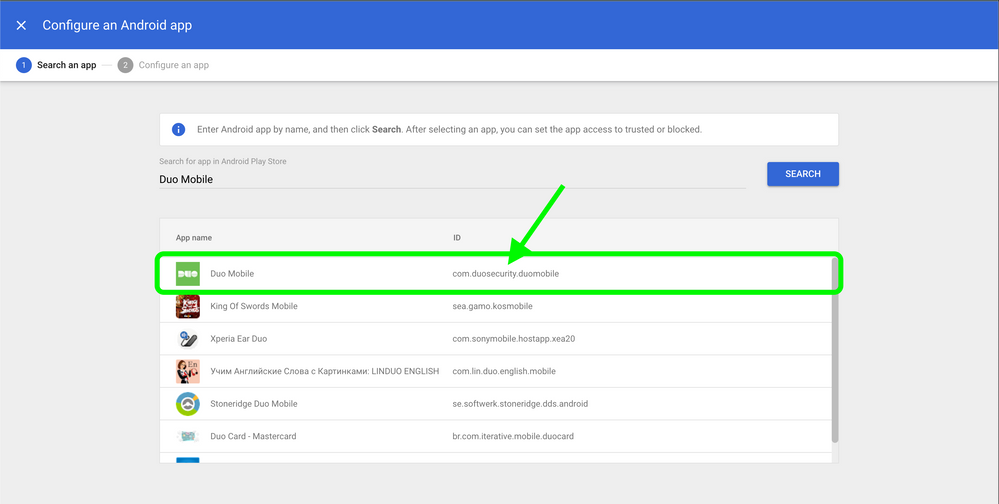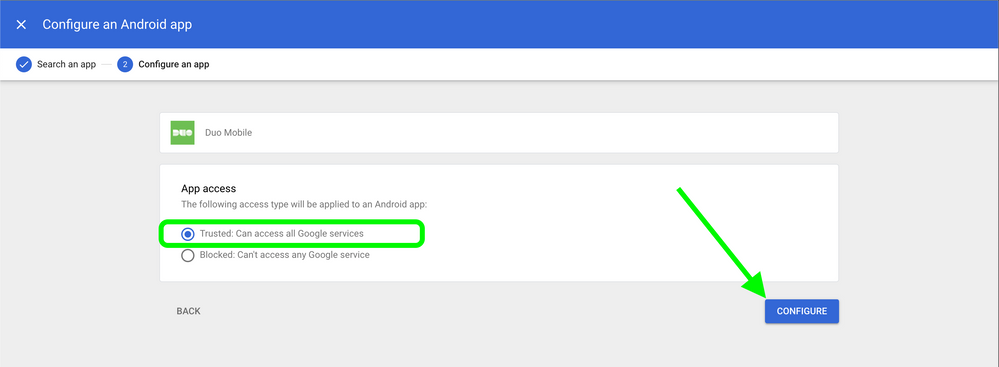- Cisco Community
- Technology and Support
- Security
- Duo Security
- Duo Mobile App
- Re: Duo Restore not enabling
- Subscribe to RSS Feed
- Mark Topic as New
- Mark Topic as Read
- Float this Topic for Current User
- Bookmark
- Subscribe
- Mute
- Printer Friendly Page
- Mark as New
- Bookmark
- Subscribe
- Mute
- Subscribe to RSS Feed
- Permalink
- Report Inappropriate Content
07-16-2021 07:11 AM
Hi there,
I’ve checked the online docs and community but wasn’t able to find an answer to my problem. I’ve had a ticket open with Duo Support for over a month but they don’t seem interested in helping.
We have Duo Restore enabled in our environment. However, when I attempt to enable it on my phone the following happens:
- Open Duo Mobile App
- Go to Menu → Settings
- Click on Duo Restore (currently Disabled)
- Click on “Backup accounts with Google Drive” to enable
- Get prompted for a Google account
- Choose a Google account
- Nothing happens and Duo Restore is not enabled.
Do we need to enable any APIs or safelist any apps in our Google Workspace environment to get Duo Restore working?
Cheers,
Kevin
Solved! Go to Solution.
- Labels:
-
Duo Restore
- Mark as New
- Bookmark
- Subscribe
- Mute
- Subscribe to RSS Feed
- Permalink
- Report Inappropriate Content
03-26-2022 10:20 AM
Thanks for the reply, Kevin!
- Drive SDK is enabled for all related OUs.
- Drive is marked as Restricted.
- “Duo Security Mobile App” with App ID 848238537804-622a2■■■■■■■■■■■■■■■■■■■■695gafo.apps.googleusercontent.com is set to Trusted.
I don’t see “Duo Mobile for Android” specifically. Could there be an updated App ID we’re not using?
- Mark as New
- Bookmark
- Subscribe
- Mute
- Subscribe to RSS Feed
- Permalink
- Report Inappropriate Content
03-28-2022 06:13 AM
Happy Monday!
If I am understanding correctly, we actually need to add the Duo Mobile Android app as a trusted app. To do so:
-
From the App Access Control page, tap to “Add app.”
-
Select “Android” from the drop down menu
-
Search for “Duo Mobile” and select the app with id “com.duosecurity.duomobile.”
-
Configure Duo Mobile for Android to be “Trusted.”
This will allow the Duo Mobile Android app to access Google Drive! Note that there is no need to add the iOS application, since it uses a different backup mechanism for the Restore feature (iCloud Keychain).
Please let me know how this works for you!
Kevin
- Mark as New
- Bookmark
- Subscribe
- Mute
- Subscribe to RSS Feed
- Permalink
- Report Inappropriate Content
03-28-2022 07:59 AM
Kevin, thanks so much. This worked for me! Duo Restore used to work before which is why I didn’t think of explicitly trusting the Android App.
- Mark as New
- Bookmark
- Subscribe
- Mute
- Subscribe to RSS Feed
- Permalink
- Report Inappropriate Content
12-06-2022 10:15 PM
Hi! I am having the same issue and message. My old phone broke, and when I tried to set up Duo on my new phone, it says that “Service with Google Drive is unavailable at this time. Try again.”. I unfortunately do not have access to my Google workplace as I set up Duo with my school and then put my Instagram on that account. I would really like that Instagram back, but it’s locked behind two-step authentication and I cannot access my Duo now. Please help!
- « Previous
-
- 1
- 2
- Next »
Discover and save your favorite ideas. Come back to expert answers, step-by-step guides, recent topics, and more.
New here? Get started with these tips. How to use Community New member guide