- Cisco Community
- Technology and Support
- Security
- Duo Security
- APIs
- Unable to select MFA Remember me option
- Subscribe to RSS Feed
- Mark Topic as New
- Mark Topic as Read
- Float this Topic for Current User
- Bookmark
- Subscribe
- Mute
- Printer Friendly Page
Unable to select MFA Remember me option
- Mark as New
- Bookmark
- Subscribe
- Mute
- Subscribe to RSS Feed
- Permalink
- Report Inappropriate Content
06-19-2023 06:37 PM
We are using traditional DUO authentication in an Android WebView.
In Android 10 and 11, when I tap on Remember me for 90 days checkbox, it redirects me in to another page (as per the screenshot) which wouldn’t close automatically. Selecting the manual option by clicking the hyperlink wouldn’t work either.
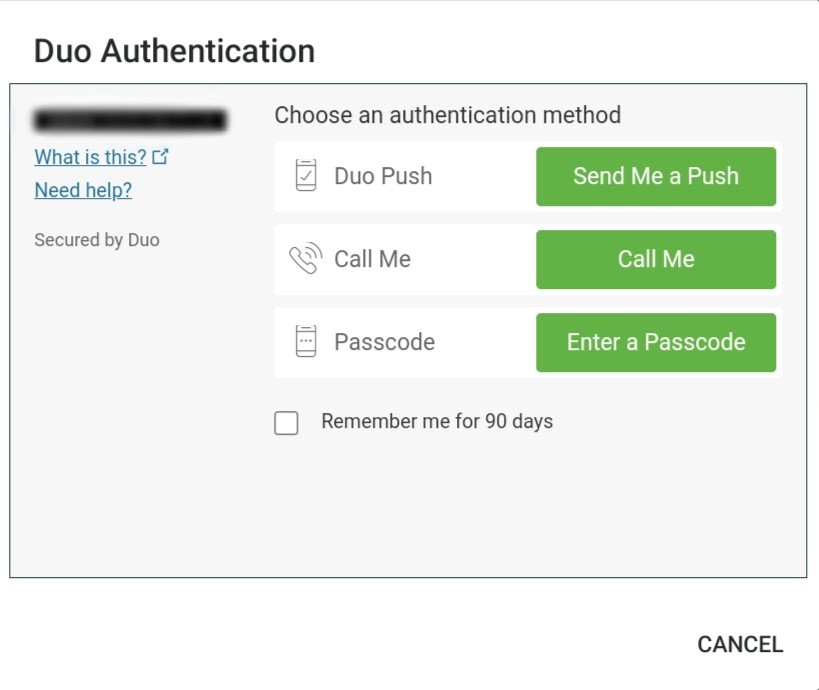
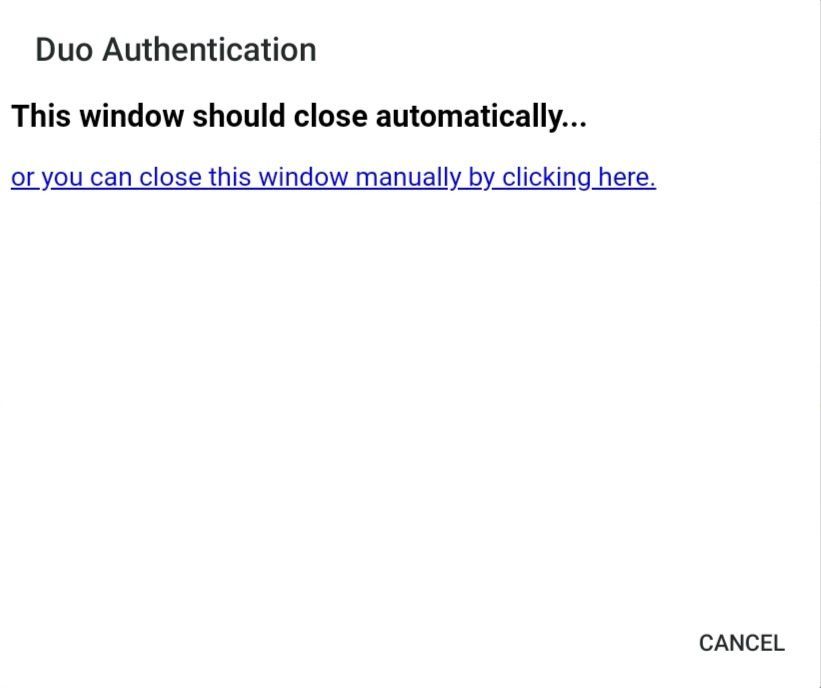
In Android 13, when I tap on Remember me, it prompts a message saying “You need to enable cookies in order to remember this device”. I have already enabled cookies and have disabled safe browsing in the WebView.
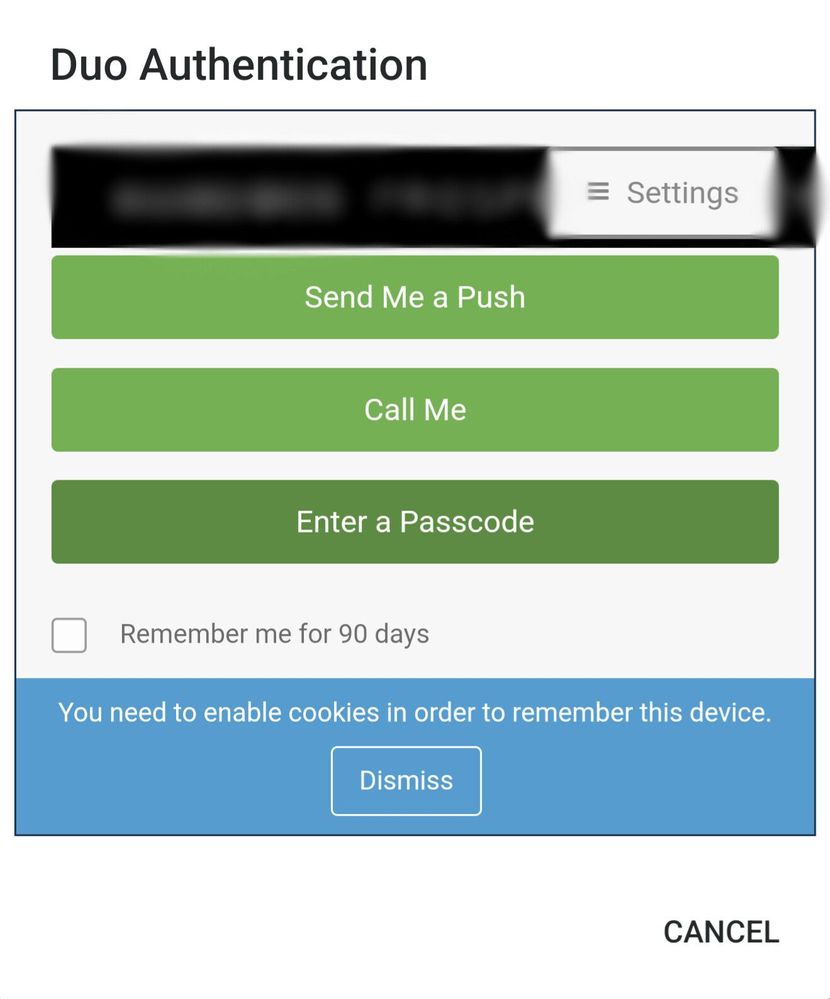
I really appreciate your assistance. Thank you.
- Labels:
-
Web SDK
- Mark as New
- Bookmark
- Subscribe
- Mute
- Subscribe to RSS Feed
- Permalink
- Report Inappropriate Content
06-22-2023 01:58 PM
Hello @pdr88 ,
Please try disabling Enhanced Tracking Protection (assuming you are using FireFox): Knowledge Base | Duo Security
Hope this helps!
- Mark as New
- Bookmark
- Subscribe
- Mute
- Subscribe to RSS Feed
- Permalink
- Report Inappropriate Content
07-05-2023 08:16 PM
Hi @DuoPablo, I disabled Safe Browsing programmatically in the Android WebView which I believe disables the Enhanced Tracking Protection but it kept behaving the same way.
- Mark as New
- Bookmark
- Subscribe
- Mute
- Subscribe to RSS Feed
- Permalink
- Report Inappropriate Content
07-06-2023 07:36 AM
Then there might be another function of the Android device/browser that is not permitting the use of cookies, to include third-party: Knowledge Base | Duo Security
I would recommend, that if you are one of your organization’s Duo Admins, to change this application over to using the Universal Prompt (your screenshots are showing the Traditional Prompt) as the Universal Prompt uses first-party cookies. The Traditional Prompt will become End of Life on March 30, 2024: Knowledge Base | Duo Security
What are the differences between the traditional Duo Prompt and the Universal Prompt?
Discover and save your favorite ideas. Come back to expert answers, step-by-step guides, recent topics, and more.
New here? Get started with these tips. How to use Community New member guide

