- Cisco Community
- Technology and Support
- Security
- Duo Security
- Managing Users
- Where is the Security Key?
- Subscribe to RSS Feed
- Mark Topic as New
- Mark Topic as Read
- Float this Topic for Current User
- Bookmark
- Subscribe
- Mute
- Printer Friendly Page
Where is the Security Key?
- Mark as New
- Bookmark
- Subscribe
- Mute
- Subscribe to RSS Feed
- Permalink
- Report Inappropriate Content
06-02-2021 10:24 AM
I am trying to add Salesforce to DUO mobile app. Do not have a barcode so adding the Salesforce account. Is asking my salesforce account and key. Where is the key?
see attached.
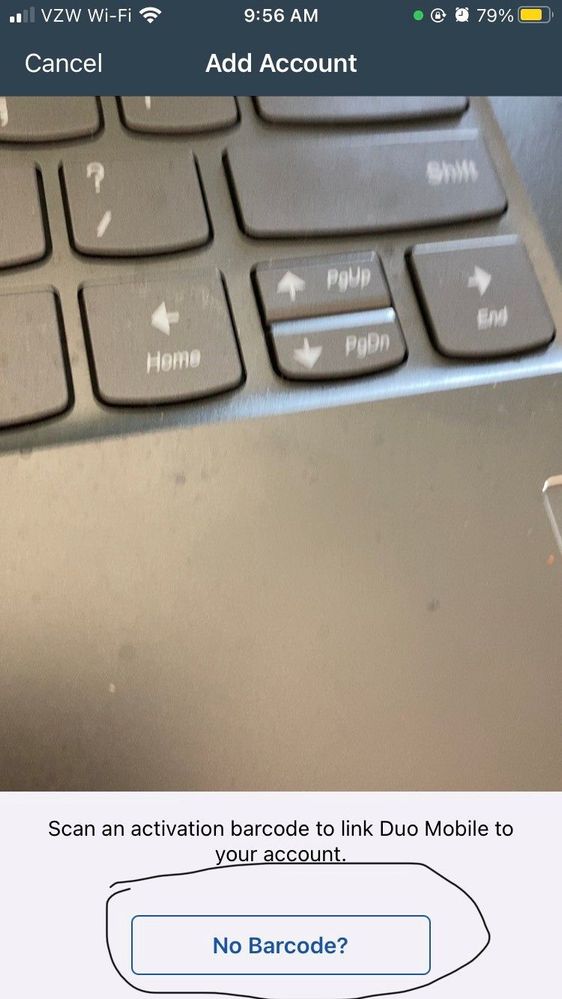
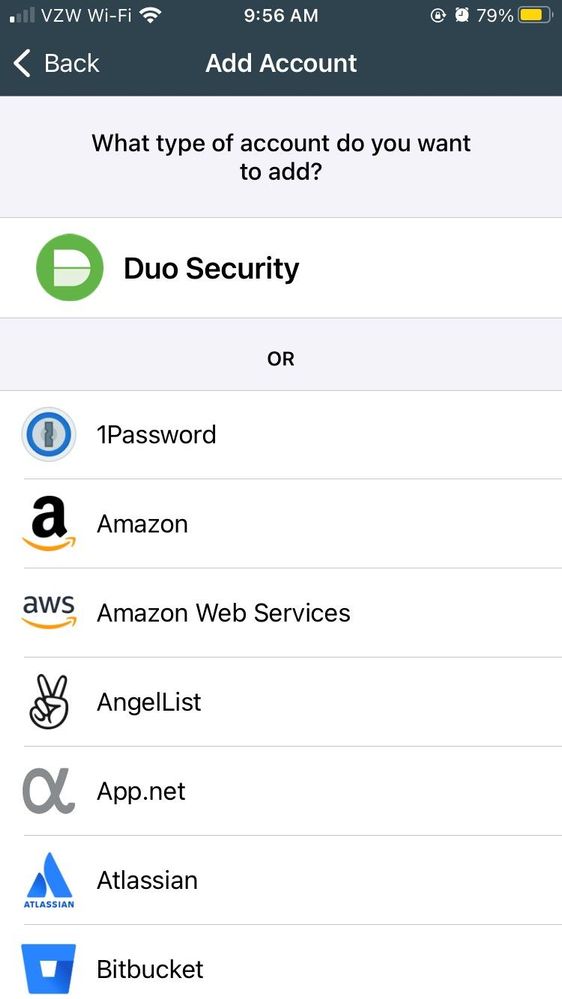
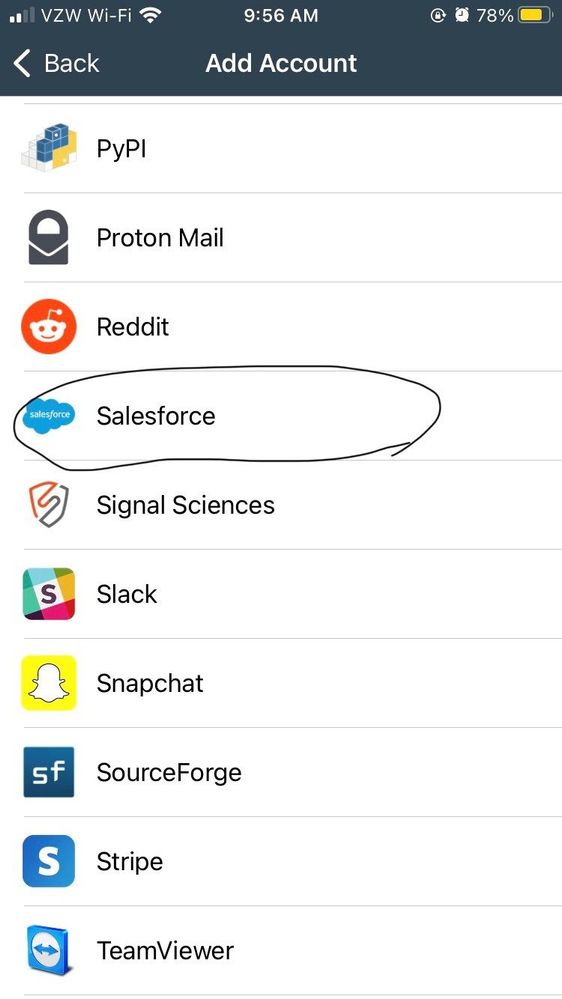
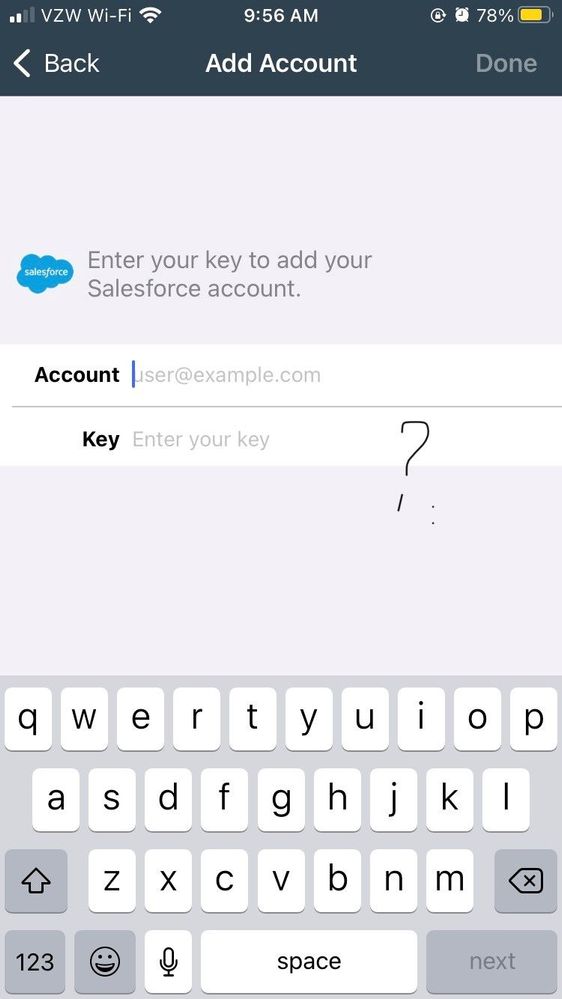
- Labels:
-
Managing Users - General
- Mark as New
- Bookmark
- Subscribe
- Mute
- Subscribe to RSS Feed
- Permalink
- Report Inappropriate Content
06-02-2021 05:33 PM
Hi @kumquat ,
The barcode or key for linking Salesforce to your Duo Mobile app, which is acting as a 3rd party Authenticator, is found in your Salesforce application.
Please reference page 20 of https://www.salesforce.com/content/dam/web/en_us/www/documents/guides/mfa-quick-admin-guide.pdf or https://help.salesforce.com/articleView?id=sf.mfa_enable_core.htm&type=5
You may need to contact Salesforce support or an administrator responsible for managing your organization’s Salesforce deployment.
Hope this helps!
- Mark as New
- Bookmark
- Subscribe
- Mute
- Subscribe to RSS Feed
- Permalink
- Report Inappropriate Content
06-08-2021 11:30 AM
@DuoPablo Please Please stop tell me to go to Salesforce and the links is Not helpful. because I already know the Salesforce articles. DUO is pushing me to Salesforce for answer and Salesforce is pushing me to DUO for answers. In summary the DUO mobile app belongs to DUO.
- Mark as New
- Bookmark
- Subscribe
- Mute
- Subscribe to RSS Feed
- Permalink
- Report Inappropriate Content
06-08-2021 12:01 PM
@kumquat I am sorry that Salesforce is not providing the answer to your inquiry. They may be thinking that your Salesforce environment is integrated to Duo via SSO (based on our earlier conversation).
You are correct that the Duo Mobile app belongs to Duo but since this is a 3rd party integration, we unfortunately do not generate the barcode or key used to synchronize TOTP with Salesforce. The same would hold true if you used another MFA app; the below statement is taken from the Salesforce article I sent previously:
- Time-based one-time passcode (TOTP) authenticator apps, like Google Authenticator, Microsoft Authenticator, or Authy
What are the differences between Duo-protected applications and third-party accounts?
Discover and save your favorite ideas. Come back to expert answers, step-by-step guides, recent topics, and more.
New here? Get started with these tips. How to use Community New member guide

