- Cisco Community
- Technology and Support
- Security
- Duo Security
- Duo Mobile App
- V4 App - Half a step forward, 2 steps back!
- Subscribe to RSS Feed
- Mark Topic as New
- Mark Topic as Read
- Float this Topic for Current User
- Bookmark
- Subscribe
- Mute
- Printer Friendly Page
V4 App - Half a step forward, 2 steps back!
- Mark as New
- Bookmark
- Subscribe
- Mute
- Subscribe to RSS Feed
- Permalink
- Report Inappropriate Content
10-17-2021 09:12 AM
Looking at your release notes, I would be described as an advanced user, and I appreciate that most of the changes are not aimed at me. However, there are a couple of features that seem to have been removed from v4 that just make my life a bit more difficult.
I use my phone app to manage 10 different DUO accounts and have about 50 TOTP logins (soon to be about 150). Finding a TOTP code in that lot is a bit of a pain and card-based layout does nothing to assist with this. It is so disappointing that DUO still hasn’t implemented a folder system for the app.
This takes me to one of the backward steps. In the v3 app, as well as renaming the account, you could also change the ‘Account’. We used this to group TOTP to a particular ‘account’ so they have the same icon making them easier to find. For example, we assign all our TOTP for mail servers to ‘ProtonMail’. They aren’t ProtonMail in actuality but it means they all have the same icon of a combined padlock and email. I know we can still do this when we setup the TOTP but we can no longer change it later like we used to do with the v3 app so when I want to reorganise my TOTP accounts, I no longer can.
The other backward step is it is no longer possible to ‘refresh’ the app by pulling down from the top of the app screen. The only way to get a refresh is to force close the app and then open it again. Following ‘patch Tuesday’ we have to update about 70 servers. This means a lot of authentications within a short period of time. For as long as I have used the app (several years), I have found that it stops responding to push notifications after about 20 or so in a short space of time. The workaround is to refresh the app which then allows the delivery of the ‘missing’ notifications. When dealing with 70 servers it requires quite a few ‘refreshes’. What I could previously achieve with a quick pull down from the top of the screen now has to be achieved with a forced close and reopening the app, something I have to do about a dozen times in the course of a session.
I appreciate that there are a lot more standard users than advanced users but equally I have to use the app a lot more than a standard user. As a systems admin, I am authenticating at least 50 times a day. Why have you made my experience worse!
- Labels:
-
Duo Mobile App - General
- Mark as New
- Bookmark
- Subscribe
- Mute
- Subscribe to RSS Feed
- Permalink
- Report Inappropriate Content
10-18-2021 10:27 AM
JasonP, thanks for posting this. As a fellow sysadmin I use the app a lot too. I didn’t realize they removed pull to refresh. I’ll have to pass the word around the team.
Duo, I find with the card-based layout I now see a lot less on the screen and have to scroll a lot more. I went searching for a “compact” display setting option and didn’t see anything. When will this be added?
- Mark as New
- Bookmark
- Subscribe
- Mute
- Subscribe to RSS Feed
- Permalink
- Report Inappropriate Content
10-18-2021 11:28 AM
@JasonP thank you for taking the time to write out such thoughtful and detailed feedback here. I will make sure to surface this with our mobile team as well.
Regarding the removal of pull-to-refresh, we found that many people were not using that feature to resolve push notification issues. User testing and research showed that pull-to-refresh is commonly only used in situations to refresh data or an existing screen, such as in infinite scroll feeds, so it was not intuitive for many users.
We will continue to monitor and think about how to improve this experience going forward. Our goal is to ensure we have the best solution for troubleshooting push notifications, rather than simply relying on what already existed.
@KevinSiddique If you need to point to any documentation when surfacing this with your team, we have a help article that explains why pull-to-refresh was removed, and this article also links to the push troubleshooting guides for iOS and Android which have been updated with the new process.
Duo Mobile will automatically switch from a card-based layout to a stacked view when you have multiple (more than 2) accounts, so you are likely already seeing the “compact” display. Please let us know if this is not the case!
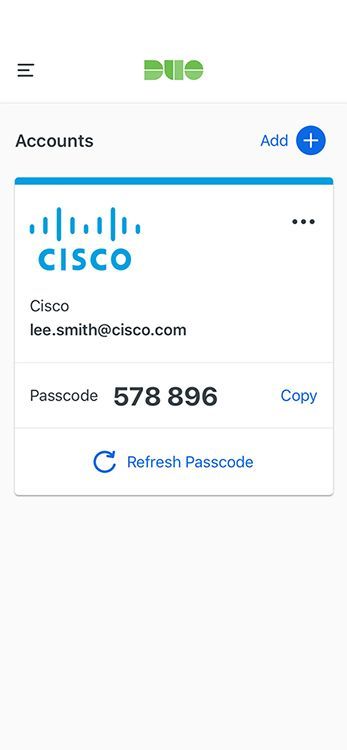
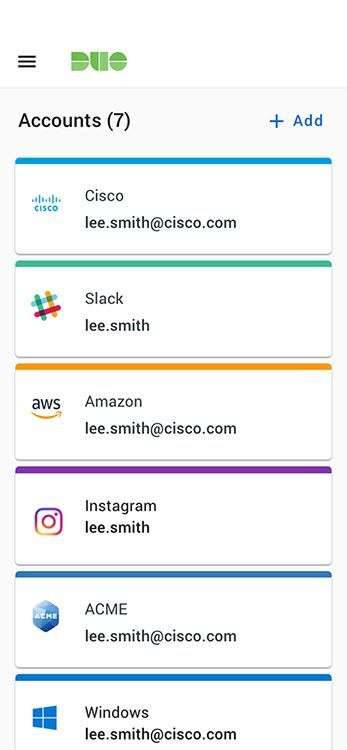
- Mark as New
- Bookmark
- Subscribe
- Mute
- Subscribe to RSS Feed
- Permalink
- Report Inappropriate Content
10-20-2021 05:05 PM
Hi @Amy , was this user testing conducted with users in China? We have found that a large number of our China users on Android are having to exit and reopen the app every time they need to authenticate now.
Is there a place to formally submit feedback on this change?
- Mark as New
- Bookmark
- Subscribe
- Mute
- Subscribe to RSS Feed
- Permalink
- Report Inappropriate Content
10-26-2021 06:03 AM
Hi @Mike_Randall, apologies for my delay in getting back to you. I was out for a few days. While I can’t speak to who was involved in user testing (mainly because I don’t know, but also for the protection of our customers’ privacy even if I did ![]() ), I will say we strive for a broad range of organizations and users to cover our large and diverse customer base with its many use cases.
), I will say we strive for a broad range of organizations and users to cover our large and diverse customer base with its many use cases.
That is good feedback to have regarding the experience for users in China, and I appreciate you sharing it.
There are a few ways to share feedback with our mobile team, and all of them are
equally weighted and considered. I share feedback from the forum with them directly, and many members of that team monitor the posts here and share them with each other as well. App reviews in the Google Play Store and Apple App store are another way, and I also collect data around these and share them with the mobile team in addition to them reading the reviews directly as well. Finally, you can email your feedback at mobilefeedback@duosecurity.com, which I think is the method you’re probably after, as it’s a direct line of communication between you and the team.
- Mark as New
- Bookmark
- Subscribe
- Mute
- Subscribe to RSS Feed
- Permalink
- Report Inappropriate Content
10-18-2021 11:49 AM
@Amy thanks for a prompt, helpful response as always. I’ve forwarded the KB article to my team.
I am seeing the “compact” display with multiple accounts but it’s definitely using more space than v3.
Thanks.
- Mark as New
- Bookmark
- Subscribe
- Mute
- Subscribe to RSS Feed
- Permalink
- Report Inappropriate Content
10-28-2021 07:01 AM
I can appreciate the attempt at a fresh UI, but also as a sysadmin I find logging into many servers at once to be much slower now.
Could your devs add an option on the settings screen to “remove animation”? I’d love to press the green checkmark and be taken right to the next pending approval immediately, not showing me the green full screen “approved”.
Discover and save your favorite ideas. Come back to expert answers, step-by-step guides, recent topics, and more.
New here? Get started with these tips. How to use Community New member guide