- Cisco Community
- Technology and Support
- Security
- Duo Security
- Managing Users
- Using Duo with elevated rights in Active Directory for RSAT commands
- Subscribe to RSS Feed
- Mark Topic as New
- Mark Topic as Read
- Float this Topic for Current User
- Bookmark
- Subscribe
- Mute
- Printer Friendly Page
Using Duo with elevated rights in Active Directory for RSAT commands
- Mark as New
- Bookmark
- Subscribe
- Mute
- Subscribe to RSS Feed
- Permalink
- Report Inappropriate Content
12-21-2022 08:11 AM
Does Duo support user “run-as” and RSAT commands in AD with elevated rights? If so, are there instructions on how to set this up.
I am looking to support Active Directory Administrators with MFA for when they use administrative tools with their Server Admin account or running commands using run as and their AD admin accounts.
- Labels:
-
Directory Sync
- Mark as New
- Bookmark
- Subscribe
- Mute
- Subscribe to RSS Feed
- Permalink
- Report Inappropriate Content
01-04-2023 11:39 AM
This FAQ item may answer your question:
What logon interfaces can Duo protect?
Duo Authentication for Windows Logon provides two-factor authentication for RDP and local console logons, and credentialed UAC elevation prompts (e.g. Right-click + “Run as administrator”).
Duo’s Windows Logon client does not add a secondary authentication prompt to the following logon types:
- Shift + right-click “Run as different user”
- PowerShell “Enter-PsSession” or “Invoke-Command” cmdlets
- Non-interactive logons (i.e. Log on as a Service, Log on as Batch, Scheduled Tasks, drive mappings, etc.)
- Pre-Logon Access Providers (PLAPs) such as Windows Always On VPN
- RDP Restricted Admin Mode
Enabling UAC elevation protection is a checkbox in the Duo installer, described in step 6 here:
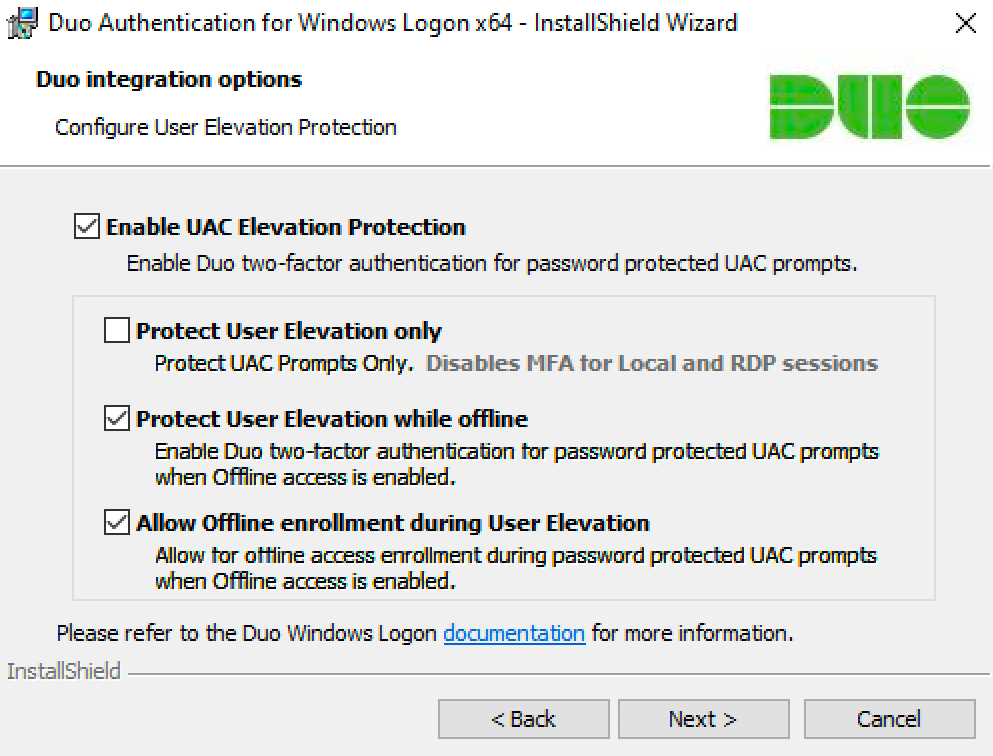
So, if your admin uses have RSAT tools installed locally, and launch a tool like ADUC as an administrator (vs as a different user), there could be a Duo prompt on elevation.
- Mark as New
- Bookmark
- Subscribe
- Mute
- Subscribe to RSS Feed
- Permalink
- Report Inappropriate Content
01-24-2024 05:39 AM
Thanks for this information, it's exactly what we were looking for.
I have a question: We want to configure this on a large number of PCs. Can the installation be configured to select specific check boxes shown above without touching each PC? Something like a config file, with the options pre-specified that would be selected during the installation. Thanks in advance.
- Mark as New
- Bookmark
- Subscribe
- Mute
- Subscribe to RSS Feed
- Permalink
- Report Inappropriate Content
02-01-2024 01:16 AM
Yes you can do it with gpo. Here's the guide from duo with the resources needed to do it.
https://duo.com/docs/winlogon-gpo
Find answers to your questions by entering keywords or phrases in the Search bar above. New here? Use these resources to familiarize yourself with the community: