- Cisco Community
- Technology and Support
- Security
- Duo Security
- Protecting Applications
- Successfully Authenticates, but gets Oops... error (Only occurs when accessing M365 in Firefox)
- Subscribe to RSS Feed
- Mark Topic as New
- Mark Topic as Read
- Float this Topic for Current User
- Bookmark
- Subscribe
- Mute
- Printer Friendly Page
Successfully Authenticates, but gets Oops... error (Only occurs when accessing M365 in Firefox)
- Mark as New
- Bookmark
- Subscribe
- Mute
- Subscribe to RSS Feed
- Permalink
- Report Inappropriate Content
04-09-2021 07:14 AM
I have a user who constantly gets the “Oops… Looks like something went wrong.” error page after successfully authenticating to access their Microsoft 365 web apps in Firefox on one specific Windows10 device. (Error page prompts after authentication, which shows successful)
However, they can authenticate and access their M365 apps without any issue from Chromium based web browsers on this same device.
I’m a relatively new Duo administrator for my organization, so I was just posting to see if any has seen a similar issue (sorry if I sound daft). I’ve already tried the basic Win10 desktop troubleshooting techniques, e.g. cleared cookies & cached data, completely removed Firefox and its app data followed by a clean install of the app, and even had the user replicate the same issue in another user profile on the device.
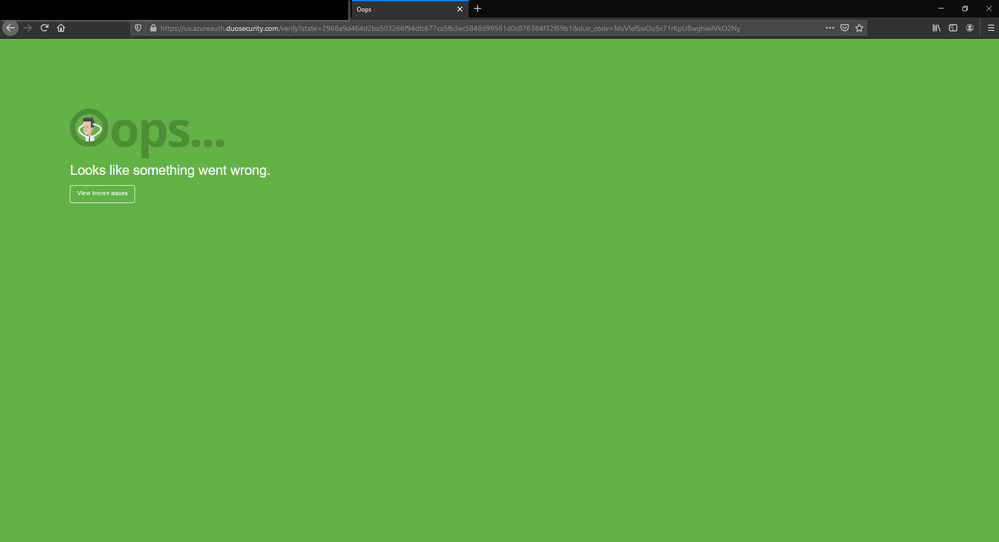
- Labels:
-
Microsoft
- Mark as New
- Bookmark
- Subscribe
- Mute
- Subscribe to RSS Feed
- Permalink
- Report Inappropriate Content
04-09-2021 09:25 AM
Hi @austinanders, welcome to the Duo Community and the world of Duo administration! First, you don’t sound daft, and there’s no need to apologize - we are all just learning here! Many of our members are beginner or newer Duo admins like yourself.
You’re not the only one experiencing this issue either. I see from the URL in the screenshot you shared that you are using Azure auth. There was recently an incident with Azure Conditional Access Authentication failures that caused a similar error to occur, but that has since been resolved.
I also found this knowledge article that seems like it might help here. Is it possible this user is using Quick Assist, and are you using Duo Access Gateway or Azure’s Conditional Access (CA) application? Check out how to resolve an ‘Oops’ error while logging in to Quick Assist behind Duo-protected Office 365 for info.
Ultimately, you might be better off contacting Duo Support for this. They can do official troubleshooting and tell you exactly what’s going on here!
Find answers to your questions by entering keywords or phrases in the Search bar above. New here? Use these resources to familiarize yourself with the community: