- Cisco Community
- Technology and Support
- Security
- Duo Security
- Deployment Strategy
- Silent Deployment: SKEY Registry Key Blank
- Subscribe to RSS Feed
- Mark Topic as New
- Mark Topic as Read
- Float this Topic for Current User
- Bookmark
- Subscribe
- Mute
- Printer Friendly Page
Silent Deployment: SKEY Registry Key Blank
- Mark as New
- Bookmark
- Subscribe
- Mute
- Subscribe to RSS Feed
- Permalink
- Report Inappropriate Content
05-10-2022 06:04 PM
I am trying to deploy Duo RDP with the silent push parameters.
Using this command string: duo-win-login-latest.exe /S /V" /qn IKEY=“■■■■■■■■■■■■■■■■■■■■XX” SKEY=“xxxxxxxxxxxxxxxxxxxxxxxxxxxxxx” HOST=“■■■■■■■■■■■■■■■■■■■■■■■■■■■■” AUTOPUSH="#0" FAILOPEN="#1" SMARTCARD="#0" RDPONLY="#0""
Everything works except that the SKEY value does get added to the registry; the SKEY value is blank. All other parameters are successfully added to the registry, IKEY, HOST, etc.
I am using the latest version of Duo RDP, https://dl.duosecurity.com/duo-win-login-latest.exe.
Any idea why the SKEY is not added to the registry while the other parameters are?
Thanks.
Peter W. Caton
- Labels:
-
Deployment Strategy - General
- Mark as New
- Bookmark
- Subscribe
- Mute
- Subscribe to RSS Feed
- Permalink
- Report Inappropriate Content
05-12-2022 12:36 PM
I just tested with v4.2.0 and the skey value I passed in at the command prompt is shown in the registry. You did surround it with quotes? Also, are you looking at HKLM\Software\Duo Security\DuoCredProv or HKLM\Software\Policies\Duo Security\DuoCredProv? The first location is where the installer puts the values it received, and the second location is where the GPO puts its values. If you have a Duo GPO that doesn’t configure the SKEY, then that POLICIES key wouldn’t have a value for the SKEY.
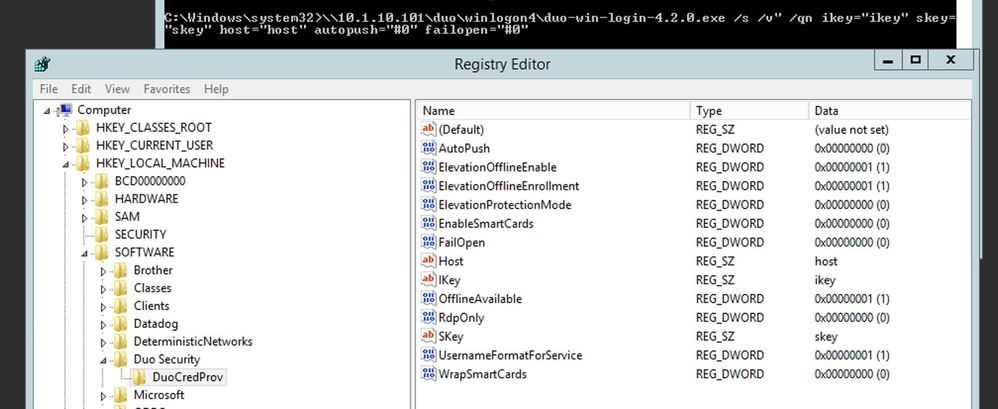
- Mark as New
- Bookmark
- Subscribe
- Mute
- Subscribe to RSS Feed
- Permalink
- Report Inappropriate Content
07-07-2022 10:41 AM
Not using GPOs in this case.
I am not sure why, but the problem resolved itself on its own. Nothing changed on our end.
Discover and save your favorite ideas. Come back to expert answers, step-by-step guides, recent topics, and more.
New here? Get started with these tips. How to use Community New member guide