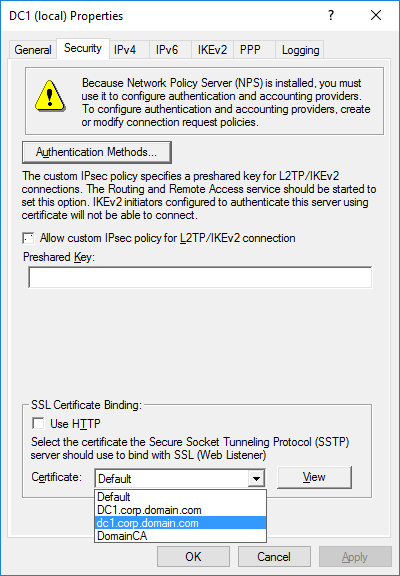- Cisco Community
- Technology and Support
- Security
- Duo Security
- Protecting Applications
- RRAS Cannot change the Authentication method to Radius
- Subscribe to RSS Feed
- Mark Topic as New
- Mark Topic as Read
- Float this Topic for Current User
- Bookmark
- Subscribe
- Mute
- Printer Friendly Page
RRAS Cannot change the Authentication method to Radius
- Mark as New
- Bookmark
- Subscribe
- Mute
- Subscribe to RSS Feed
- Permalink
- Report Inappropriate Content
11-09-2016 11:21 AM
Hi I am working on a project to implement DUO Security into small business Windows networking, specifically Windows Server Remote Routing and Access Services (RRAS). We are in the early stages assessing and integrating DUO into a test environment. We have a Test environment setup with a Domain Controller and a separate Dual Homed RRAS Server that is running the DUO Auth Proxy at present. I have created DUO account for testing and pilot implementation purposes and have followed the install instructions to successfully install and configure the Auth Proxy. I’m now configuring Server 2012 RRAS itself per the setup guide from Duo. I’m stuck at the point of changing the Authentication Method from the standard of Windows Authentication to Radius. The Domain Controller is a standard configuration running on Windows Server 2016 with the Domain level at 2012R2. On the RRAS Server (WinSvr 2012R2) , I’m logged in locally as a Domain Administrator, I’ve Opened the RRAS Configuration Management Module, Selected the RRAS Server properties per the setup guide instructions and moved into the Security Tab. The problem I’m facing is that the Auth Method List is disabled (Greyed Out) and I cannot change the Auth Type from Windows Authentication to Radius. This is not a DUO issue per sie but rather a windows config issue. I have been unable to find any info or other users also experiencing the same problems either in the support forums or elsewhere online, I’m confident I’m not the first person to have experienced this issue and wonder if you can point me at a note or info on resolving this problem. I’m at a loss as to why the Auth Method is locked in RRAS.
Thanks,
Phil
- Labels:
-
Microsoft
- Mark as New
- Bookmark
- Subscribe
- Mute
- Subscribe to RSS Feed
- Permalink
- Report Inappropriate Content
11-11-2016 02:35 AM
Discover and save your favorite ideas. Come back to expert answers, step-by-step guides, recent topics, and more.
New here? Get started with these tips. How to use Community New member guide