- Cisco Community
- Technology and Support
- Security
- Duo Security
- Policy & Access Control
- Printer issue with DUO?
- Subscribe to RSS Feed
- Mark Topic as New
- Mark Topic as Read
- Float this Topic for Current User
- Bookmark
- Subscribe
- Mute
- Printer Friendly Page
Printer issue with DUO?
- Mark as New
- Bookmark
- Subscribe
- Mute
- Subscribe to RSS Feed
- Permalink
- Report Inappropriate Content
09-07-2021 08:01 AM
We have an issue that we believe to be DUO related. We’re experiencing an issue where we need to reauthorize print drivers for users. I thought it was, at first, related to Microsoft’s Print Nightmare or a recent update to Office but we realized it’s only happening to users who have DUO installed. We’re only half way through our DUO deployment but this is becoming a PITA. Basically a user goes to print and they’re given a dialogue to update their print driver. We have to log in and install, authorize as an Active directory Admin and then approve via DUO.
- Labels:
-
Devices
- Mark as New
- Bookmark
- Subscribe
- Mute
- Subscribe to RSS Feed
- Permalink
- Report Inappropriate Content
09-07-2021 09:54 AM
Did you choose to install Duo for Windows Logon with the UAC Elevation protection option enabled?
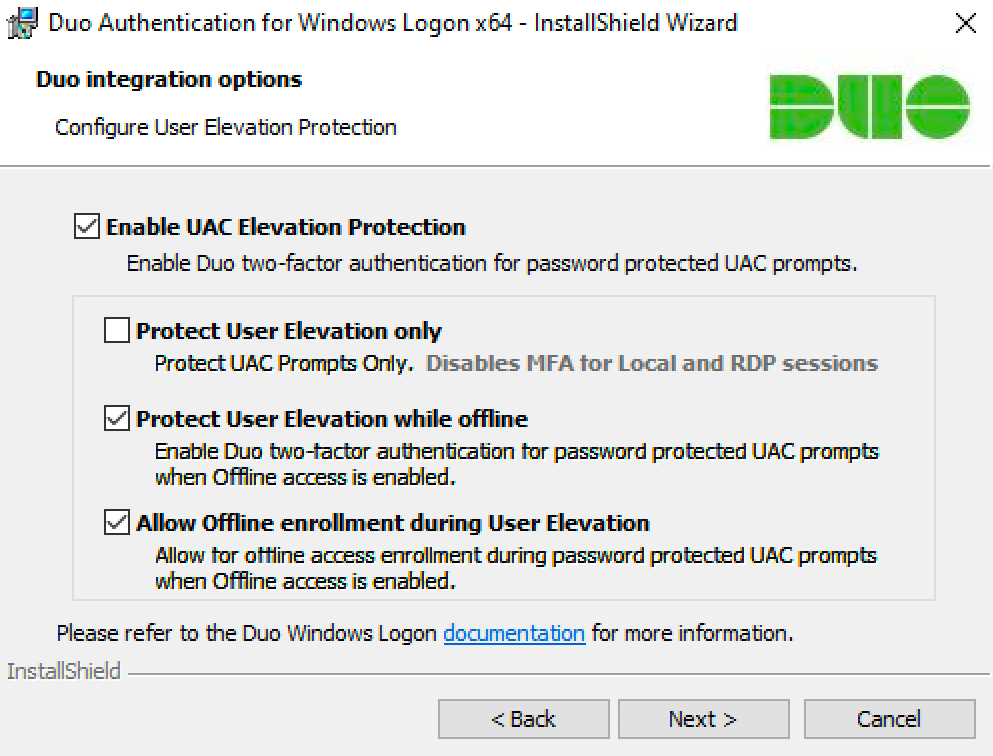
Did you install the KB5005652 Windows update which implements a change to print driver install updates, making it require admin elevation?
If these two things are true, this might be why you see this behavior. You can choose to turn off Duo for UAC elevation, or choose to grant non-admin Windows users the right to update drivers without admin elevation (as described in the KB5005652 article with the PointAndPrint registry value), or choose to continue with the current observed state.
- Mark as New
- Bookmark
- Subscribe
- Mute
- Subscribe to RSS Feed
- Permalink
- Report Inappropriate Content
09-07-2021 09:55 AM
yes we did. Boss wanted it. What is the correct/best setting? We in the trenches find it annoying.
- Mark as New
- Bookmark
- Subscribe
- Mute
- Subscribe to RSS Feed
- Permalink
- Report Inappropriate Content
09-07-2021 09:56 AM
Maybe you should ask your boss what they want this experience to be like? ![]()
ETA by which I mean… the correct/best setting is the one chosen by your organization based on its needs and requirements, and how it prioritizes ease of use against security.
Discover and save your favorite ideas. Come back to expert answers, step-by-step guides, recent topics, and more.
New here? Get started with these tips. How to use Community New member guide