- Cisco Community
- Technology and Support
- Security
- Duo Security
- Managing Users
- Phone call option greyed out - not working
- Subscribe to RSS Feed
- Mark Topic as New
- Mark Topic as Read
- Float this Topic for Current User
- Bookmark
- Subscribe
- Mute
- Printer Friendly Page
- Mark as New
- Bookmark
- Subscribe
- Mute
- Subscribe to RSS Feed
- Permalink
- Report Inappropriate Content
01-11-2023 07:42 AM
We are using the DUO MFA plan and we’ve had good success using the DUO Push app and even SMS texts, however I just can’t seem to get the phone call option to work and several of our employees need this function. No matter which way I set it up, phone call option is is greyed-out.
In our Admin Panel under Global Policy-Authentication Methods there appears to be NO option for phone calls (see pic)
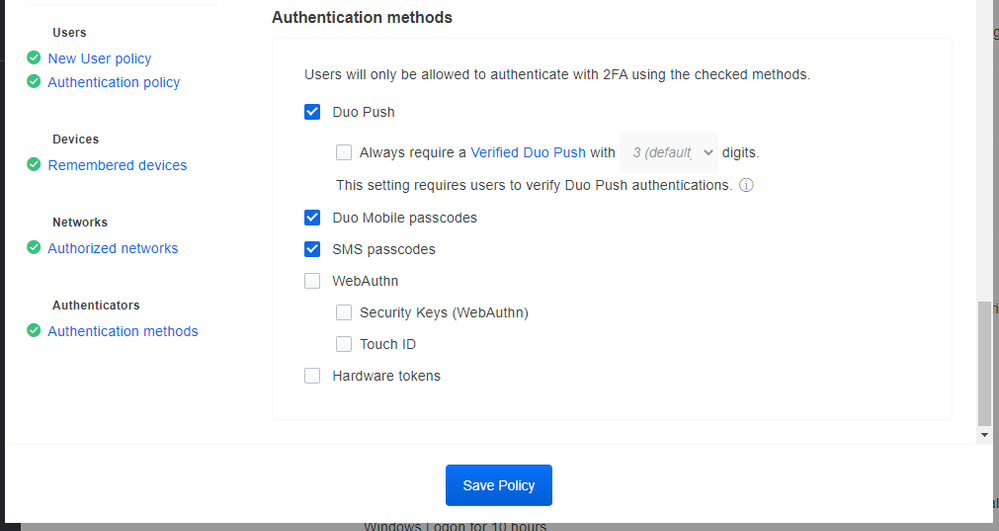
Any help appreciated!
Solved! Go to Solution.
- Labels:
-
Managing Users - General
Accepted Solutions
- Mark as New
- Bookmark
- Subscribe
- Mute
- Subscribe to RSS Feed
- Permalink
- Report Inappropriate Content
01-13-2023 01:40 PM
Thanks for the info! I opened a ticket and got mine fixed as well - here’s the reply from DUO in case any others have this issue - You have to get them to turn it on for you!
(from DUO Support)
I have enabled the feature to allow phone call authentications for your account. By default, this is disabled for self-service accounts and support needs to be contacted to have this feature enabled.
Please note that Phone call authentications and SMS messages cost telephony credits that you should add to your account if they run low to ensure your users can authenticate.
The documentation for this as well as rates and supported countries can be found here: Duo Administration - Telephony Credits | Duo Security
Please also review your Global Policy Authenticators to ensure the option is enabled there as below:
Users should then be able to authenticate with phone calls.
- Mark as New
- Bookmark
- Subscribe
- Mute
- Subscribe to RSS Feed
- Permalink
- Report Inappropriate Content
01-12-2023 09:37 AM
I just signed up for an forum account to ask this exact same question. We are Duo Beyond, using the Universal Prompt, we have lots of credits, and the users I’m testing with have landlines defined.
Watching.
- Mark as New
- Bookmark
- Subscribe
- Mute
- Subscribe to RSS Feed
- Permalink
- Report Inappropriate Content
01-12-2023 10:44 AM
I should also probably include which application we are using DUO for (in case that’s a variable) - we are using DUO’s Microsoft RDP application to add MFA to user workstations. This is where we run into problems not having the phone option. (pic)
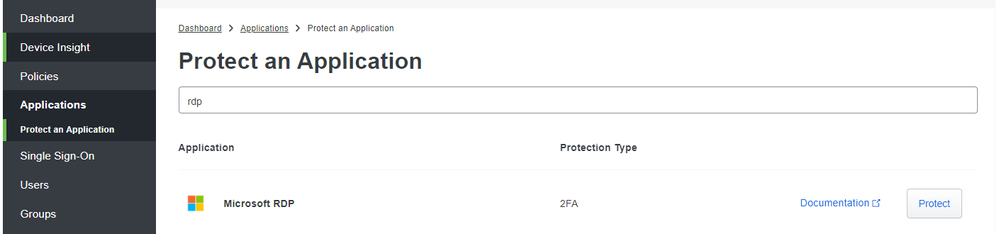
- Mark as New
- Bookmark
- Subscribe
- Mute
- Subscribe to RSS Feed
- Permalink
- Report Inappropriate Content
01-13-2023 12:32 PM
I opened a support case for this since it doesn’t look like we’re getting an answer here. Case 01154981. I’ll update this thread when I have more info.
- Mark as New
- Bookmark
- Subscribe
- Mute
- Subscribe to RSS Feed
- Permalink
- Report Inappropriate Content
01-13-2023 01:04 PM
Well, that was quick. Their exact reply:
“It looks like this was not enabled for your account, I have enabled this now and you should be able to allow the phone callback option via policy and authenticate to Duo using this method.”
I have verified it’s working now. Open up a support case and just cut and paste your forum post here (it’s what I did).
My guess: being that this is the first month that I’m on Duo, and was using a free account initially, the phone option was disabled because of that. I think if I waited until we got billed the first time, that option would have self-enabled.
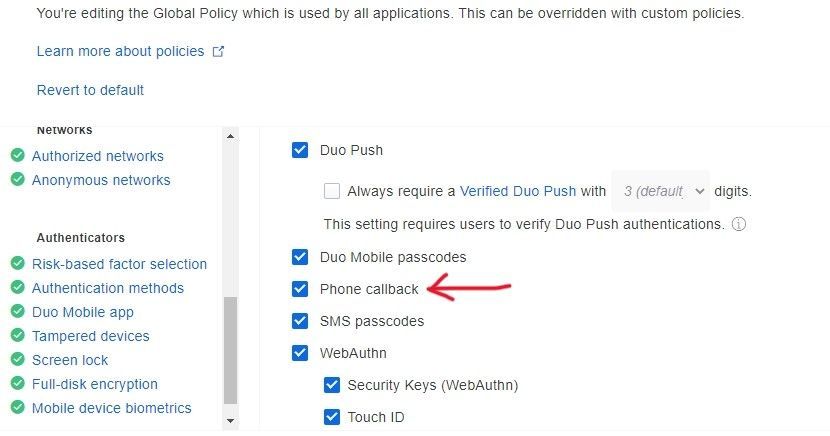
- Mark as New
- Bookmark
- Subscribe
- Mute
- Subscribe to RSS Feed
- Permalink
- Report Inappropriate Content
01-13-2023 01:40 PM
Thanks for the info! I opened a ticket and got mine fixed as well - here’s the reply from DUO in case any others have this issue - You have to get them to turn it on for you!
(from DUO Support)
I have enabled the feature to allow phone call authentications for your account. By default, this is disabled for self-service accounts and support needs to be contacted to have this feature enabled.
Please note that Phone call authentications and SMS messages cost telephony credits that you should add to your account if they run low to ensure your users can authenticate.
The documentation for this as well as rates and supported countries can be found here: Duo Administration - Telephony Credits | Duo Security
Please also review your Global Policy Authenticators to ensure the option is enabled there as below:
Users should then be able to authenticate with phone calls.
- Mark as New
- Bookmark
- Subscribe
- Mute
- Subscribe to RSS Feed
- Permalink
- Report Inappropriate Content
01-13-2023 01:18 PM
Thank you - I’ll give that a shot too!
Discover and save your favorite ideas. Come back to expert answers, step-by-step guides, recent topics, and more.
New here? Get started with these tips. How to use Community New member guide