- Cisco Community
- Technology and Support
- Security
- Duo Security
- Duo Mobile App
- Passcodes doesn't work
- Subscribe to RSS Feed
- Mark Topic as New
- Mark Topic as Read
- Float this Topic for Current User
- Bookmark
- Subscribe
- Mute
- Printer Friendly Page
Passcodes doesn't work
- Mark as New
- Bookmark
- Subscribe
- Mute
- Subscribe to RSS Feed
- Permalink
- Report Inappropriate Content
06-13-2020 05:22 PM
Guys, for some reason in the 11th of June, i wanted to enter my instagram account and they asked the 6 digits passcode from DUO MOBILE and for some reason none of the passcodes are working. Can someone else answer me that? it is my working account i cannot lose it.
You need to help me ASAP. I’ve heard that a lot of people are facing the same issues.
You need to FIX IT
- Labels:
-
Duo Mobile App - General
- Mark as New
- Bookmark
- Subscribe
- Mute
- Subscribe to RSS Feed
- Permalink
- Report Inappropriate Content
06-16-2020 05:43 AM
Hi Gabriel, it sounds like your Instagram account has disconnected from the Duo Mobile app. This can happen for a number of reasons, such as if you get a new phone, delete the Duo Mobile app, or temporarily disable your Instagram account.
Do you have your recovery codes from Instagram or are you able to recover from a backup? (Note: you would have had to enable Duo Restore for Third-Party Accounts and previously created a backup using the guide) If not, please contact Instagram to unlock your account. You can find more info and steps to try by reading the replies in this thread here. Good luck! I hope you are able to recover your account.
- Mark as New
- Bookmark
- Subscribe
- Mute
- Subscribe to RSS Feed
- Permalink
- Report Inappropriate Content
06-19-2020 04:42 AM
İ dont recover my account.Please help me.İ do your write but dont recover my account
- Mark as New
- Bookmark
- Subscribe
- Mute
- Subscribe to RSS Feed
- Permalink
- Report Inappropriate Content
06-22-2020 06:53 AM
Hi @Ay_Tagiyevaa1209, I’m sorry to hear that you weren’t able to recover your account. What steps have you tried so far? If restoring from a backup does not work for you, there are a few options:
- Report your account to Instagram. Because your account is inaccessible and requires Instagram verification of your identity, I usually recommend people follow this process to attempt to regain access. Follow the steps under report here: https://help.instagram.com/149494825257596
- Authenticate with SMS-delivered passcodes. If you ever associated a mobile number with your account, please attempt to log in on a mobile browser or desktop . When prompted for the six-digit passcode after entering your username and password, you should see a window that looks like this:
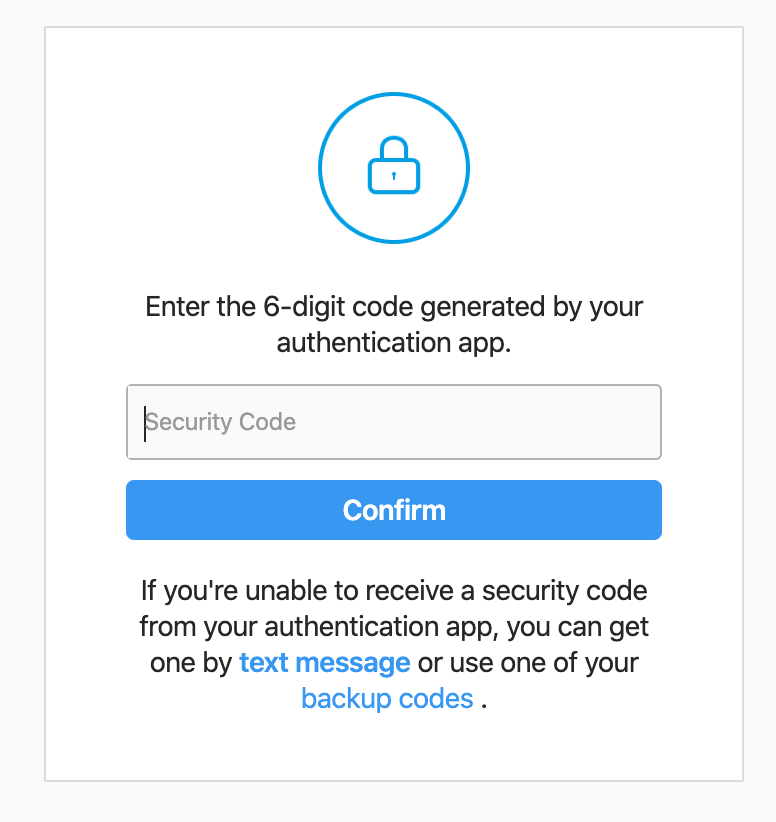
You can then choose to either authenticate via a SMS-delivered passcode OR enter one of your Instagram recovery codes.
Hope that helps!
Find answers to your questions by entering keywords or phrases in the Search bar above. New here? Use these resources to familiarize yourself with the community: