- Cisco Community
- Technology and Support
- Security
- Duo Security
- Protecting Applications
- NameID issue during webex + DUO + Azure SSO integration
- Subscribe to RSS Feed
- Mark Topic as New
- Mark Topic as Read
- Float this Topic for Current User
- Bookmark
- Subscribe
- Mute
- Printer Friendly Page
- Mark as New
- Bookmark
- Subscribe
- Mute
- Subscribe to RSS Feed
- Permalink
- Report Inappropriate Content
02-03-2023 06:02 AM
Hi!
I’m trying to enable DUO SSO for webex (Conrtol Hub). Azure AD is configured as authentication source.
I made all steps according to this guide https://duo.com/docs/sso-webex#top. But when I test SSO on Control Hub page I see such error: Cannot create NameID. Source attribute ‘Email’ does not exist.
At the same time I see logs about successful login to webex in DUO and Azure admin panels. Moreover DUO creates a new user.
Seems that something wrong with NameID format or attributes. In Azure nameID format uses user.mail: NameID Format=“urn:oasis:names:tc:SAML:1.1:nameid-format:emailAddress”
In SAML tracer I see that webex sends nameID in transient format: Format=“urn:oasis:names:tc:SAML:2.0:nameid-format:transient”
Also in SAML tracer I see that correct Email attribute is sending as webex expects: Attribute Name=“http://schemas.xmlsoap.org/ws/2005/05/identity/claims/Email”>
I opened case to webex and DUO team but everybody told me that everything was Ok from their side.
I read appropriate topic on the DUO KB and checked configuration many times, but issue is still here.
I would appreciate everyone who can help solve this issue. Thanks!
Solved! Go to Solution.
Accepted Solutions
- Mark as New
- Bookmark
- Subscribe
- Mute
- Subscribe to RSS Feed
- Permalink
- Report Inappropriate Content
02-06-2023 03:07 PM
I found your Duo support case and noted that you were also asking the community.
I saw you sent them a screenshot of your Azure claims.
It looks like instead of naming the claim with just the attribute name (like Email) the claim names are a url (like http://schemas.xmlsoap.org/ws/2005/05/identity/claims/Email). Did you try to log in with the five claim names configured so they match what’s shown in the example here?
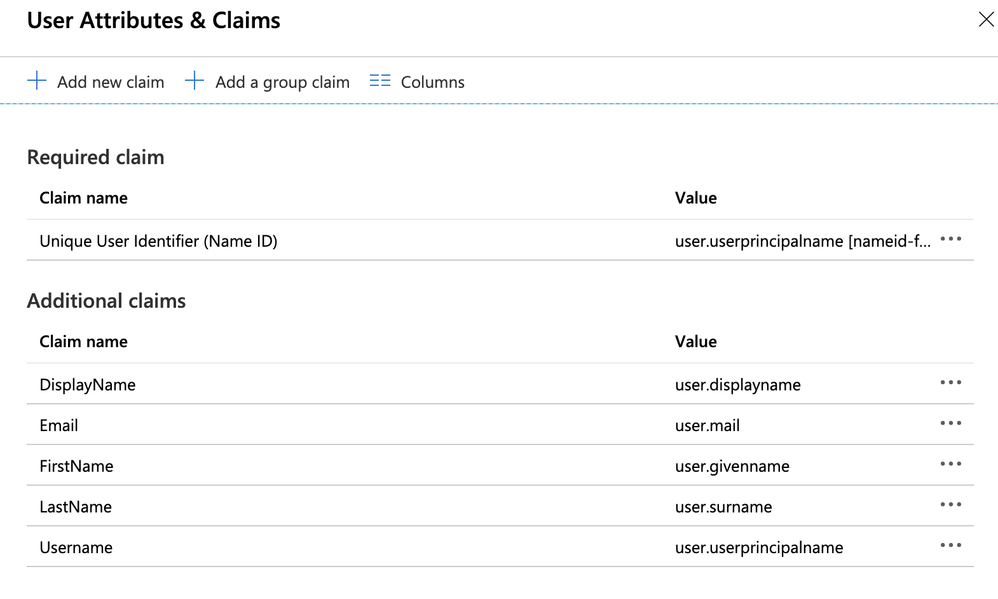
- Mark as New
- Bookmark
- Subscribe
- Mute
- Subscribe to RSS Feed
- Permalink
- Report Inappropriate Content
02-06-2023 03:07 PM
I found your Duo support case and noted that you were also asking the community.
I saw you sent them a screenshot of your Azure claims.
It looks like instead of naming the claim with just the attribute name (like Email) the claim names are a url (like http://schemas.xmlsoap.org/ws/2005/05/identity/claims/Email). Did you try to log in with the five claim names configured so they match what’s shown in the example here?
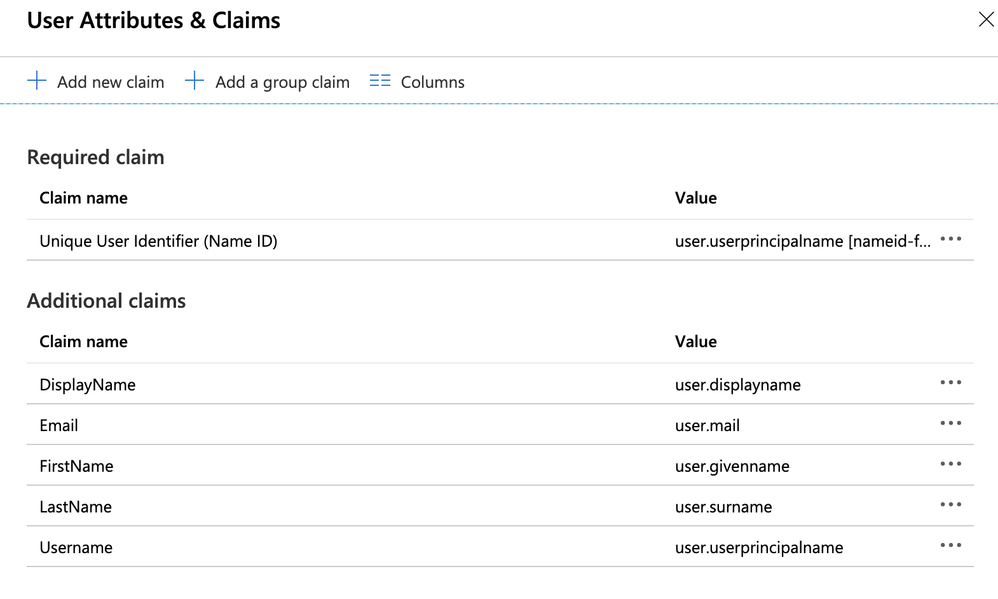
- Mark as New
- Bookmark
- Subscribe
- Mute
- Subscribe to RSS Feed
- Permalink
- Report Inappropriate Content
02-08-2023 02:48 AM
Kristina many thanks for your idea! It works!
The problem was that I used the default settings of claim format which contains namespace (likehttp://schemas.xmlsoap.org/ws/2005/05/identity/claims/)
I removed these default claims and created the new ones.
I am very grateful that you responded!
- Mark as New
- Bookmark
- Subscribe
- Mute
- Subscribe to RSS Feed
- Permalink
- Report Inappropriate Content
02-08-2023 11:58 AM
Glad that helped you get this working.
Find answers to your questions by entering keywords or phrases in the Search bar above. New here? Use these resources to familiarize yourself with the community: