- Cisco Community
- Technology and Support
- Security
- Duo Security
- Managing Users
- LDAPS With Self Signed Cert
- Subscribe to RSS Feed
- Mark Topic as New
- Mark Topic as Read
- Float this Topic for Current User
- Bookmark
- Subscribe
- Mute
- Printer Friendly Page
LDAPS With Self Signed Cert
- Mark as New
- Bookmark
- Subscribe
- Mute
- Subscribe to RSS Feed
- Permalink
- Report Inappropriate Content
01-06-2022 02:04 PM
I have been banging my head against Google trying to get Duo Auth Proxy (Ubuntu) to work with LDAPS using a self signed cert. I have confirmed that LDAPS is working using the cert I created. Ldp.exe binds LDAPS (after I import the .cer into my Windows PC), a SaaS service is able to use LDAPS, and our Meraki AD integration picked it up. I have double and triple checked my DC to make sure I have the correct cert.
Duo works fine when I comment out the LDAPS strings in the ad_client section of my config file.
The cert was created in PowerShell, and the correct hostnames are being used. I put the .PFX in the personal computer store on the Domain Controller, and exported that same .PFX in .CER Base64, then converted that to .PEM using OpenSSL.
I am using a Duo free account if that makes any difference.
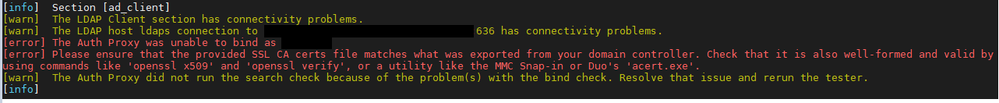
- Labels:
-
Directory Sync
- Mark as New
- Bookmark
- Subscribe
- Mute
- Subscribe to RSS Feed
- Permalink
- Report Inappropriate Content
01-06-2022 03:08 PM
Since the cert is self-signed, it is its own CA, and has to be added to the “SSL CA certs file” as mentioned in your error message. (Or change the Auth Proxy’s config to point to a new file containing a copy of the cert.)
- Mark as New
- Bookmark
- Subscribe
- Mute
- Subscribe to RSS Feed
- Permalink
- Report Inappropriate Content
01-06-2022 03:35 PM
I am specifying the exported .PEM in the authproxy config. See below for the LDAPS parts in my config:
transport=ldaps
ssl_ca_certs_file=dc.pem exported pem in /conf
ssl_verify_hostname=true
I’ll look into the SSL CA certs file. Thanks!
- Mark as New
- Bookmark
- Subscribe
- Mute
- Subscribe to RSS Feed
- Permalink
- Report Inappropriate Content
01-07-2022 06:38 AM
I created a new cert using OpenSSL on Linux and got everything working. I don’t know why it didn’t like the cert I created with PowerShell, possibly because it was a 6 year cert? The new one is only 1 year.
I generated the .KEY and .CRT, then converted the .KEY to .PFX. This was all done with OpenSSL.
- Mark as New
- Bookmark
- Subscribe
- Mute
- Subscribe to RSS Feed
- Permalink
- Report Inappropriate Content
01-10-2022 07:52 AM
Did the first self-signed cert include “Certificate Signing” in its key usage? That is an extra requirement we have (mentioned in the description of the ad_client ssl_ca_certs_file parameter) when you use a self-signed cert. I don’t think New-SelfSignedCertificate includes that key usage by default.
- Mark as New
- Bookmark
- Subscribe
- Mute
- Subscribe to RSS Feed
- Permalink
- Report Inappropriate Content
01-10-2022 09:18 AM
That was most likely it. I can’t find any reference to “Certificate Signing” in the New-SelfSignedCertificate cmdlet. All I worried about were the correct hostname/alternative names, then exported the .PFX and .CRT files. The Org/OU/etc fields were all left blank unlike my OpenSSL cert. I also had to create the .PFX using the .KEY and .CER files that were created with OpenSSL.
Hopefully this helps someone.
- Mark as New
- Bookmark
- Subscribe
- Mute
- Subscribe to RSS Feed
- Permalink
- Report Inappropriate Content
01-10-2022 09:34 AM
-keyusage certsign
Specifies the key usages set in the key usage extension of the certificate. The acceptable values for this parameter are:
CertSign
CRLSign
DataEncipherment
DecipherOnly
DigitalSignature
EncipherOnly
KeyAgreement
KeyEncipherment
None (default)
NonRepudiationFind answers to your questions by entering keywords or phrases in the Search bar above. New here? Use these resources to familiarize yourself with the community: