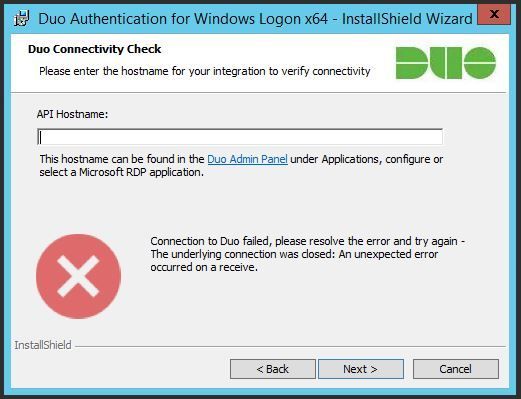- Cisco Community
- Technology and Support
- Security
- Duo Security
- Protecting Applications
- Installing Duo Authentication for RDP Windows 2012
- Subscribe to RSS Feed
- Mark Topic as New
- Mark Topic as Read
- Float this Topic for Current User
- Bookmark
- Subscribe
- Mute
- Printer Friendly Page
Installing Duo Authentication for RDP Windows 2012
- Mark as New
- Bookmark
- Subscribe
- Mute
- Subscribe to RSS Feed
- Permalink
- Report Inappropriate Content
04-25-2019 07:31 AM
Hi, we are in the process of evaluating Duo to protect RDP sessions to Azure hosted web servers, these web servers are currently locked down to comply with PCIDSS. We have hit an issue straight away with installing the Duo software on the web servers themselves.
I believe this is connected with TLS 1.0 not being enabled on the server, could someone advise the necessary steps to allow us to install the Duo application.
Many Thanks
- Labels:
-
Microsoft
- Mark as New
- Bookmark
- Subscribe
- Mute
- Subscribe to RSS Feed
- Permalink
- Report Inappropriate Content
04-25-2019 09:24 AM
Hey @markc,
We’re using .NET to do this check which isn’t always the most aware of system setting for TLS.
There are a few ways to handle this:
2.) Or you use RegEdit to edit TLS setting for .NET
HKEY_LOCAL_MACHINE\SOFTWARE\Microsoft.NETFramework\v4.0.30319]
“SchUseStrongCrypto”=dword:00000001
[HKEY_LOCAL_MACHINE\SOFTWARE\Wow6432Node\Microsoft.NETFramework\v4.0.30319]
“SchUseStrongCrypto”=dword:00000001
- Mark as New
- Bookmark
- Subscribe
- Mute
- Subscribe to RSS Feed
- Permalink
- Report Inappropriate Content
04-26-2019 01:13 AM
Thanks Patrick
Silent install worked a treat.
Find answers to your questions by entering keywords or phrases in the Search bar above. New here? Use these resources to familiarize yourself with the community: