- Cisco Community
- Technology and Support
- Security
- Duo Security
- Duo Mobile App
- I lost all of my codes!
- Subscribe to RSS Feed
- Mark Topic as New
- Mark Topic as Read
- Float this Topic for Current User
- Bookmark
- Subscribe
- Mute
- Printer Friendly Page
I lost all of my codes!
- Mark as New
- Bookmark
- Subscribe
- Mute
- Subscribe to RSS Feed
- Permalink
- Report Inappropriate Content
09-30-2020 06:04 PM
I lost the 8 digit codes that were given during my authentication setup. I have no idea what to do and cannot log into my Instagram account at all! Every time I try to use 6 digit codes given to me they do not work and Instagram states it is not correct! Someone please help.
- Labels:
-
Duo Mobile App - General
- Mark as New
- Bookmark
- Subscribe
- Mute
- Subscribe to RSS Feed
- Permalink
- Report Inappropriate Content
10-01-2020 09:51 AM
Hi @Ritac_33, I’m sorry to hear you are having trouble accessing your account. It sounds like your Instagram account has disconnected from the Duo Mobile app. This commonly occurs if you get a new phone, delete the Duo Mobile app, or temporarily disable your account.
When you say you lost the 8-digit codes given during authentication setup, are you referring to the Instagram recovery codes? Did you ever confirm a mobile number for your Instagram? If so, you may be able to receive passcodes via SMS instead.
If you are unable to recover your account in those ways, you will need to report your account to Instagram. You can do this in the app by following the steps below:
-
At login page, beneath the username and password fields, tap “Get help logging in.”
-
On the “Find Your Account” page, enter the username for the account you are trying to recover. Then tap “Next.”
-
If you have an email account associated with the account, you can tap “Send an Email” at this point. If not, tap “Need more help?”
-
On the Help Us Recover Your Account page, if you don’t have access to a listed phone number or email, tap “I can’t access this email or phone number” at the bottom of the page.
-
On the “Request Support” page, fill out the appropriate email fields and answer the questions about the type of account you are recovering access to and the reason why. Use the last text box to add any details that might help resolve the issue more quickly. Explain the situation and include the types of devices you were using, if known. Give Instagram as much information as possible to match you with your account. Then hit “Request Support” at the bottom of the page.
-
Instagram will then contact you by email using the information provided on the “Request Support” page. They will likely require you to take pictures with the recovery information they send to attempt to confirm your identity and information.
- Mark as New
- Bookmark
- Subscribe
- Mute
- Subscribe to RSS Feed
- Permalink
- Report Inappropriate Content
10-22-2020 09:43 AM
Yes, thank you but it has been almost a month that I complete these steps and sent my verification to Instagram however, they haven’t responded in over three weeks. This is really frustrating me as I really want to back into my account. I have even tried contacting them in many different ways and they have still not helped.
- Mark as New
- Bookmark
- Subscribe
- Mute
- Subscribe to RSS Feed
- Permalink
- Report Inappropriate Content
12-28-2020 08:26 AM
I have the same issue but mine is for Facebook. The Duo Mobile is not giving me the 6 digit number code I need to get back into my account
- Mark as New
- Bookmark
- Subscribe
- Mute
- Subscribe to RSS Feed
- Permalink
- Report Inappropriate Content
12-28-2020 01:48 PM
Do you have FaceBook in your Duo like this screenshot?:
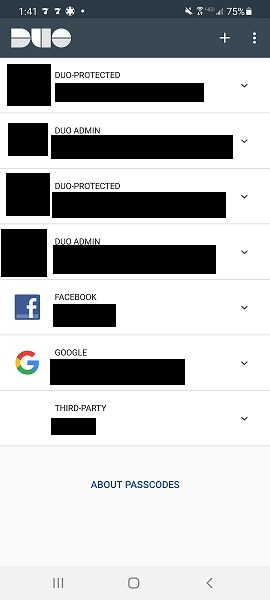
If you did before but not now, is that because you changed phones or removed it? Did you try the restore part of Duo, assuming you backed it up in same?
- Mark as New
- Bookmark
- Subscribe
- Mute
- Subscribe to RSS Feed
- Permalink
- Report Inappropriate Content
12-28-2020 02:01 PM
yes but the thing is I am unable to do the barcode as my facebook account was locked due to duo not sending me my 6 digit code to my cell phone
- Mark as New
- Bookmark
- Subscribe
- Mute
- Subscribe to RSS Feed
- Permalink
- Report Inappropriate Content
12-28-2020 02:03 PM
the reset isn’t working either and duo is linked to my facebook and I need a 6 digit code to get back into my account so I can deactivate the 2 factor authentication on my facebook
- Mark as New
- Bookmark
- Subscribe
- Mute
- Subscribe to RSS Feed
- Permalink
- Report Inappropriate Content
10-22-2020 09:30 AM
And if u did all that and still no RESPONSE ? What do u do cause I did all that and I haven’t gotten a response since…
- Mark as New
- Bookmark
- Subscribe
- Mute
- Subscribe to RSS Feed
- Permalink
- Report Inappropriate Content
10-22-2020 10:58 AM
I’m sorry to hear Instagram hasn’t responded. Unfortunately, two-factor authentication can only be disabled on Instagram’s end (your account service provider). We are not able to help in this situation. The 2FA is a protection that Instagram applies to your Instagram account. When you set this up, Instagram provided a secret key that the Duo Mobile app uses to generate passcodes. That key is securely stored on the device you originally installed the app on and is not transmitted to Duo’s cloud service for your privacy and security.
- Mark as New
- Bookmark
- Subscribe
- Mute
- Subscribe to RSS Feed
- Permalink
- Report Inappropriate Content
12-28-2020 02:31 PM
Does FB prompt you for the 6-digit code? If so, open Duo and expand the FB one. It shows the digits in there. You will, of course, need to click on the chevron to open it up, like in this screenshot (see my yellow arrow):
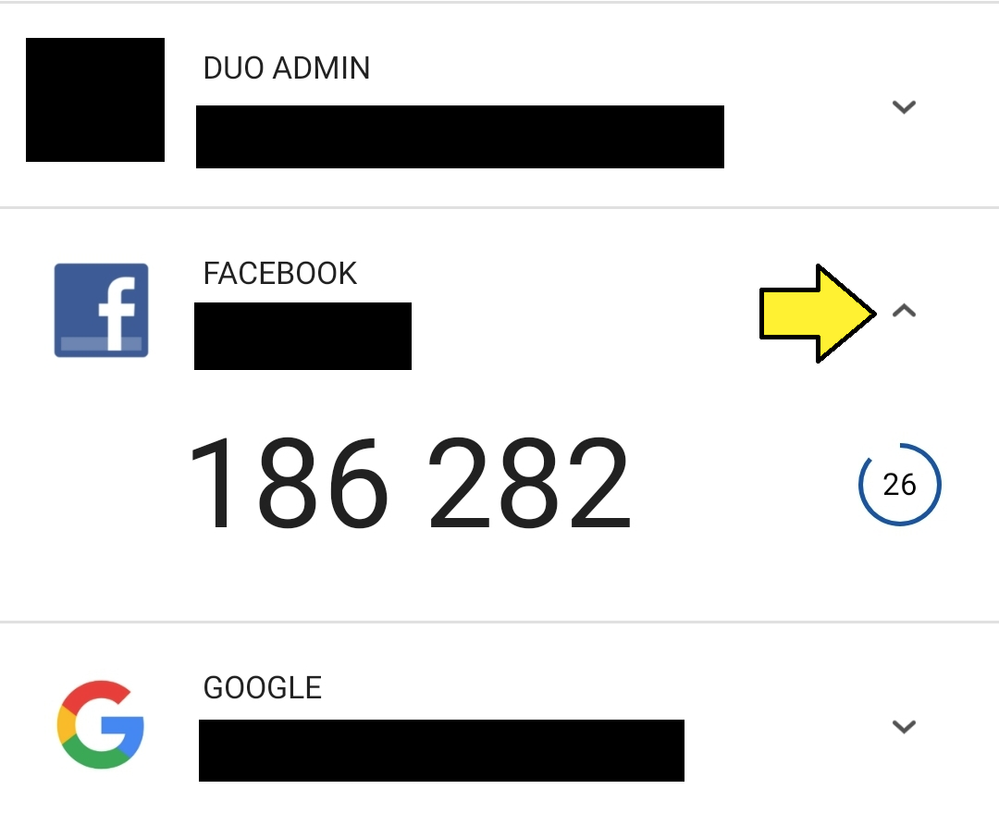
Regards,
John Babbitt
- Mark as New
- Bookmark
- Subscribe
- Mute
- Subscribe to RSS Feed
- Permalink
- Report Inappropriate Content
01-24-2021 03:16 PM
hi I have same problem my Facebook is not login
duo is linked to my facebook and I need a 6 digit code to get back into my account so I can deactivate the 2 factor authentication on my facebook
i Forgot my password gmail but i have my number
- Mark as New
- Bookmark
- Subscribe
- Mute
- Subscribe to RSS Feed
- Permalink
- Report Inappropriate Content
01-25-2021 09:21 AM
Hi Reshad, did you try the steps we’ve already shared in this thread and documented here? If so, you will need to work with Facebook support to regain access to your account. Please reach out to them for further assistance. Duo does not have the ability to remove 2FA from your accounts. Only you or a service provider can do that. Thanks!
Find answers to your questions by entering keywords or phrases in the Search bar above. New here? Use these resources to familiarize yourself with the community: