Hello everyone! Here are the release notes for the most recent updates we’ve made to Duo.
You can subscribe to notifications for new release notes by following the process described here.
Features, enhancements, and other improvements
Google Verified Access for Chromebooks in open beta
New template for the Duo Insight phishing tool
- A new login template has been added to the Duo Insight phishing tool to more accurately represent Microsoft Office productivity suite login workflows.
New visual label workflows in the Deployment Progress Report
- Throughout the first half of 2018, we are continuously improving our new reports by adding the ability to drilldown into the details of the data. In this release, we added links to the User Success Breakdown in the Duo Deployment Progress Report in the Duo Admin Panel. These links now take you to a filtered table based on user status: enrolled, not enrolled, successfully authentication, or haven’t authenticated.
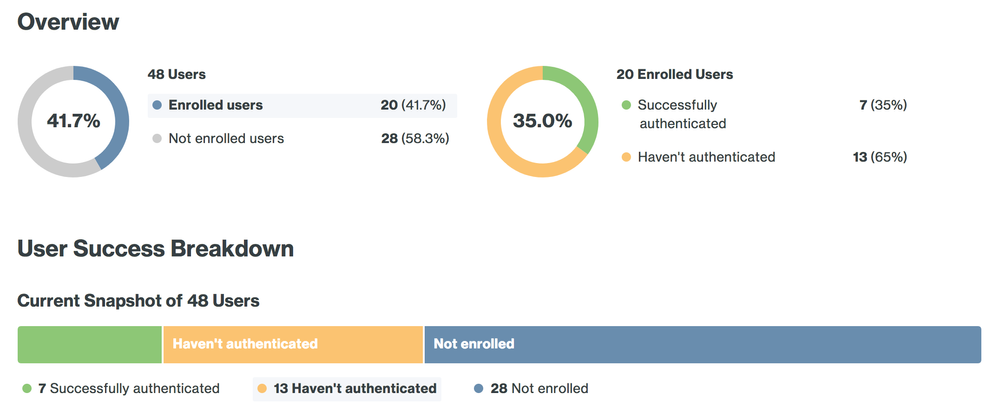
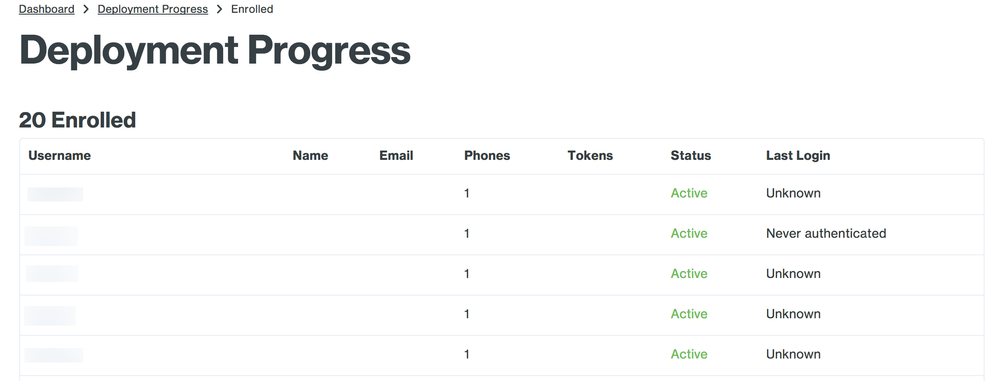
New fields added to returned user objects via Admin API
- Two new fields have been added to returned user objects via Admin API:
- “created” - the date when the user was created
- "last_directory_sync " - the date of the last user sync via AD/LDAP Sync
Security Checkup adjustment
- The toggle checkbox that determines whether Security Checkup in the Duo Mobile app is presented to administrators and users has been adjusted.
- Before: Regardless of whether an administrator enabled or disabled the Security Checkup setting in the Settings page of the Duo Admin Panel, administrators would always see Security Checkup in the Duo Mobile app.
- After: The Security Checkup toggle checkbox under Settings in the Duo Admin Panel now applies to all administrators and users. If you turn it off, neither administrators nor end users will see Security Checkup in the Duo Mobile app.
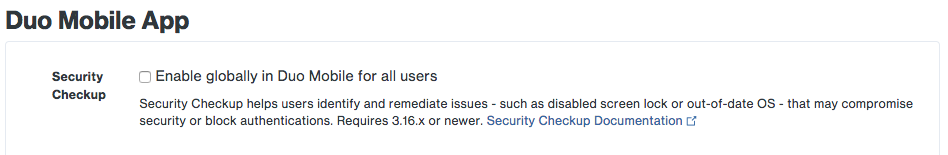
New and updated applications