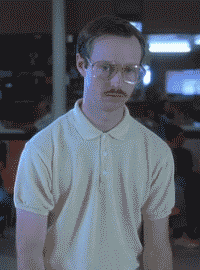- Cisco Community
- Technology and Support
- Security
- Duo Security
- Managing Devices
- DUO push for administrator for both DUO admin panel AND Windows device not possible?
- Subscribe to RSS Feed
- Mark Topic as New
- Mark Topic as Read
- Float this Topic for Current User
- Bookmark
- Subscribe
- Mute
- Printer Friendly Page
- Mark as New
- Bookmark
- Subscribe
- Mute
- Subscribe to RSS Feed
- Permalink
- Report Inappropriate Content
01-15-2020 05:18 AM
Hi,
I am a DUO security administrator and want to use my smartphone with “DUO PUSH” function both for login to the DUO admin panel AND for login to windows.
But I made some tests and found out that the “DUO PUSH”-function only works for ONE method, either login to DUO admin panel or login to windows. It seems that the barcode can only be scaned ONE time and so the Push-access is only possible for one method at the time.
Renaming the administrator in the DUO admin-panel does not help, because the administrator is not counted as “USER” for windows-login.
SMS-code works fine for both methods together at the same time, but unfortunately not DUO-PUSH.
Is there a solution?
By the way: I use the FREE-Edition. Maybe this is a restriction?
Thanks
Solved! Go to Solution.
- Labels:
-
Managing Devices - General
Accepted Solutions
- Mark as New
- Bookmark
- Subscribe
- Mute
- Subscribe to RSS Feed
- Permalink
- Report Inappropriate Content
01-15-2020 07:12 AM
Hi,
many thanks for your information.
I just found the simple solution myself: I did not notice that there is a “+” symbol in the DUO smartphone app to add more than only one account! ![]()
Thanks
- Mark as New
- Bookmark
- Subscribe
- Mute
- Subscribe to RSS Feed
- Permalink
- Report Inappropriate Content
01-15-2020 07:07 AM
Hi @schnugg ! Welcome to the Duo Community ![]()
Duo administrator accounts are actually distinct from the Duo end-user accounts. As an administrator, you will need both a Duo administrator account and an end-user account; one for the Admin Panel, and one for logging in to Windows and other Duo-protected applications. In order to use Duo Push for Duo Mobile, your end-user account will be activated separately from the one you use to login to the Admin Panel.
Do you have an end-user account enrolled for login to Windows yet? If not, I recommend enrolling an end-user account for yourself, and walking through the steps to activate Duo Mobile. We have some detailed steps for user management documented on our Managing Users documentation, as well as some specific knowledge base articles about Duo Mobile activation as both an end-user and an administrator:
- Duo Mobile re-activation for an Administrator account
- What are the differences between a Duo administrator account and a user account?
I hope that this information helps you get Duo Push working for both Windows and the Admin Panel! I should also mention that our team is developing user management courses for Duo Level Up, our new administrator education platform. Though the user management course won’t be released for another few weeks, feel free to register for the public beta over on the Training forum if you’re interested.
Have a wonderful day! ![]()
- Mark as New
- Bookmark
- Subscribe
- Mute
- Subscribe to RSS Feed
- Permalink
- Report Inappropriate Content
01-15-2020 07:12 AM
Hi,
many thanks for your information.
I just found the simple solution myself: I did not notice that there is a “+” symbol in the DUO smartphone app to add more than only one account! ![]()
Thanks
- Mark as New
- Bookmark
- Subscribe
- Mute
- Subscribe to RSS Feed
- Permalink
- Report Inappropriate Content
01-15-2020 07:18 AM
Excellent, I’m so happy to hear it was an easy fix!
Sounds like you were way ahead of me and already had both your accounts ready to go, and just needed to add them in the app! ![]()
- Mark as New
- Bookmark
- Subscribe
- Mute
- Subscribe to RSS Feed
- Permalink
- Report Inappropriate Content
01-15-2020 07:29 AM
Yes, the configuration is finished yet.
I asume that there is not a smartcard-login-feature included in DUO? I only use the PRO-Edition of Windows 10 which does not have a smartcard-function included by default, so I am also generally interested in a smartcard-login-function.
![]()
- Mark as New
- Bookmark
- Subscribe
- Mute
- Subscribe to RSS Feed
- Permalink
- Report Inappropriate Content
01-15-2020 08:03 AM
@schnugg That’s a great question! Duo Authentication for Windows Logon supports using Duo MFA instead of smart card, as well as Duo MFA plus smart card. These options only support the Windows native smart card provider, so I’m not sure if that includes your edition of Windows, but feel free to take a look at your options described in step five of the installation instructions here. Here’s some additional information from our knowledge base as well:
Discover and save your favorite ideas. Come back to expert answers, step-by-step guides, recent topics, and more.
New here? Get started with these tips. How to use Community New member guide