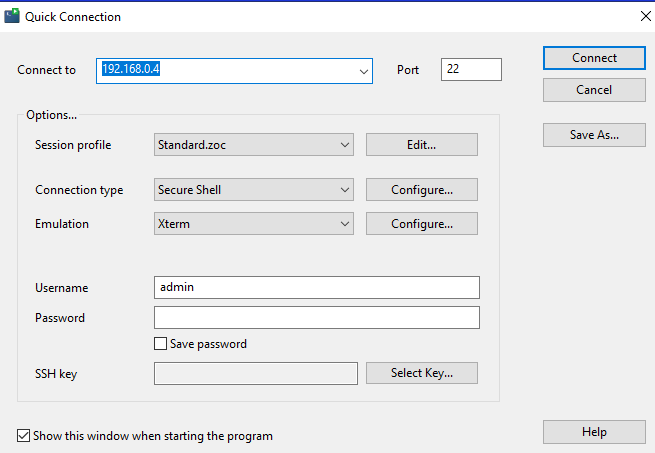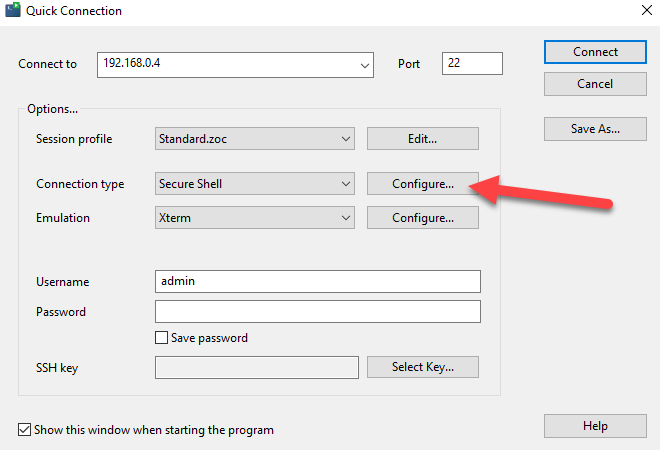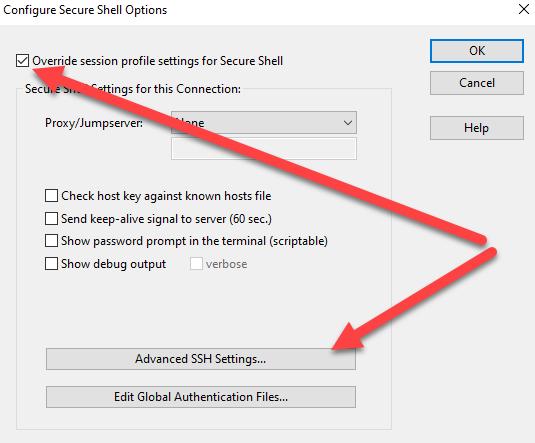- Cisco Community
- Technology and Support
- Security
- Duo Security
- Protecting Applications
- DUO Network Gateway Options beside putty
- Subscribe to RSS Feed
- Mark Topic as New
- Mark Topic as Read
- Float this Topic for Current User
- Bookmark
- Subscribe
- Mute
- Printer Friendly Page
- Mark as New
- Bookmark
- Subscribe
- Mute
- Subscribe to RSS Feed
- Permalink
- Report Inappropriate Content
11-12-2021 01:50 PM
All, anyone who has gone through the LONG process of getting the DUO network gateway knows that connecting requires the special configuration of your Client. Cisco’s site shows examples for Windows Git or CYGWIN, MACOS and Linux, and of course putty. Network Engineers live in CLI and many of us prefer to have a fully functional and manageable SSH/Telnet Client (besides PuTTY connection Manager). I use ZOC by EMTEC (https://www.emtec.com/). The EMTEC team created an update to their Terminal product SPECIFICALLY for DUO access via the DUO Network Gateway.
If you use ZOC, you must be running 8.03.2 and above:
First Create a session:
Click Configure next to Connection Type:
Click Override Session Profile Settings, and then click Advanced SSH Settings:
Under the Options Box, and in the Other Options text box, enter the following string, along with the FQDN of your DUO Network Gateway:
-o “ProxyCommand=duoconnect -host %h:%p -relay=https://example.domain.com”
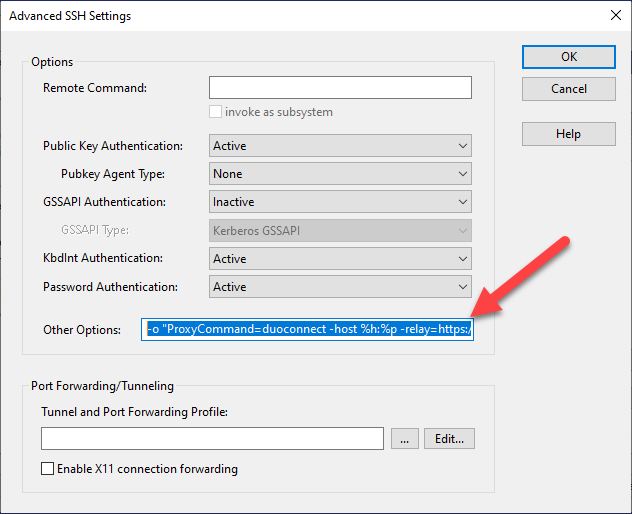
Then Connect to your host.
Solved! Go to Solution.
Accepted Solutions
- Mark as New
- Bookmark
- Subscribe
- Mute
- Subscribe to RSS Feed
- Permalink
- Report Inappropriate Content
11-15-2021 06:08 AM
- Mark as New
- Bookmark
- Subscribe
- Mute
- Subscribe to RSS Feed
- Permalink
- Report Inappropriate Content
11-15-2021 06:08 AM
Thanks for sharing!
Discover and save your favorite ideas. Come back to expert answers, step-by-step guides, recent topics, and more.
New here? Get started with these tips. How to use Community New member guide