- Cisco Community
- Technology and Support
- Security
- Duo Security
- Protecting Applications
- Duo DAG and Outlook
- Subscribe to RSS Feed
- Mark Topic as New
- Mark Topic as Read
- Float this Topic for Current User
- Bookmark
- Subscribe
- Mute
- Printer Friendly Page
Duo DAG and Outlook
- Mark as New
- Bookmark
- Subscribe
- Mute
- Subscribe to RSS Feed
- Permalink
- Report Inappropriate Content
10-02-2019 09:27 AM
We seem to have random issues that occur when using Outlook with Duo DAG and I’m hoping someone can shed some light on things.
1.) When some of our users change their password in Office 365 Outlook will display “NEED PASSWORD” in the bottom status bar of Outlook. If the user attempts to click on it the Duo Window opens quickly and then closes without allowing them to enter their credentials. The only way I’ve been able to fix this is by using a registry hack that sets DisableAADWAM to True.
2.) A user is repeatedly prompted with the Duo login box when starting Outlook, they enter their credentials, the mouse spins, then the window closes. After a few seconds the Duo login box appears again. When I check the DAG logs it shows successful login for that user. Not sure what is going on.
Our AD is on-premise and we use the sync tool to sync AD to the cloud.
- Mark as New
- Bookmark
- Subscribe
- Mute
- Subscribe to RSS Feed
- Permalink
- Report Inappropriate Content
10-03-2019 11:31 AM
Please contact Duo Support. Be prepared to provide your exact builds of Windows 10 and Office, as well as which update ring you are on. Additionally we’ll want to know if you are using workplace join, device registration, or hybrid Azure AD join. We have a currently ongoing thread with Microsoft about some of these password change challenges.
- Mark as New
- Bookmark
- Subscribe
- Mute
- Subscribe to RSS Feed
- Permalink
- Report Inappropriate Content
10-24-2019 06:44 PM
Hi I had the same issue.
I resolve opening office app. Logout sing in again but instead of using the accounts displayed I chose the option login with a diferent account.
I also remove credentials from windows credential manager.
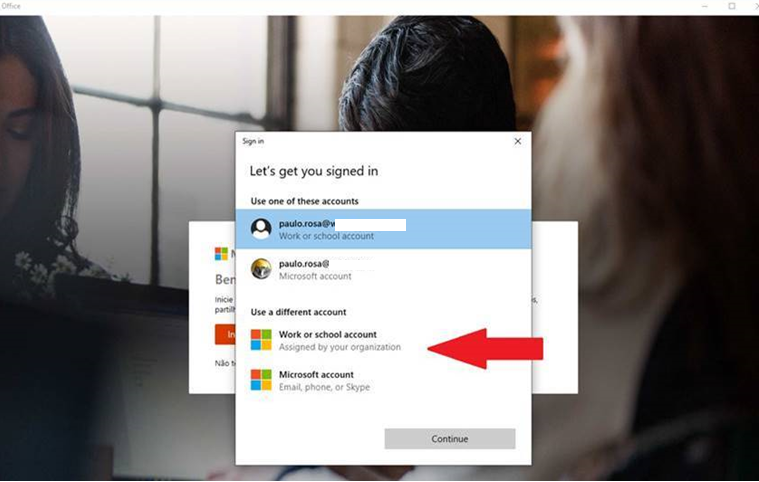
Discover and save your favorite ideas. Come back to expert answers, step-by-step guides, recent topics, and more.
New here? Get started with these tips. How to use Community New member guide