- Cisco Community
- Technology and Support
- Security
- Duo Security
- Protecting Applications
- Duo Authentication Proxy upgrade - Service not running POST
- Subscribe to RSS Feed
- Mark Topic as New
- Mark Topic as Read
- Float this Topic for Current User
- Bookmark
- Subscribe
- Mute
- Printer Friendly Page
Duo Authentication Proxy upgrade - Service not running POST
- Mark as New
- Bookmark
- Subscribe
- Mute
- Subscribe to RSS Feed
- Permalink
- Report Inappropriate Content
05-25-2022 01:23 PM
Anyone else having an issue with the “Duo Security Authentication Proxy Service” not running after post upgrade?
Ours is set to automatic and I know this is just something we need to check anyways post upgrade/reboot, but just thought I would reach out.
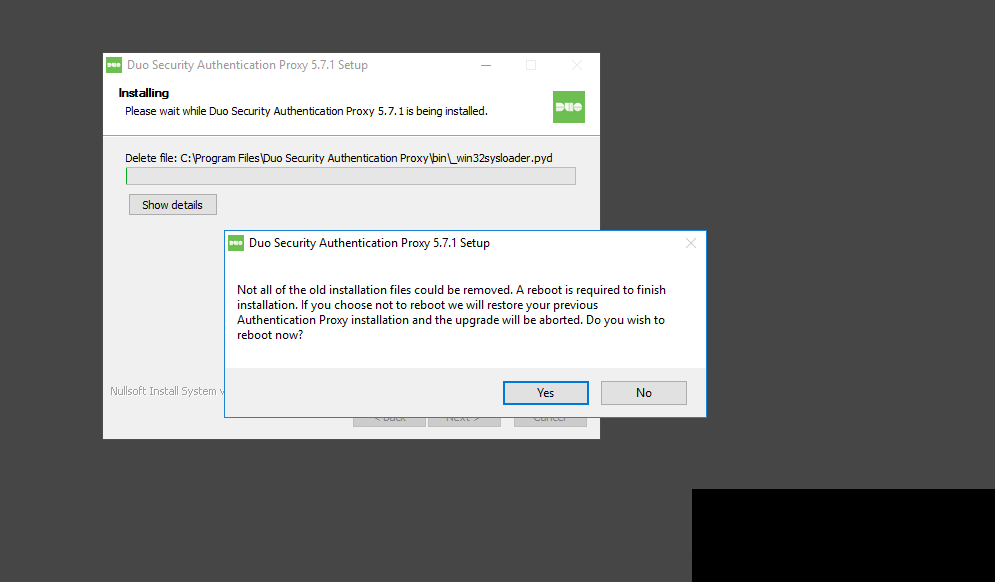
- Labels:
-
Authentication Proxy
- Mark as New
- Bookmark
- Subscribe
- Mute
- Subscribe to RSS Feed
- Permalink
- Report Inappropriate Content
06-02-2022 06:18 AM
Are you saying that when you received this you clicked “Yes” to agree to the reboot but after the reboot the Duo Authentication Proxy service did not start automatically?
You were able to start it manually?
Has it started automatically after subsequent reboots since you upgraded?
- Mark as New
- Bookmark
- Subscribe
- Mute
- Subscribe to RSS Feed
- Permalink
- Report Inappropriate Content
06-02-2022 06:25 AM
When I start the DAP upgrade it starts the install wizard and that’s the popup I get wanting me to reboot, saying it’s required when old installer files are present or cannot be removed without a restart.
It’s really not an issue, just an annoyance. It would be nice to have an installer not require a reboot. Other installers can do it. That being said, the biggest annoyance in the process is that it does not restart the service when it’s done(post).
Let me know if that doesn’t make sense.
- Mark as New
- Bookmark
- Subscribe
- Mute
- Subscribe to RSS Feed
- Permalink
- Report Inappropriate Content
06-02-2022 06:37 AM
The installer doesn’t default to requiring reboot. That only happens when it detects Windows holding some files open that the installer is trying to replace.
It might help to understand that an Authentication Proxy “upgrade” isn’t actually installing the new version on top of the old. It copies your config and logs to a temp space, uninstalls the current version, and then installs the newer version and restores the saved config and logs.
So, in your scenario Windows is keeping some of the currently installed files open, blocking a successful uninstall. The reboot clears that and then the Authentication Proxy installer resumes on restart.
- Mark as New
- Bookmark
- Subscribe
- Mute
- Subscribe to RSS Feed
- Permalink
- Report Inappropriate Content
06-02-2022 09:29 AM
We just created a lab for a DAP and installed it without installing our Anti-Virus with an older version of DAP and it didn’t prompt like it did in our Dev and Prod env, but then again our lab didn’t have any activity on the DAP. So I’m sure the rabbit hole could go deeper on this issue.
Edit, I guess next time we do an upgrade when it comes out we could just disable the Anti-virus then do the upgrade and see if it happens or not.
Find answers to your questions by entering keywords or phrases in the Search bar above. New here? Use these resources to familiarize yourself with the community: