- Cisco Community
- Technology and Support
- Security
- Duo Security
- APIs
- Duo Admin API - Administrator Log Metadata - Need Clarification
- Subscribe to RSS Feed
- Mark Topic as New
- Mark Topic as Read
- Float this Topic for Current User
- Bookmark
- Subscribe
- Mute
- Printer Friendly Page
Duo Admin API - Administrator Log Metadata - Need Clarification
- Mark as New
- Bookmark
- Subscribe
- Mute
- Subscribe to RSS Feed
- Permalink
- Report Inappropriate Content
07-22-2019 08:31 AM
Looking at the Administrator Log data and trying to understand a particular value in the “Description” field.
This shows up when action = “phone_update”, description = {“regen_mobile”: “”}
Has anyone else seen this in their logs? What does this mean?
I’ve attempted regenerating activation codes, modifying particular devices, updating phone numbers, and none of those events have triggered this data to appear.
I’ve also seen a {“regen_sms”: “”} value in the description field, but not as often as {“regen_mobile”: “”}.
- Labels:
-
Admin APIs
- Mark as New
- Bookmark
- Subscribe
- Mute
- Subscribe to RSS Feed
- Permalink
- Report Inappropriate Content
07-29-2019 02:07 PM
Aloha @JJoy!
In the Administrator logs,regen_mobile happens when a Duo admin clicks “Generate Duo Mobile Activation Code” on a phone’s details page, and regen_sms is when an admin clicks the “Send SMS Passcodes…” link at the top of a phone’s details page.
Regen Mobile event: Admin Panel UI Administrator Actions report
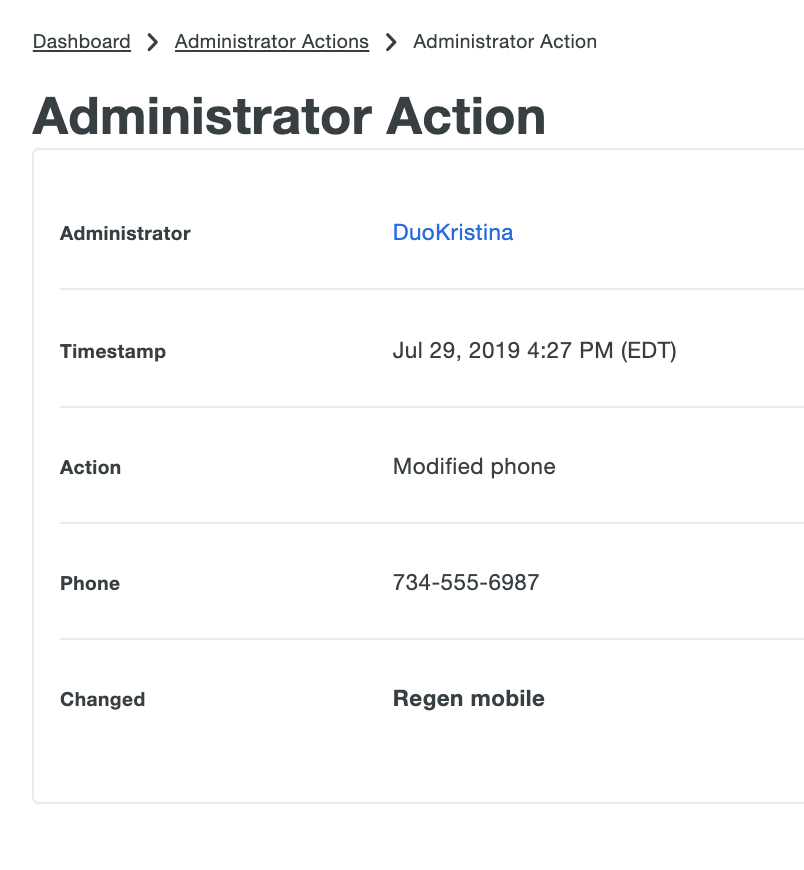
Regen Mobile event: Admin API Admin Logs:
{
"action": "phone_update",
"description": "{\"regen_mobile\": \"\"}",
"object": "734-555-6987",
"timestamp": 1564432021,
"username": "DuoKristina"
}
Regen SMS event: Admin Panel UI Administrator Actions report
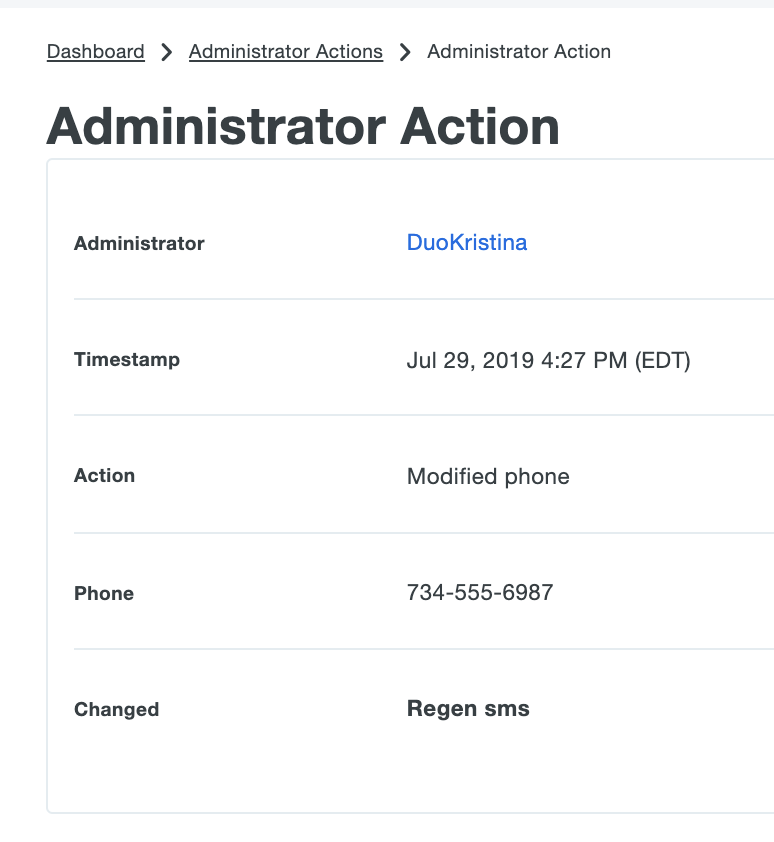
Regen SMS event: Admin API Admin Logs:
{
"action": "phone_update",
"description": "{\"regen_sms\": \"\"}",
"object": "734-555-6987",
"timestamp": 1564432030,
"username": "DuoKristina"
}
We’ll get these reasons added to the list of API Administrator Actions.
Discover and save your favorite ideas. Come back to expert answers, step-by-step guides, recent topics, and more.
New here? Get started with these tips. How to use Community New member guide