- Cisco Community
- Technology and Support
- Security
- Duo Security
- Managing Users
- Display which users accounts are set to 'Bypass'
- Subscribe to RSS Feed
- Mark Topic as New
- Mark Topic as Read
- Float this Topic for Current User
- Bookmark
- Subscribe
- Mute
- Printer Friendly Page
- Mark as New
- Bookmark
- Subscribe
- Mute
- Subscribe to RSS Feed
- Permalink
- Report Inappropriate Content
02-03-2021 07:09 AM
Hello.
Is there a native report in DUO that will display which users accounts are set to ‘Bypass’?
Regards,
Joe
Solved! Go to Solution.
- Labels:
-
Managing Users - General
Accepted Solutions
- Mark as New
- Bookmark
- Subscribe
- Mute
- Subscribe to RSS Feed
- Permalink
- Report Inappropriate Content
02-05-2021 01:12 PM
@oMurchu You can see which users have been assigned “Bypass” status by logging into the Admin Panel and clicking Users on the left. Once you’re viewing the list of users, click the “Bypass Users” tab to filter the view to only show users with that status. You can then use the “Export” options to download that filtered list of users.
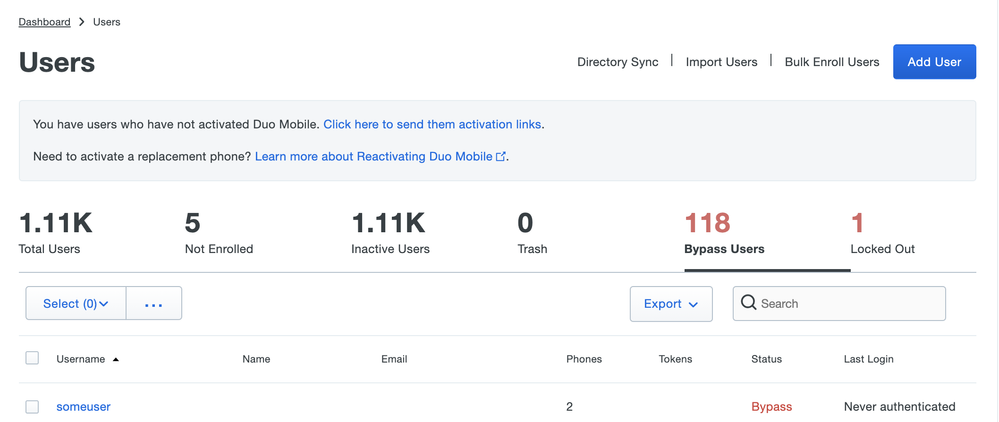
- Mark as New
- Bookmark
- Subscribe
- Mute
- Subscribe to RSS Feed
- Permalink
- Report Inappropriate Content
02-04-2021 01:13 PM
Hi Joe, and welcome to the Duo Community! It’s not a report necessarily, but I think this might be what you’re after. You can display a list of bypass codes, including which users have them, by selecting Users in the left sidebar of the Duo Admin Panel then Bypass codes. See the docs on Viewing and Deleting Bypass Codes for more info
- Mark as New
- Bookmark
- Subscribe
- Mute
- Subscribe to RSS Feed
- Permalink
- Report Inappropriate Content
02-05-2021 01:12 PM
@oMurchu You can see which users have been assigned “Bypass” status by logging into the Admin Panel and clicking Users on the left. Once you’re viewing the list of users, click the “Bypass Users” tab to filter the view to only show users with that status. You can then use the “Export” options to download that filtered list of users.
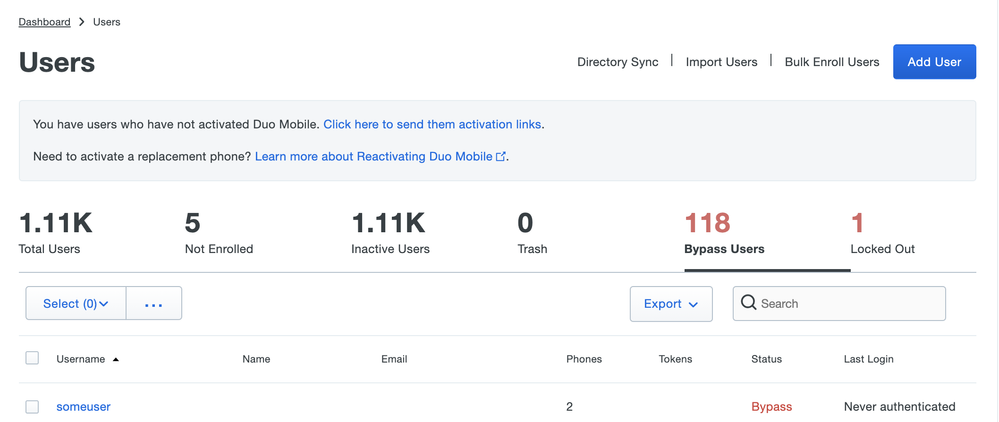
Discover and save your favorite ideas. Come back to expert answers, step-by-step guides, recent topics, and more.
New here? Get started with these tips. How to use Community New member guide