- Cisco Community
- Technology and Support
- Security
- Duo Security
- Protecting Applications
- DAG application source LDAP Bind Failed
- Subscribe to RSS Feed
- Mark Topic as New
- Mark Topic as Read
- Float this Topic for Current User
- Bookmark
- Subscribe
- Mute
- Printer Friendly Page
- Mark as New
- Bookmark
- Subscribe
- Mute
- Subscribe to RSS Feed
- Permalink
- Report Inappropriate Content
01-23-2020 05:35 AM
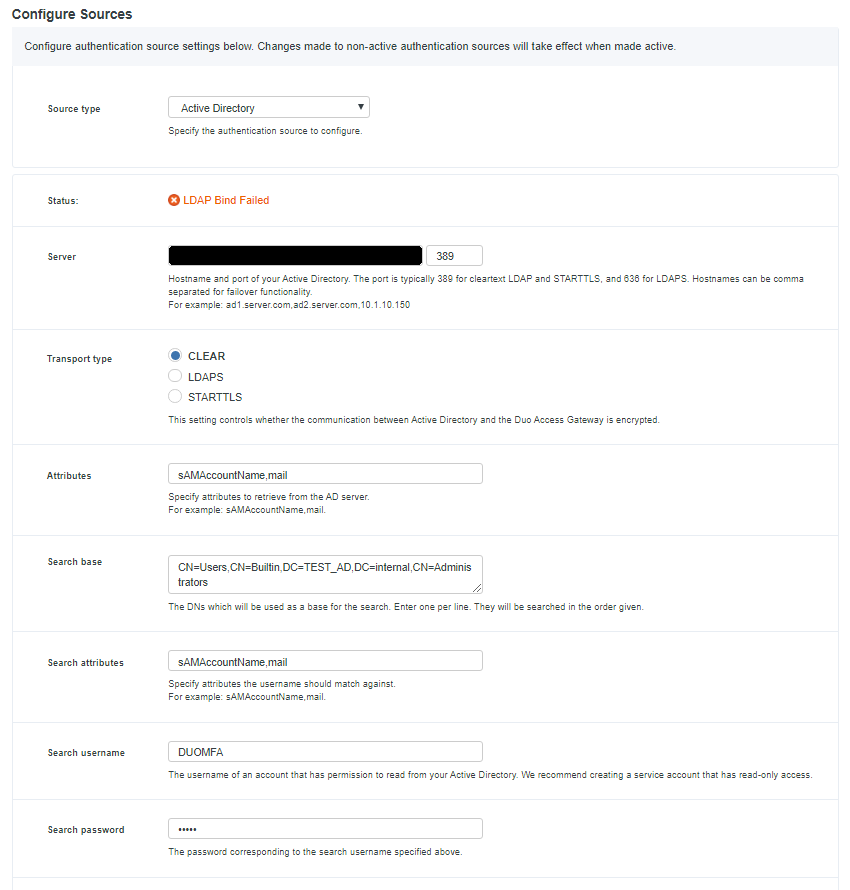
Solved! Go to Solution.
Accepted Solutions
- Mark as New
- Bookmark
- Subscribe
- Mute
- Subscribe to RSS Feed
- Permalink
- Report Inappropriate Content
01-23-2020 08:20 AM
First, the Search username format is wrong. Per the DAG AD authentication instructions you should specify the username in NTLM DOMAIN\username format. I am guessing yours should be TEST-AD\duomfa.
Second, your search base valueis wrong. CN=Users,CN=Builtin,DC=TEST_AD,DC=internal,CN=Administrators is not a valid DN for those containers in AD.
If you want to specify more than one search base they should be one per line, and they need to be complete DNs. So, this would be valid to search all those containers:
CN=Users,DC=TEST_AD,DC=internal
CN=Builtin,DC=TEST_AD,DC=internal
CN=Administrators,DC=TEST_AD,DC=internal- Mark as New
- Bookmark
- Subscribe
- Mute
- Subscribe to RSS Feed
- Permalink
- Report Inappropriate Content
01-23-2020 08:20 AM
First, the Search username format is wrong. Per the DAG AD authentication instructions you should specify the username in NTLM DOMAIN\username format. I am guessing yours should be TEST-AD\duomfa.
Second, your search base valueis wrong. CN=Users,CN=Builtin,DC=TEST_AD,DC=internal,CN=Administrators is not a valid DN for those containers in AD.
If you want to specify more than one search base they should be one per line, and they need to be complete DNs. So, this would be valid to search all those containers:
CN=Users,DC=TEST_AD,DC=internal
CN=Builtin,DC=TEST_AD,DC=internal
CN=Administrators,DC=TEST_AD,DC=internal- Mark as New
- Bookmark
- Subscribe
- Mute
- Subscribe to RSS Feed
- Permalink
- Report Inappropriate Content
01-23-2020 08:32 AM
Thank-you, it fixed the issue
Discover and save your favorite ideas. Come back to expert answers, step-by-step guides, recent topics, and more.
New here? Get started with these tips. How to use Community New member guide