Hello everyone! Here are the release notes for our most recent updates to Duo.
Public release notes are published on the Customer Community every other Friday, the day after the D-release is completely rolled out. You can subscribe to notifications for new release notes by following the process described here. If you have any questions about these changes, please comment below.
What’s in this release?
New features, enhancements, and other improvements
New and updated applications
New features, enhancements, and other improvements
Now in Public Preview: Duo Single Sign-On (SSO) support for OpenID Connect (OIDC) and OAuth 2.0 Client Credentials
Duo Free edition now supports shared custom New User policies
The traditional Duo Prompt now recommends the minimum iOS version according to a protected application’s Dynamically updated by Duo operating systems policy
- If an iOS operating systems policy is configured for a protected application in the Duo Admin Panel to Encourage users to update or Block versions using either If not up-to-date or If end-of-life under the Dynamically updated by Duo versions in the dropdown selector, then an end-user who requests a Duo Push to a device running a blocked version of iOS will see a browser-based Duo Prompt notification asking the end-user to update to the minimum iOS version required by the policy.
- For example, with the policy depicted below, when an end-user requests a Duo Push to an iOS 15.6 device, the Duo Prompt will encourage them to update to iOS 15.7.1 (the minimum version required by the policy), not iOS 16.1.2 (the latest version of iOS). If they’re using iOS 14.8.1 or below, the Duo Prompt will require that they update to iOS 15.7.1 (not 16.1.2) and Duo will block their authentication. (These OS versions are in effect as of November 30, 2022.)
- Before this release, the Duo Prompt would have informed the end-user to update to the latest device-compatible version of iOS available.
- Operating systems policy is available to all customers on Duo Access and Beyond editions.
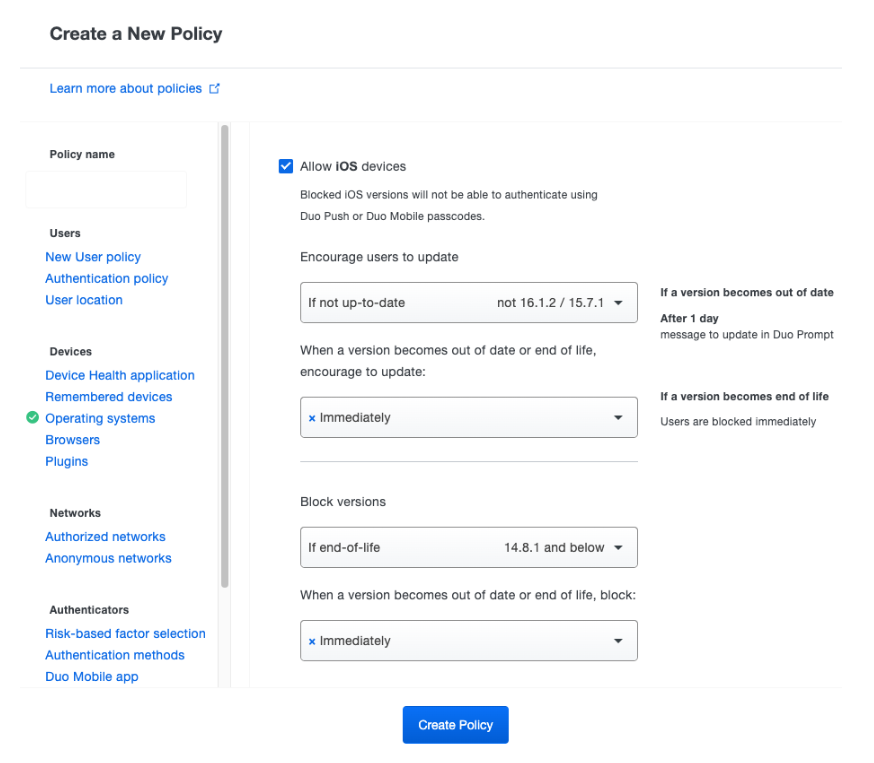
Message customization is no longer available by default for new Duo customers
- New Duo customers on Free or paid editions will not be able to customize SMS and Email messages for enrollment, activation, or authentication until this feature is enabled by a Duo service representative.
New and updated applications
Duo Device Health Application version 4 released
-
Version 4.0.0.0 for macOS
- Added support for Spanish (Latin America), Spanish (Spain), French, German, and Japanese languages.
- Fixed an issue that could prevent the enable automatic updates checkbox from being unselected.
- Improved reliability of the detection of Cisco Secure Endpoint.
-
Version 4.0.0 for Windows 10 and 11
- Added support for Spanish (Latin America), Spanish (Spain), French, German, and Japanese languages.
Duo Mobile for Android version 4.30.0 released
- Miscellaneous bug fixes and behind-the-scenes improvements.
Duo Mobile for iOS version 4.30.0 released
- Miscellaneous bug fixes and behind-the-scenes improvements.