Hello everyone! Here are the release notes for our most recent updates to Duo.
Public release notes are normally published on the Customer Community every other Friday, the day after the D-release is completely rolled out. Due to the Thanksgiving holiday in the US, this week we’re publishing Release Notes a day early. Please note that the D-release will not reach all customers until EOD Thursday, November 24. If a new feature does not seem to be available to you, check again after Thursday before opening a Support case.
You can subscribe to notifications for new release notes by following the process described here. If you have any questions about these changes, please comment below.
What’s in this release?
New features, enhancements, and other improvements
New and updated applications
New features, enhancements, and other improvements
Windows 10 version 21H1 will reach end of life in operating systems policy
- Starting December 13, 2022, Duo operating system policy will treat Windows 10 version 21H1 as end-of-life following Microsoft’s end of servicing for this version.
Duo Single Sign-On for Microsoft 365 now auto-populates login with the email address from Microsoft 365
- If the end-user does not already have a username saved in the Duo Single Sign-On login form, the form will auto-populate the email address received from the Microsoft 365 application.
Duo Universal Prompt now supports Spanish for browsers configured for Catalan
Improved Security Events dashboard UX in Duo Trust Monitor
- Event Details table fields are now horizontally aligned.
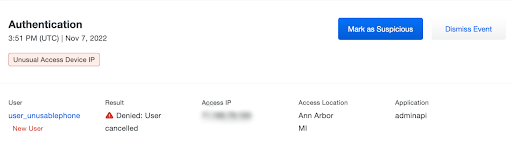
Safari browsers requiring user interaction show a simpler Duo Passwordless authentication prompt
-
Safari 12.1 and later versions require user interaction (such as a click) before accepting a WebAuthn request such as when an application uses platform or roaming authenticators such as Face ID or Touch ID on Apple iOS and macOS devices, Windows Hello on Windows devices, Android biometrics, or FIDO2 WebAuthn security keys.
- Instead of seeing the same security key gesture card shown during Universal Prompt 2FA login, Duo Passwordless users see a simpler solution that removes the security key text and image and presents a Log In button to invite the required user interaction.
New and updated applications
Duo Authentication for Windows Logon 4.2.1 released
- Corrects an issue where an enrolled Windows Offline user would be deprovisioned from offline access if there was a network disruption during online login.
Duo Mobile for Android version 4.29.0 released
- Miscellaneous bug fixes and behind-the-scenes improvements.
Duo Mobile for iOS version 4.29.0 released
- Miscellaneous bug fixes and behind-the-scenes improvements.